
All of us who are addicted to technology are always attentive to prices in other markets. Will I be able to get this or that cheaper? If I buy it in this online store, how much will I save? These are some of the most common situations among geeks. Likewise, in Actualidad iPhone We are always converting prices from dollars to euros. And having a good currency converter on hand is essential. And, what else do we have at hand than our iPhone? For him and for the iPad it is born Koins, a currency converter in the form of an app.
Koins is quite simple to use. It does not have a thousand and one functions to impress the user. But yes that, what it does, it does perfectly. Likewise, Koins is completely adapted to the iPhone X screen, so you will get a full screen currency converter.

On the other hand, Koins has taken into account that not all users are right-handed or left-handed. Hence the user himself can adapt the numeric keyboard to his needs, moving it to the left or right, as we need. In addition, Koins supports both the horizontal and vertical view, in case it is easier for us to work with it on our work table.
Meanwhile, this application works with 165 different currencies from around the world —It is difficult that you get to use so many. In addition, the background of the converter can be set both in black and white, so that it does not bother us in low light places. It also has interesting customizations in the color of the keyboard or in the icon that is anchored on the desktop of the device with iOS.
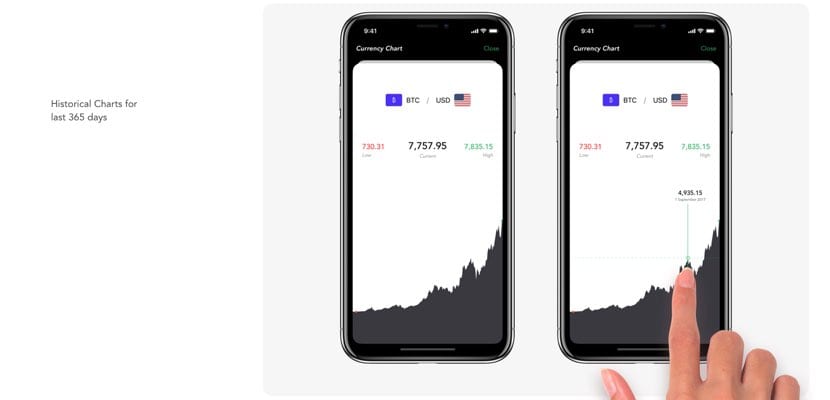
Finally, Koins also allows you to drag and drop text so that the figures are easier to convert and save us time. The app is universal for both iPhone and iPad and has a paid version of 0,99 euros per year or 7,99 euros for life that will allow you to have a historical map of the value of some currency. This function will be very interesting to all those who invested, for example, in Bitcoins (BTC).
