The lights have gone from being lighting elements to becoming one more decorative element that creates different atmospheres depending on the occasion. And for this the main protagonists are the LED strips that allow you to place them practically anywhere and change its color within a wide range. If we add to this the possibility of controlling them using our favorite virtual assistant, the end result is an ideal accessory for any room in the house.
iHaper joins the catalog of manufacturers that offers accessories compatible with HomeKit and offers us a two meter long LED strip that we can place anywhere where we have a USB port at hand, and thanks to the compatibility with HomeKit, its configuration is child's play. We have tried it and we tell you our impressions.
Specifications
It is an LED strip with a very low consumption (0,01kWh) and 16 million colors that works connected to a conventional USB port. Here you have to be careful because some USB ports do not give enough voltage and results in annoying flickering or in that the strip directly does not work. But if your television is relatively modern, or any USB from a computer or conventional charger will not give you any problem. Its two meters in length allow it to cover a large surface area of a piece of furniture, or to place it on the back perimeter of your television to achieve a nice «ambilight» effect.

The strip is IP65 certified, making it water and dust resistant, although be careful because the USB connector is not intended to be used outdoors, so if you do, you must protect it properly. Its two meters can be cut using as guides the transverse lines that you can find along the strip. Again, be very careful, because once you have cut it there will be no going back and the excess part will not work or can be spliced again. It is not possible either to add extensions to the LED strip, and if you need a longer length you will have no choice but to buy another strip that you will have to connect to another USB port.
Configuration with HomeKit
Like any accessory compatible with HomeKit, the configuration is extremely simple, only being necessary to be scarce the code that is incorporated in the box and the instruction manual to add it to the home automation network. This accessory, as usual, connects to the 2,4GHz network of your WiFi, but with HomeKit's automatic configuration process, you won't have to enter the password or anything similar.
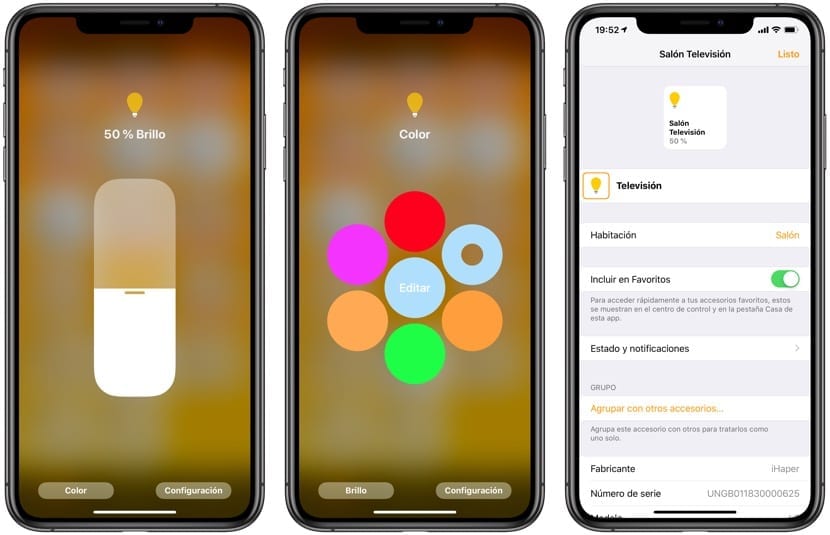
Once added to the House application, you must name it and place it in the corresponding room so that you can use the voice instructions without problems. With Siri, either from your Appel Watch, iPhone, iPad or HomePod, you can turn this LED strip on or off, or change its color or brightness. Of course you will also have the automations and you will be able to create environments together with other accessories compatible with HomeKit, even if they are from another brand, one of the highlights of Apple's home automation platform.
An application that needs improvement
The manufacturer himself offers us his free application to manage his LED strip, as is often the case with these accessories. This application is very reminiscent of the Home application that is already pre-installed on iOS, but it has a lot to improve. Some interface failures and problems when it comes to changing the color of the LED strip make it completely expendable. The application is clearly not up to the iHaper product, and luckily we do not need it at all, since with the iOS Home app we can configure and control it without the slightest problem.

Editor's opinion
iHaper offers us a product that is perfectly on par with other similar accessories from other brands, with full compatibility with HomeKit, which guarantees a simple and fault-free configuration process. Good luminosity, a huge variety of colors and two meters in length that make it ideal for use as a lighting and decorative element in the living room, bedroom, kitchen or wherever you imagine. A pity that the manufacturer's application is not up to par, but luckily we have the iOS Home application, which means that we do not need anything else. Its price of € 29,99 on Amazon (link) as a Christmas promotion, which makes it interesting to add to our HomeKit accessories catalog at home. It usually costs € 39,99.

- Editor's rating
- 4 star rating
- Excellent
- IHaper LED Strip
- Review of: Luis Padilla
- Posted on:
- Last modification:
- Integrated
- Application
- Finishes
- Price quality
Pros
- Easy setup
- Easy installation
- Compatible with HomeKit
Cons
- Improvable application









I understand that you do not work with the 5 Ghz network?
Connects to 2,4 but the rest of your devices can be on 5
Well I hope it is better than the koogeek led strip, because it stays hanging continuously, (no response), you have to unplug it and reconnect, come on ... a nuisance, not to say crap. If someone knows how to solve it…. I would appreciate.
Well, the Christmas promotion should have ended because it costs € 39,99
I have also had that problem with koogeek, with 14 devices of the same brand, the problem was the Vodafone / ono router, they remain connected but the home app does not see them, I have solved it by leaving the ono router as a bridge and hooking up a tp-link dual band router
Thank you Luis Padilla 😉