
Application Shazam for iOS comes with the ability to link your Spotify account so you can listen to the music that is tagged through Spotify directly from the Shazam app. A recent update to the app includes a complete rewrite of this feature, making it more stable than ever.
All you have to do is connect your Spotify account with the Shazam app, and the app will take care of the rest, which lets you listen to full songs in Shazam instead of just 30 seconds of the song.
In this tutorial, we are going to show you how to link your Spotify account with the Shazam app on iOS.
Why link Spotify with Shazam?
If you use Shazam and Spotify on your iPhone, iPad, or iPod touch, then you may want to link the two to take advantage of some cool features in the Shazam app. The two applications have built-in functionality in which they allow the two services to communicate with each other.
When you connect your Spotify account from within the Shazam app, you are giving Shazam the ability to play music from your Spotify account based on the songs you have tagged, which means that after you have searched for a song, you can start from immediate to perform the entire song directly from the Shazam app without having to switch to the Spotify app.
On the other hand, you are not limited to 30 seconds of song preview, you will be able to listen to the whole song from beginning to end, this gives the Shazam app a much more complete experience after searching for a song.
Of course, a caveat is that a Spotify Premium subscription is required to listen to the Spotify songs, but this is probably not going to be a problem for many of the Spotify users.
How to link your Spotify account for iOS with the Shazam app
Now that you are aware of the benefits of linking the two applications, you are wondering how to do it. Fortunately, the process is not that difficult, and we will show you how to do it in the following steps.
Step 1: Launch the Shazam app and click on the "My Shazam" tab at the bottom of the app.

Step 2: Click on the Settings button at the top right of the application to launch the Shazam settings panel.
Step 3: Click on the button «Connect to Spotify» in the section «Music in streaming».
Step 4: Click on the blue "Continue" button when prompted to connect to Spotify.
Step 5: The Safari application will run on your device and load a Spotify login site, tap on the green button «Login to Spotify».
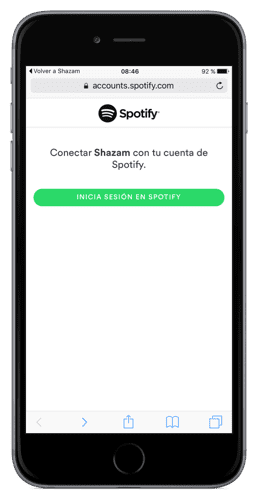
Step 6: Log in with your associated Facebook account, or with your Spotify access data, click on the "Access" button.
Step 7: If your access information is correct, it will give you a message indicating the success in the management.
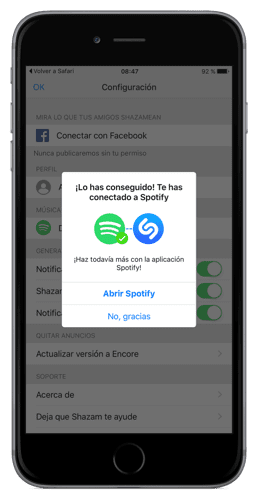
Below is an example of how the Spotify icon will appear on the play button:

Other benefits of connecting Spotify with Shazam
Another benefit of linking Spotify with Shazam is that when the Spotify application is launched on your iOS device, you will see a new playlist called «My Shazam Clues" than contains all the music you have recently tagged.
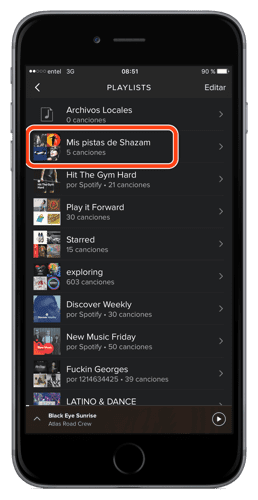
This is an especially useful feature because instead of going to Spotify and adding these songs to your playlists manually, Shazam will do it for you, and you'll have instant access to your favorite music next time you start the Spotify application.
This works in both the free version and the paid Shazam app, but remember that a monthly subscription to Spotify Premium is required to listen to the full songs from the Shazam app.
The music that is saved in your Spotify playlist on mobile also appears in the desktop application if you use Spotify on your computer, so this is another advantage of this link.

SoundHound allows the same but playing the song from YouTube, so it does not require a subscription to listen to the entire song that we detect with SoundHound. As always, listen to the 30 seconds that the iTunes preview offers.