
Many are the users who use the same password or variants of it to protect their online accounts, a fairly common mistake although inevitable, sometimes, since nobody is able to manage so many different passwords without using an application. One of the most popular password managers on iOS is 1Password, but it is not the only one.
1Password was one of the first applications to hit the market to allow the user to store their website passwords in a convenient and simple way. However, this application is not free, so many users do not consider it as an option, having to pay for one. monthly subscription.
If you are looking for a free and reliable password manager, the solution offered by Firefox through Lockwise may fit your needs. Lockwise is a password manager integrated into the Firefox browser for desktop, but also available as a standalone application, allowing users to use it as the default password manager on iOS, in addition to iCloud Keychain.
Unlike 1Password that allows us to store any type of sensitive data (passwords, bank account numbers and software licenses mainly), Lockwise allows us only store website passwords, one of the most used functions in 1Password due to the convenience it offers us.
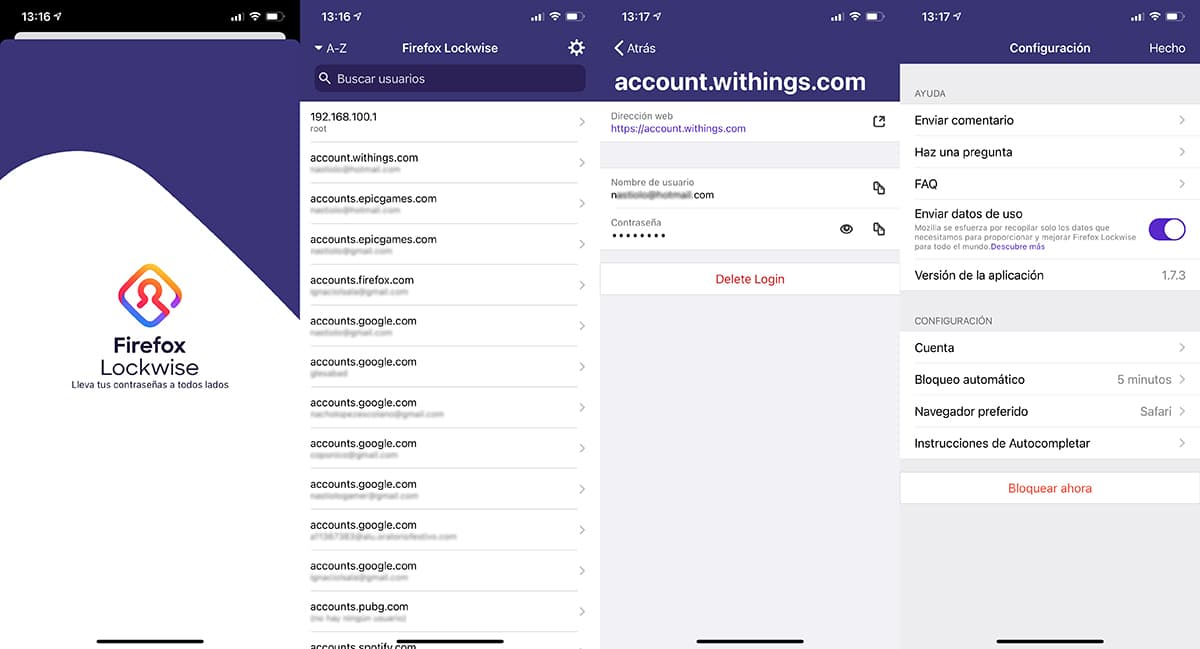
Lockwise integrates a 256-bit encryption while the passwords are synchronized with Firefox (through the Firefox account that we must create previously), protect access via Touch ID and FaceID and it's completely free. In addition, behind it is the Mozilla Foundation, whose one of the mottos is the security and privacy of users on the Internet.
If you regularly use Firefox on your PC or Mac, and you want to keep your passwords updated at all times through a separate application and not through the browser (as with Chrome or Edge), Lockwirse is the app they are looking for. If not, you should start thinking about switching to Firefox, a browser that, in particular, I have been using for 5 years and I cannot be happier.


I use the Passpass app!
It's wonderful, I can check my passwords from the Apple Watch too.