Logitech continues to be at the forefront in terms of accessories in electronics and more specifically for PC. A few days ago we were talking about the combination between keyboard and mouse that Logitech has named MK850 and that it is thinking about for those who spend a large part of the day sitting in front of the computer. And how We could not do without trying it, we are going to tell you what is special about this combination between keyboard and mouse that has attracted so much the attention of professionals. As a main feature, we want to highlight that this combo has "multi-device" capabilities, which will allow you to use it on both iOS and macOS quickly and easily. And it is that no detail escapes in this peculiar keyboard that is accompanied by the best mouse. Let's go there with our analysis.
We are going to carefully analyze what are the main features of the Logitech MK850, how it works at the performance level and if the more than 100 euros it costs are really worth it.
Logitech MK850 Keyboard Tech Specs

Before starting with the details of use and design, we are going to give a good review of its characteristics and technical specifications, purely numerical. Let's start with the fact that the keyboard has dimensions of 25mm X 430mm x 210mmTherefore, we cannot say that it is precisely small, however, ergonomics predominate in its design, and comfort will go ahead of a minimalist design. As for the weight of the keyboard, it will be no less than 733 grams if we take into account the two AAA batteries that it includes.
This one uses a connection Bluetooth Smart in the 2,4 GHz band, with a range of approximately ten meters, with wireless encryption. Identical statistics provided by the mouse. The function Duo Link from Logitech makes both devices work together, and improves their performance.
From macOS to iOS and vice versa, multi-device combo

It should be noted that we have two connection methods for this Logitech MK850, the first is the classic USB dongle called Unifying that the company has developed to make the experience easier for us. On the other hand, and how could it be otherwise, it has low-energy Bluetooth connection, which will officially guarantee compatibility with almost any device.
The keyboard will be supported via Unifying with devices with Windows 7, Windows 8, Windows 10 And later. At the same time, and what matters most to us, it will be compatible with MacOS X and finally with the incipient operating system derived from Android, we talk about Chrome OS. As for Bluetooth, the range is extended a bit, since thanks to this connection it will be compatible with the aforementioned operating systems and we also add iOS in any version from iOS 5 and Android from version 5.0
As for the mouse, it will run exactly on the same systems as the keyboard, with the exception that the mouse will not be compatible via Bluetooth with Android or iOS devices.
Easy-Switch, go from your iPad to your Mac with a single key

You only have to press a button to switch up to three devices at the same time. Yes, and it is that the three white keys that attract so much attention are designed by and so that we can change devices quickly (Easy-Switch technology)In this way, if we are working on our Mac, we can switch to the iPhone and iPad only by selecting the number that we have assigned, without further complications.
We have been testing it and it certainly is to touch the button and switch devices. In the case of macOS we have an application that will allow us to quickly configure the buttons so that they have the same use as the classic Mac keyboard. However, once the three devices have been added to the Bluetooth list, We just have to press the assigned key from among the three possible ones, and enjoy a fully multi-device keyboard.
Autonomy and device design
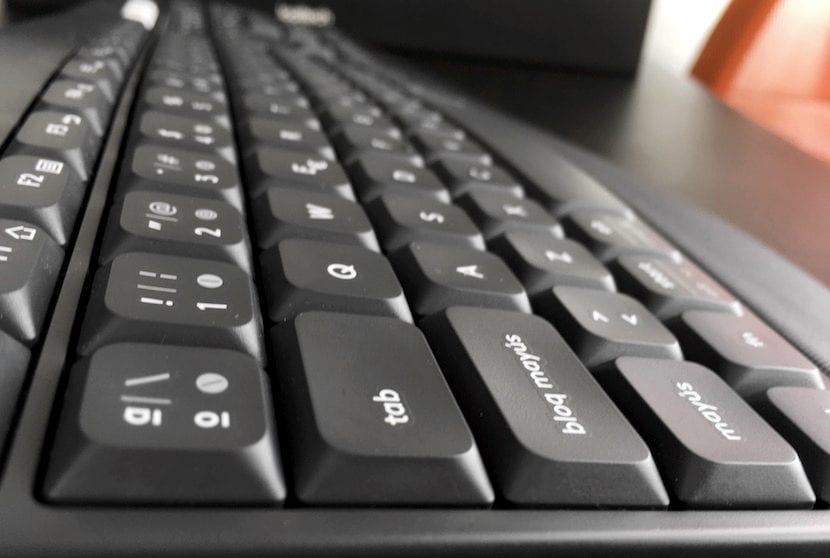
Well deserved is the reputation of Logitech, and it is that they have been manufacturing durable and top quality products for many years, which keep almost all users happy.
As for the materials, classic from Logitech, a soft polycarbonate, quite resistant and achieved, that repels stains quite well.
When it comes to autonomy, Logitech promises us up to 36-month keyboard life, with its two AAA batteries, and up to 24 months in the mouse with its single AA battery. It is an autonomy that we cannot verify, because we have not been using it for enough time, but that certainly makes us doubt.
An important part of the keyboard is that it has a numerical section, and considering that it is focused on a professional audience, it could not be otherwise. As for its use, it is quite comfortable. At first the keys have a slightly resistant touch, however with use it quickly adapts to our touches and emits a slightly louder sound.

The individual keys and the keyboard in general They have curvatures and elevation in the shape of a wave that will make it extremely easy for us to use it for many hours without getting tired.
Finally, the padding that Logitech has seen fit to include in this MK850 has seemed spectacular, with a really soft textile on the upper part, with a tone that prevents stains and that seems extremely resistant. Regarding its hardness, I have to admit that I had never rested my wrists on a keyboard like it, the inner padding is constructed of a material that could be memory foam and that it is extremely comfortable.
You can buy the Logitech MK850 on Amazon for just € 125 at THIS LINK.
An extremely spectacular mouse

We move on to the mouse, which has measures of 45 mm x 74 mm x 115 mm, the mouse could seem somewhat more restrained, but we emphasize again that it is designed more for comfort than for mere design. With a total weight of 135 grams including the AA battery that provides power to operate. Something relevant in a mouse are the IPR, let's find a resolution of 1.000 DPI, with advanced optical tracking that has been patented by Logitech and a total number of eight configurable buttons.
The wheel is built in aluminum, and has a system that will make the wheel rotate without stopping with a single touch, for when we want to move a lot in a document or page, although if we press a single button it will return to a usual precision system.
Build quality, ergonomic design and button placement make it a great alternative for your Mac.
Editor's opinion

- Editor's rating
- 4.5 star rating
- Exceptional
- MK850-Performance
- Review of: Miguel Hernández
- Posted on:
- Last modification:
- Integrated
- Durability
- Finishes
- Price quality
- Software
Pros
- Materials and design
- Compatibility
- Autonomy
Cons
- The footprints remain
- The keyboard is excessively light
After several days of use, we have found this keyboard really spectacular. Needless to say, perhaps it is not intended for the less demanding public, It is undoubtedly a tool that will make work much easier for those who spend many hours sitting in front of a computer screen, or that will undoubtedly satisfy the most sybarite user.
You can get this keyboard and mouse combo from Logitech both in THIS LINK from Amazon to buy it. Definitely, for a professional, this keyboard is one of the best alternatives that can be found in the market, endorsed by a brand like Logitech, with extensive experience.

And what does this have to do with iphone?