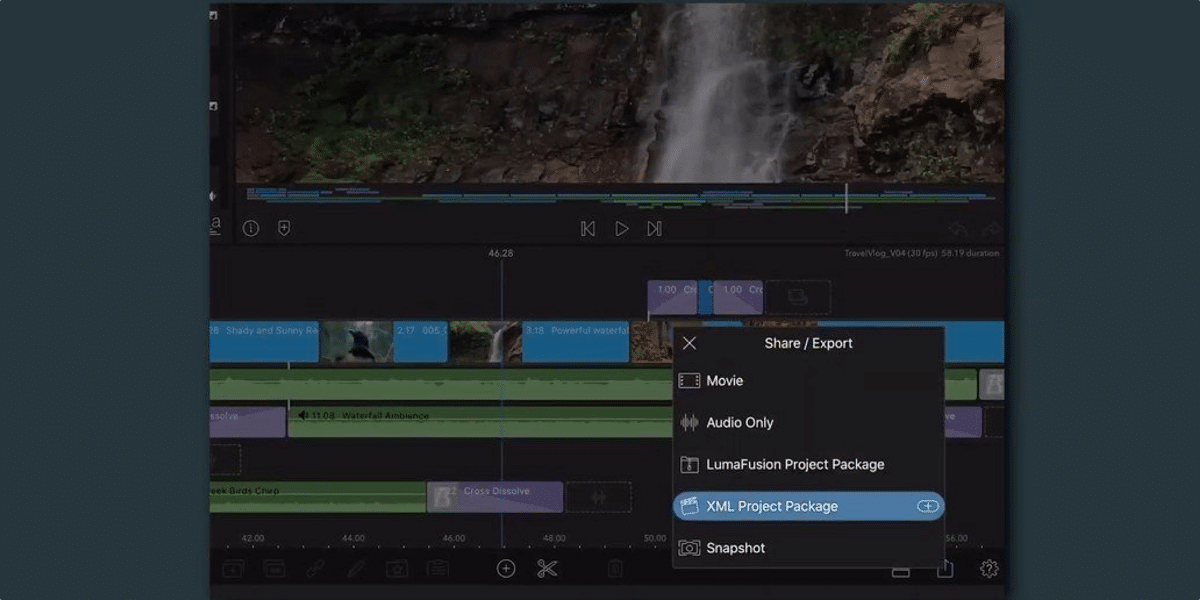
Many of you will know LumaFusion, best video editing app for iOS devices. And it is a video editor with many of the functions that we have in applications such as Final Cut Pro, Adobe Premiere, or even Avid. An app that allows us to assemble video in several layers, insert titles, or even add effects to clips. LumaFusion has just hit version 2.2 adding the highly anticipated XML export function for Final Cut Pro X ...
As we told you, LumaFusion takes a step forward and now allows us something that many users demanded: the possibility of export an XML file of our project and then import it into Fina Cut Pro X (following some workflows we can import it also in Premiere or Avid). This is very very useful since it will allow us to make quick edits in LumaFusion and then take them to other more complex editing programs.
- FCPXML export. Export your LumaFusion projects to Final Cut Pro X to continue editing on the desktop. We've created exciting workflows that make it easy to transfer XML and link original media to save time and storage. FCPXML Export is available as a one-time in-app purchase from LumaFusion. For more information on which features are supported, see the FAQs and tutorials at: https://luma-touch.com/fcpxml
- Add / edit origins and destinations. Easily organize library and import sources and export destinations, including a separate organization for each type of export. Simply tap the Add / Edit Sources or Add / Edit Destinations buttons on the source and destination selectors in LumaFusion. GNARBOX and WD Wireless users will need to re-add those library sources after upgrading to version 2.2
- The new tutorial videos Incredibles with PhotoJoseph help you get the most out of LumaFusion. The reference guide and tutorial videos are well synchronized, so you can find the information you need, when and where you need it. See the new tutorials at https://luma-touch.com/lumafusion-tutorials
- The new Storyblocks collections allow you to find interesting curated content quickly (LumaFusion includes a selection of free content from Storyblocks; requires full library access and in-app subscription).
- Added support for the new SanDisk iXpand Drive Go
You have to keep in mind that LumaFusion is a paid app, is probably the best editing app for mobile devices, but in this case we have to pay 32,99 euros to download the app. An app that, as you can see, is very worthwhile and that little by little is getting great functions. If you like to edit video, you use Final Cut Pro X, and you have an iPad (I don't recommend it for iPhone due to the size of the device), don't hesitate to get LumaFusion, the best video editing app for iOS.
