
La yesterday afternoon was Apple's cover letter for next year. The new operating systems bring with them a lot of new features that have to be analyzed and tested by the developers. macOS was the OS that we had the most rumors about in recent hours, although anything could happen being Apple. Finally, macOS Mojave is the new operating system for Macs.
After the jump we analyzed in depth the main features of the new version that is named after one of the largest deserts in California: dark mode, Finder, privacy and security, etc.

macOS Mojave: a transition we expected
The truth is that macOS Mojave it means a change, a slight change that we expected. This WWDC was not intended to provide a drastic change in the design lines of the Big Apple, but to provide users with greater efficiency and productivity. adding useful tools but protecting your data and taking care of what we like.
Using a Mac has always inspired great work. Now macOS Mojave brings new features inspired by its most powerful users, but designed for everyone. Now you can get more out of every click.
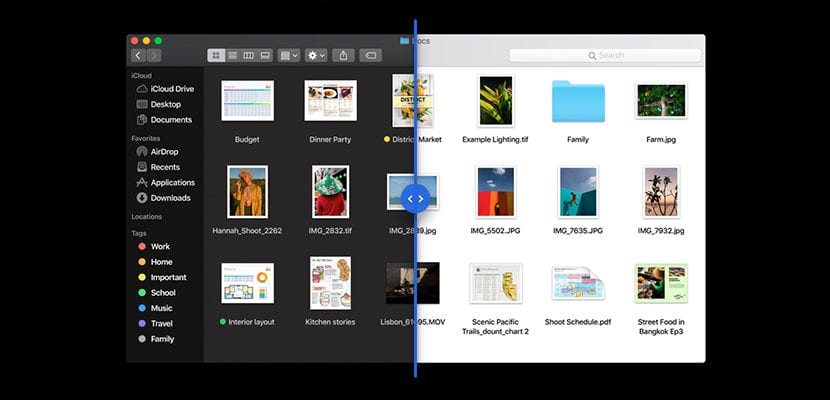
The long-awaited dark mode
We have been several WWDCs urging Apple to add the dark mode in their operating systems. At last, in this edition the Big Apple has incorporated this very visual mode in its version for Mac, although it would not hurt if they had also added it in iOS 12. This mode gives the entire Mac a decrease in light on the screen , using shades of gray, dark blue and black without minimizing how important the content we see in the different applications really is.
This dark mode is designed to improve productivity, reduce distractions and work in an environment that, why not, is much more visual than the classic one. We can activate it from System preferences. On the other hand, all developers can adapt their applications to adhere to this dark mode.

Stack your desk, where is the clutter?
Our computer desks sometimes seem like chaos. There are dozens of files scattered all over the screen in no order. Apple has wanted to end this odyssey including what they have called dynamic desktop. With a single click, macOS Mojave groups the files according to its extension, its tags added by us, by metadata ... the way the files are stacked allows us to have control of our projects without spending time in ordering them.
Also, if we click on a file stack we access them as if we were in the dock and we can interact with them organizing them by date or by size, a kind of Finder in small but on the desktop.

The dynamism of the day in Mojave on your desktop
Apple has wanted to go a step further in its desktop background. The image you see as the wallpaper is the mojave desert, in Southern California. The operating system depending on the time adapts the color of the desk, depending on how the desert looks at different times of the day. The change occurs automatically and is expected to work with any type of image, not just the ones pre-determined by Apple. It would go hand in hand with the dark mode, which would make it easier for us to adapt our eyes to the brightness of the day but, this time, on our Mac desktop.

Much more powerful Finder
The Finder is the key to everything macOS. It allows to manage all our files in different parts of the system. With macOS Mojave the Finder gives quite an important advance, not only at the level of functionalities but also around the usability. Several improvements have been included that I break down below:
- Gallery mode: Until now we could see the files in different views: icons, column, list and Cover Flow. In macOS Mojave the gallery mode is added, with which we can have a preview of the file directly in the Finder: images, videos, Keynote presentations ... broadly speaking, it would be include the Preview in Finder.
- Basic editor: starting from the previous premise, small Quick Actions that allow you to edit a file directly from the Finder: put a password, cross out, underline, turn an image, crop a video ... these are simple tasks that Apple considers that they do not need an additional application to deal with.
- Metadata: On the right side of the screen we can display a panel with the metadata of our files. Metadata is the information that a file has by itself. In the case of an image, we can see in which location it is made, with what aperture of the camera's diaphragm, the shutter speed, the device with which it was captured ... Until now, macOS did not allow us to consult this information, which is highly relevant in occasions.
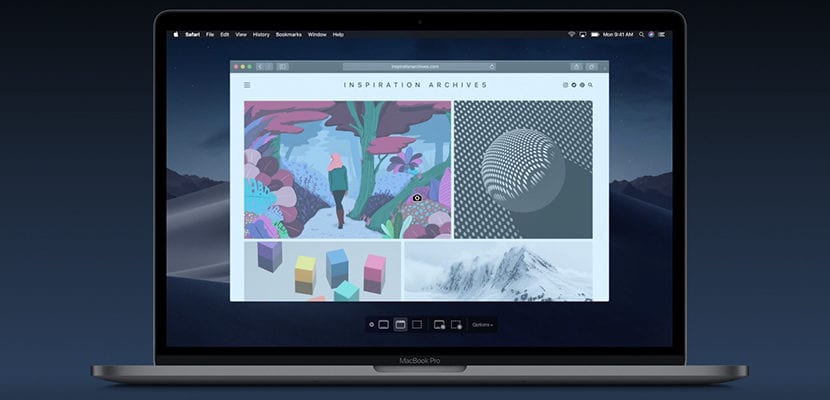
Screenshots in true iOS style
With macOS, capturing the screen was as easy as pressing a key combination. But with Mojave your aftercare is improved. Currently in iOS when we capture the screen we can edit it at the moment. With the new version of macOS, when we do a screenshot, it appears at the bottom of the screen and we can access its edition: cross out, surround, increase with filters ... In addition, a menu is displayed at the bottom with shortcuts:
- Record Screen Selection
- Record full screen
- Capture full screen
- Capture window
- Capture selection

Continuity reappears stronger
Continuity is a very interesting function that Apple introduced a couple of WWDC: we can start a task on an iOS device and finish it on our Mac. With macOS Mojave, Continuity is made compatible with the camera. That is, if we are making a Pages document and we want to include an image, we can invoke the iOS Camera app and take an image that will be inserted directly into the document on our Mac.
In this way the connection between iOS and macOS it becomes even more apparent. Hopefully this feature is well exploited by developers since all native Apple apps are supported from minute 0.

Native apps and group FaceTime
Another powerful new feature is the group calls of up to 32 people on FaceTime, also compatible with iOS 12. From now on having a conference or a work meeting can be much easier and without depending on third-party services such as Skype or Hangouts. Thus, Apple ensures the use of your work environment.
Also included new native apps:
- AppleNews: For those countries where the system is activated, Apple News allows you to find out about the news or the different RSS favorites. Furthermore, its integration with the Stock Market app allows us to understand the fluctuations of the financial stock market as they showed us yesterday in the keynote.
- Home: Controlling HomeKit-compatible gadgets is already a reality from our Mac. In addition, its compatibility with Siri allows us to manage our appliances or gadgets with Siri from our macOS Mojave.
- Voice Notes: Are you in a conference and want to record it? Apple has ported the application from iOS to macOS through a system that will appear for developers in 2019 that we will talk about in other posts.
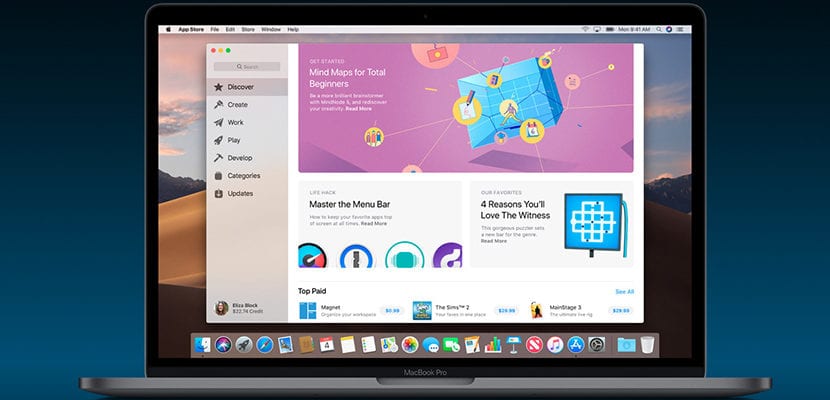
Mac App Store, a great redesign
It was another screaming secret: renewal of the Mac App Store. The design of the new macOS application store is similar to what we have in iOS. A sidebar is introduced with the categories of the different applications and some are added topics most used: create, work, play and develop. In the tab to find out, Apple's editorial team highlights apps and games in the purest iOS style, with what the big apple intends increase the downloads of certain applications as it did with iOS.
The interface is very clean, leaving the sidebar on the left, access to your account information on the lower left and the rest of the space would be the body of the store.

Security and privacy
We are always working to protect your privacy and security. macOS Mojave goes further than ever with robust enhancements designed to keep you in control of your data and keeps you hackers out of your way.
During yesterday's keynote the privacy was one of the topics that most emphasized it happened. Relevance with respect to users is essential, being able to trust a platform to protect your data Apple values it. That is why in its new version of the operating system for Mac it has developed a series of strong security measures that will prevent any type of interference, or at least will try:
- Control your data: when an external application requires access to your camera or microphone you will have to give authorization, or at least accept that you are aware that the app has accessed this data. If you allow them access, you could revoke it through the system preferences.
- Fingerprint: it is the trace that a device leaves when browsing the Internet. Safari camouflages all Macs through a single simplified profile to make hackers appear that all Macs are the same, that is, to leave a fingerprint that does not differ between users who have macOS Mojave installed.
- Stronger passwords: The quality of the passwords that the system offers when we create a new account in an Internet service or ask the system to modify existing ones has also been improved.

Compatibility, availability and price
As always update will be free for a large number of Macs, as long as they are in the following list:
- MacBook (early 2015 or later)
- MacBook Pro (Mid 2012 or later)
- MacBook Air (mid 2012 or later)
- Mac mini (Late 2012 or later)
- iMac (Late 2012 or later, including the Pro)
- Mac Pro (Late 2013, Late 2010, Mid 2012 with Metal-compatible GPU recommendation)
La beta for developers is available from yesterday. As always the public beta will be out in a few months and in fall, macOS Mojave will be officially released for all users.