
Do you want to get a program of backups for the iPhone completely free? The launch of new Apple devices, such as the iPhone 8 and iPhone 8 Plus, It is already a reality, but the arrival of the new operating system is even more so iOS 11, a system full of both design and functional novelties: a new "Files" app, new multitasking features, a "Drag & Drop" function, a completely redesigned control center that is much more useful and functional, and so on. And this is where the backup you can do with MacX MediaTrans as an alternative to the official method.
With so much novelty, it is normal that you wish enjoy the best possible iOS 11 experience on your iPhone or iPad. That is why it is important that you always have a Backup complete with all your photos, videos, music, books, etc., and that you can Quickly and easily transfer to your new iPhone or device with iOS 11 installed from ceror. For this we have iCloud and iTunes, however, there is a more complete and faster alternative: MacX MediaTrans.
The best alternatives to iTunes and iCloud: MacX MediaTrans
Over the years, iTunes has become a kind of "mixed bag", and although Apple has cleaned up with the latest version, this program still requires a deep redesign. Therefore, many people find it difficult to use but, believing that it is essential, they are forced to use iTunes to make backup copies or transfer data to their iOS devices.
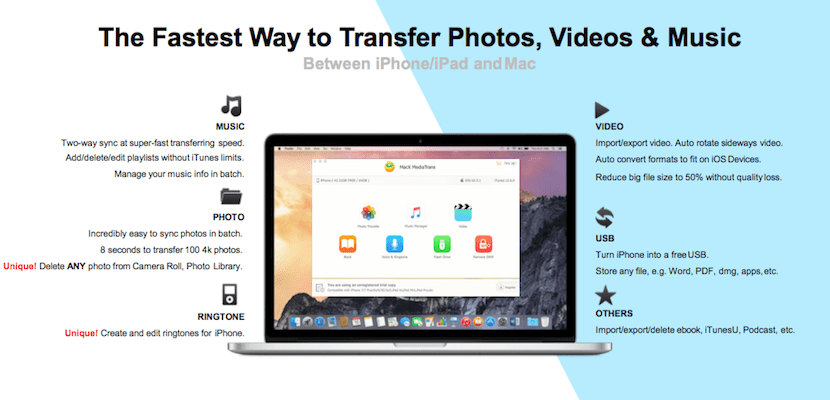
Others, on the other hand, prefer to use iCloud, Apple's cloud platform that, however, has two important limitations: first, when it comes to releasing the iPhone, it only serves to dump the last full backup; and second, since it depends on the WiFi network, iCloud can be painfully slow and exasperating.
Faced with these two solutions we have MacX MediaTrans, probably the best iTunes alternative for Mac with which you can manage your iPhone and iPad files easily and quickly.
Main features and advantages of MacX MediaTrans compared to iCloud and iTunes
In the following table we can see the main advantages it offers MacX MediaTrans compared to iTunes and iCloud as a system to save and transfer the information of your iOS device:
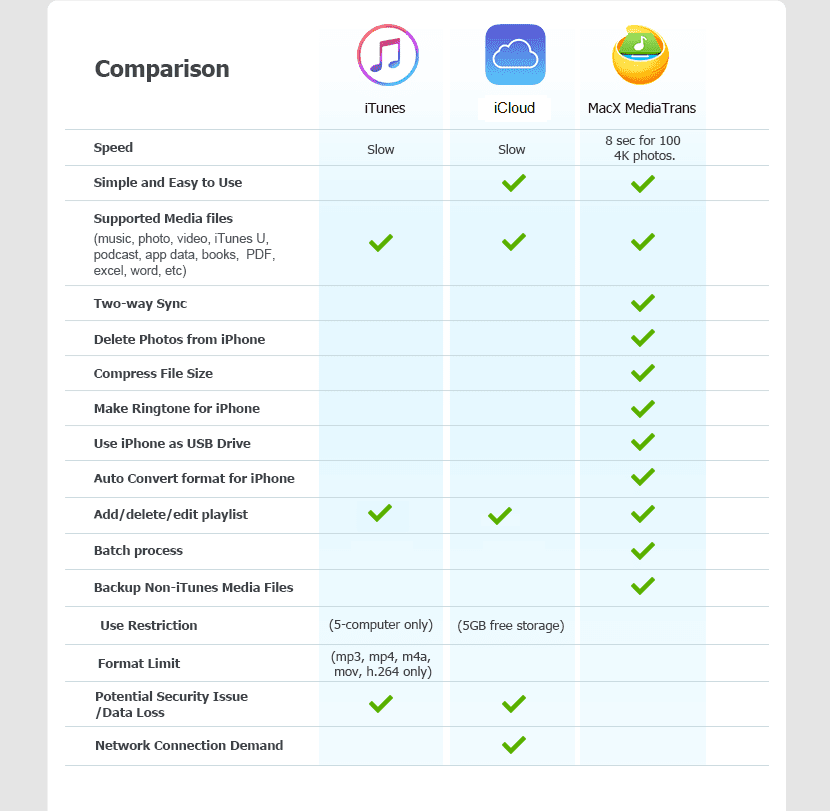
As you can see thanks to the previous table, there are multiple advantages that we can obtain using MacX MediaTrans to save and transfer information between our iOS and Mac devices:
- It supports the same types of files as iTunes and iCloud and allows us to add, delete and edit playlists just like Apple programs.
- It is much faster allowing transfer up to 100 photos in 4K quality in just 8 seconds.
- You will gain storage space since it allows to compress the files so that they are less heavy.
- You can delete photos and videos from your iPhone or iPad, something you can't do with iCloud or iTunes backup.
- You can use your iPhone as if it were a pendrive to carry information.
- And you can even create custom tones.
- All this and more, no storage limit, no format limit and no device limit.
For all these reasons, it is easy to think that MacX MediaTrans is the best alternative to iTunes and iCloud to backup and transfer videos, photos, music, ebooks, etc. between iPhone, iPad, iPod touch and Mac. But it's even easier to believe if you try it for free.
Try MacX MediaTrans for free and convince yourself
The MacX MediaTrans team is so sure that you are going to love it that they offer you a totally free and functional trial version. To get it, just tap here, enter your email, and the download will begin immediately.
Once installed on your Mac, open the program and enter the activation coden that you have received by email. From this moment you can enjoy MacX MediaTrans without any limitation and totally free, although you will not be able to access future updates. But don't worry, because we still have another surprise. For now, try the installed version. To do this, simply connect any iPhone or iPad device to your Mac, and MacX Transfer will recognize it immediately.
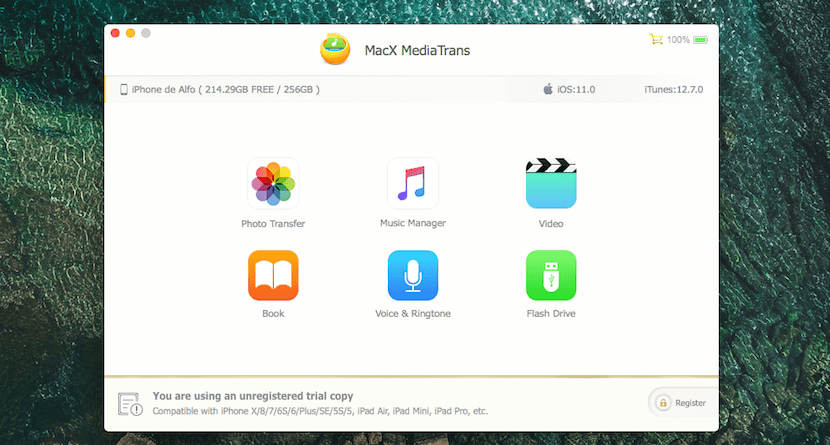
Now you just have to select any of the existing options, and quickly and easily you can manage all your files. For example, I have selected "Music Manager". MacX MediaTrans automatically scans all the music on my device and shows it to me on the screen so that I can manage it as I please. I can back up all tracks, create and edit playlists, or hover over a song, delete it, add it to a playlist, and more. As simple as that.
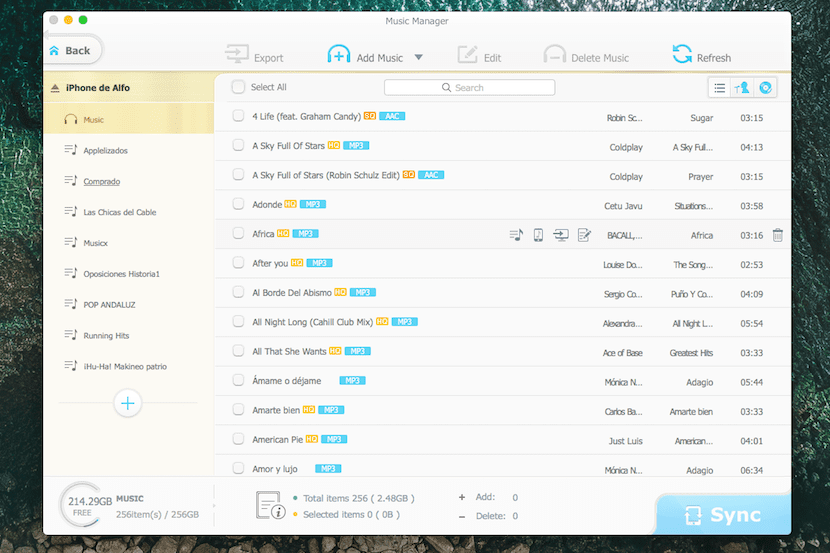
If you want to see the tool in operation, here is a complete video.
Take advantage of the offer and get MacX Transfer for life at half price
Effectively. Once you have tried MacX Transfer, and only if it convinces you, you can take advantage of this special offer for a limited time and you can do it with a MacX Transfer for Mac license for only 29,95 € instead of the usual € 59,95. This is a license for two Macs, but you can also access other offers at an incredible price. In addition, you have a 30 day money back guarantee.