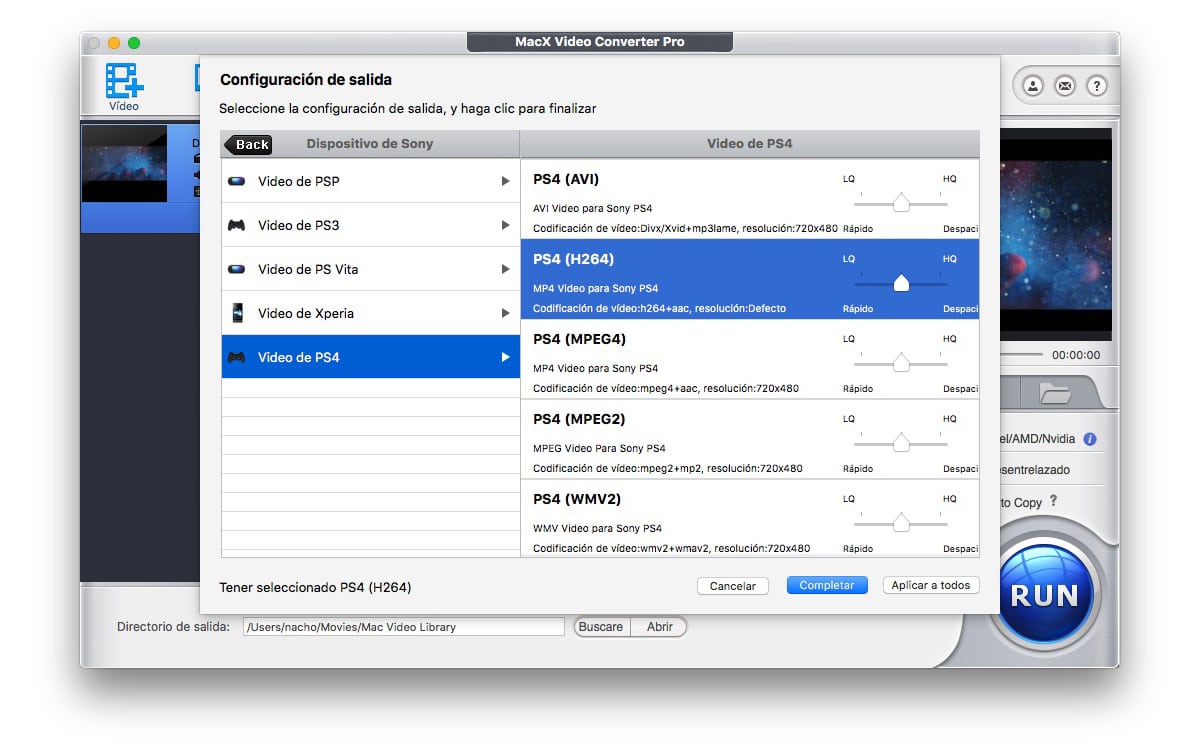The quality of the videos that we can record with our iPhone has always been far superior to other smartphonesNot so in the photographic section, although little by little they are regaining the throne they lost a few years ago. Thanks to the increase in the storage space of the iPhone, it is increasingly common to see how users record video in 4K quality.
If you are looking for an application for edit video in 4K quality, one of the best applications that we can find in the market is MacX Video Converter Pro, an application that we can buy at half price and included for free MacX MediaTrans. If you want to know all the functions that it offers us, I invite you to continue reading this article.

Si try the free version of MacX Video Converter Pro, you will see that it is an all-in-one application, an application with which we can not only convert between a large number of formats, but also allows us to edit videos by making basic adjustments, download videos from the internet and even record the screen of our computer. All this without having to download other applications as if it usually happens with other applications causing our team to fill up with junk applications.
One of the characteristics that make this application stand out above others is that it relies on the graphics card of our computer to reduce processing time of the videos, so it is not necessary for us to go for a walk when we are converting a video to another format or when we are downloading it from the internet, other interesting functions that MacX Video Converter Pro offers us.
What can we do with MacX Video Converter Pro
Convert 4K quality videos to any format
Thanks to the iMovie application we can convert our favorite videos to other formats in addition to reduce quality and resolution for a file that is much lighter and easier to share. The problem that iMovie offers us is the number of formats to which we can export the files.
MacX Video Converter Pro offers us over 300 presets that allow us to convert videos to play without compatibility problems on other iPhone models, on Android smartphones, on consoles, on televisions and even on DVD players.
Once we have selected the device where we want to play the video that we are going to convert, they will be displayed different formats with different resolutions, highlighting the most recommended option.
Download videos from internet
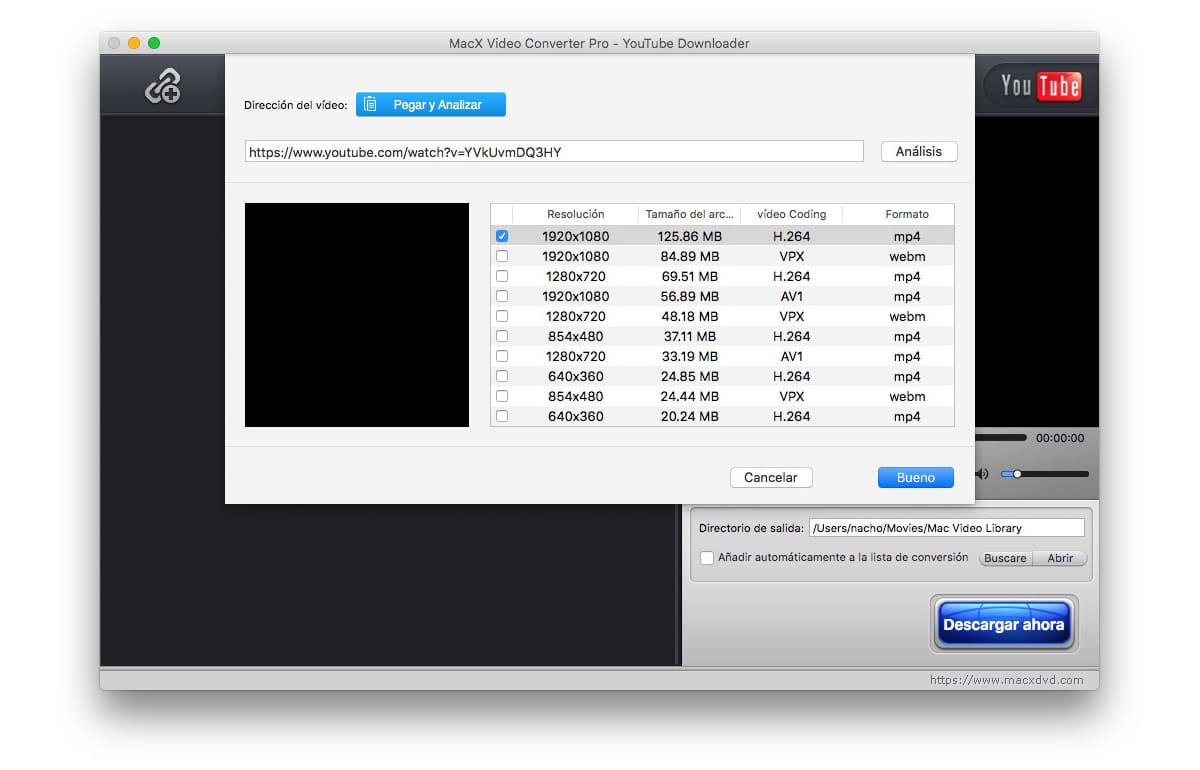
Downloading YouTube videos is something that many of us do, either regularly or sporadically. On the internet we can find different web pages that allow us to download YouTube videos, with a limitation on the number. MacX Video Converter Pro not only allows us to download YouTube videos, but it also allows us to download videos from any platform without any limitation and in their original resolution.
Download videos from YouTube, Facebook, Vimeo, DailyMotion… It is such a simple and fast process with MacX Video Converter Pro that once we get used to it, it will be difficult for us to stop doing it, above all we give free rein to our imagination. If we want to make our own music library through YouTube, we can also do so that through this application we can download only the audio track.
Edit the videos before converting them
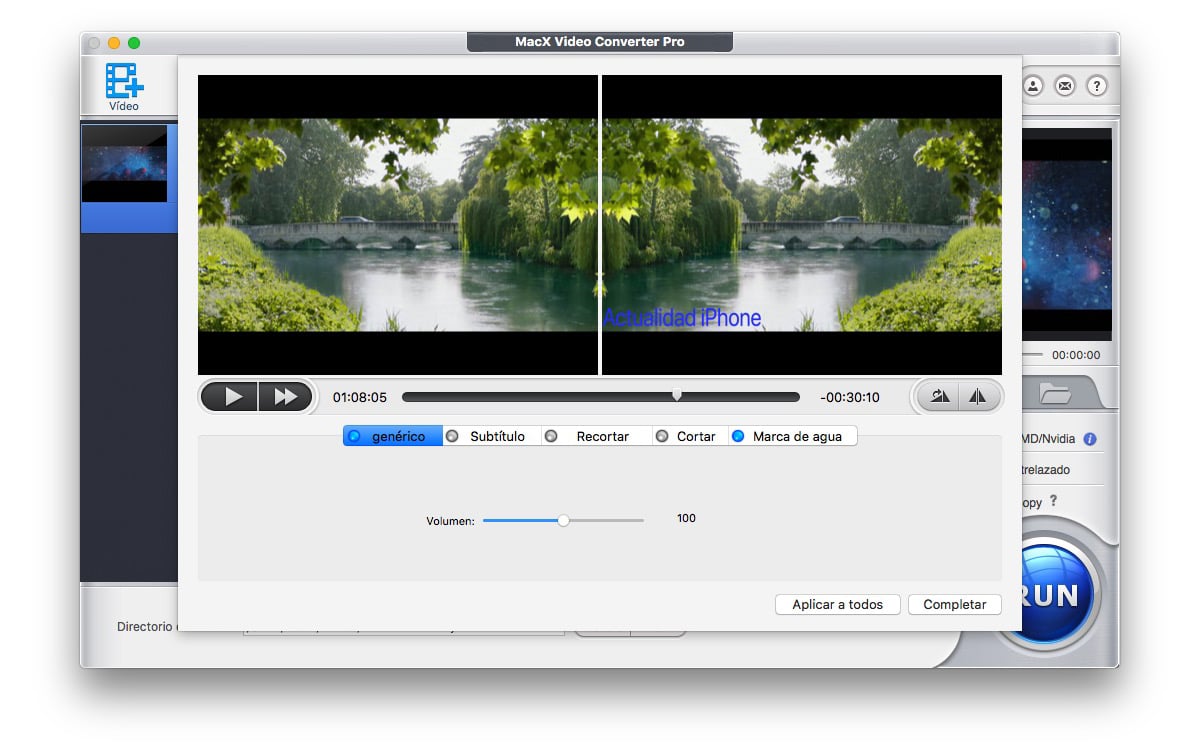
MacX Video Converter Pro is not a professional iMove-like application that allows us to play tricks with videos, but rather focuses on making our lives easier when converting our videos to other formats. What if you allow us to do is modify some settings in the video such as add subtitles, trim parts of the video and even add watermarks all this in a very fast and easy way. It also allows us to join videos, an ideal function to make montages with the pieces of the films that we like the most.
Record the screen of our Mac

Another interesting function that this offers us video converter for Mac is the possibility of record everything that is shown on the screen of our Mac. Not only does it allow us to record everything that is shown on the screen of our Mac but it also allows us to show the mouse clicks as well as the sound of the computer. This function is ideal for creating tutorials or sharing the games of our favorite games.
By allowing us to record the screen of our Mac, it also allows us record video calls that we carry out and that for whatever reason we want to keep, an ideal function for when we have to study from home and want to record classes or when we have videoconference meetings that we want to review later.
Free Trial MacX Video Converter Pro

All this is fine, but the best way to test and check all the functions that MacX Video Converter Pro offers us is to download the trial version application, a trial version that allows us to test everything that the application offers us.
The application is located translated into spanish, so the language will not be a problem to get us quickly with it. To be able to use this application on our Mac, it must be managed by macOS 10.8 or higher.
Take advantage of the Black Friday "Only Week Only" offer

As usual, during Black Friday we have at our disposal a large number of offers of all kinds, not only related to electronic products. One of these most interesting offers that we can find on Black Friday, we find it with this application.
During the «One Week Only» we can get hold of MacX Video Converter Pro for only 29,95 euros which is a 57% discount on its usual price in dollars, which is 59,95. Also, when you buy MacX Video Converter Pro, We receive the MacX MediaTrans application completely free of charge.
MacX MediaTrans is an ideal application for manage photos, videos and music between our iPhone and a Mac or vice versa. The operation of this application is as simple as drag and drop and is a very interesting alternative to iTunes, especially from macOS Catalina, where it is no longer available as it has been integrated into the system.