
The Christmas holidays are approaching, which means that some dates are also approaching when we will buy a lot of things. What it also means is that some special offers will arrive, such as Black Friday with which we can buy items with significant discounts. But what if that discount was 100%? What is not possible? Well, yes it is: taking advantage of this year's Black Friday promotion, you can get 1.000 free copies of MacX Video Converter Pro, which for many is the best video converter that exists for macOS.
Why do we need a software like MacX Video Converter Pro? Well, practically all users watch a video from time to time, right? We can watch videos on many websites such as YouTube or others that offer us other types of streaming video content, but things already change when what we want is to have that video saved locally or watch it on a mobile phone like the iPhone. What happens if we download a video that a mobile device cannot play? One option is to convert it to a format that it can reproduce, and that is where applications such as the one that will be given away until December 5 come into play, nothing less than 1.000 times a day totally free.
Get free MacX Video Converter Pro thanks to Black Friday
How can I get one of the free copies of MacX Video Converter Pro from this promotion? Well, very simple. We just have to follow these steps:
- Let's go to the promotion website.
- We put an email in the dialog box. It is important to put a real one or else we will not be able to activate the free program.

- We click on «Get License Code».
- Then, either we click on the link that appears on the same website or we do the same on the link that they send us by mail. This will download a copy of the application for us.
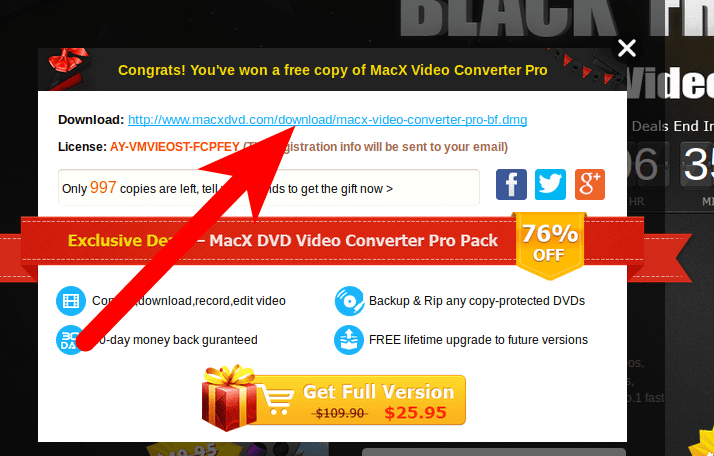
- Now we have to activate it. To do this, the next step is to open the downloaded file and install the application (drag the icon to the Applications folder).

- As soon as we open the application for the first time, it will invite us to enter the registration code. Here we have to put the code that we have received in the email that we have provided in step 2. Once entered, we will receive a message that will tell us that the application is registered.
Of course, as you will see, it also invites us to take advantage of the Black Friday offer to get the version that will allow us to install updates (this does not allow it) for a price of $ 19.95. With the version that they give us we will get an application for free that out of promotion is priced at $ 49.95. Of course, without being able to update it and thus get future functions and corrections.
Convert, download, edit, record or create slides, all from one program
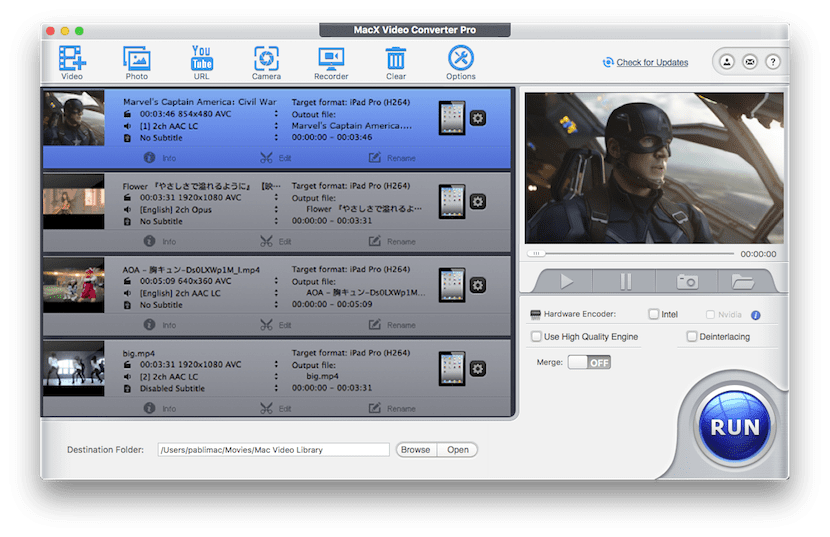
This program is not considered the best video converter for mac by many just because it converts videos to other formats. It is because it allows us to forget about other similar programs because:
- Convert videos to all kinds of formats.
- Supports many video and audio formats, such as MKV, MP4, H.264, 4K, MP3, AVI, WMV, etc.
- It allows you to download videos from more than 300 websites, such as YouTube, Facebook, Dailymotion, etc.
- Convert videos much faster than other applications.
- It manages to carry out the conversion without loss of quality. Here you can see a tutorial of the company for compress MP4 videos.
MacX Video Converter Pro supports all types of devices: iPhone, iPad, Android and much more
An MP4 video converter could convert a video to a format regardless of anything else. MacX Video Converter Pro has wanted to make it easier for us to convert videos even more so that we only have to do a few few clicks if what we want is to convert a video for a specific device. Thus, if we want to convert a video to watch it on an iPhone 7, we can do it, because an iPhone from 5 years ago is not the same as the one that was launched two months ago.
And if the target device is not on the list, it is sure that it is compatible with one of the available formats, even if this requires the use of slightly more advanced options. In any case, when you try this program you will realize that it is very intuitive and anyone without basic knowledge can convert any video to watch it on any device.
5KPlayer, a player that has stolen my heart

For years, perhaps coinciding with when I started using Apple devices, I like simplicity and I no longer like to complicate myself, that is, for me it is very important to start doing something and do it instantly. That's something I felt the first time I tried 5KPlayer, an all-terrain player that I was very disappointed with with another player that many of you are surely thinking about right now.
The problem with that player is that, at least on my Mac, it doesn't work well with MKV files. Yes, it is supposed to play them, but I usually see choppy videos and, what is worse, when I fast-forward it can spend a long time processing and even hang the program. Thanks to that disappointment I met the 5KPlayer player, from the same developers than the MacX Video Converter.

The first thing I liked about 5KPlayer was its cleanliness. It is true that other programs allow you to install themes or skins, but I have already said that I prefer the simple things. This player allow us to focus on what really matters no distractions or extra options. And, what is more important in a multimedia player, in all the time that I have been using it I have not found any video / audio files that I am not able to play. Although perhaps more important than all the above is something that we could start with the number of players that exist: we can download 5KPlayer for Mac or Windows totally free from HERE.
So now you know. If you are devouring videos with all that this implies, you cannot miss the opportunity to get MacX Video Converter Pro totally free, something that we remember will be possible until the December 5. Don't miss your chance!
Thank you very much, it will be very useful to me. Just yesterday my mac arrived (my first mac) 🙂