CarPlay is already common in the new car models that come on the market, but with the limitation of having to use the cable except in a very limited number of vehicles. Thanks to CPLAY2air you can convert your conventional CarPlay to a wireless one without losing a single function.
CarPlay falls in love but ...
Since I started thinking about changing cars I knew that one of the requirements would be to have CarPlay. I had been able to try it a couple of times and from the first moment I fell in love. As a user of Apple Maps, Apple Music and Podcasts almost every time I get in the car, being able to control all of this from the rotary control of the vehicle's console with menus that are totally familiar to me, or be able to invoke Siri to read my messages or make phone calls They are things that until you do not know the tests or that they exist, but once the tests you want to have them without possible excuse.
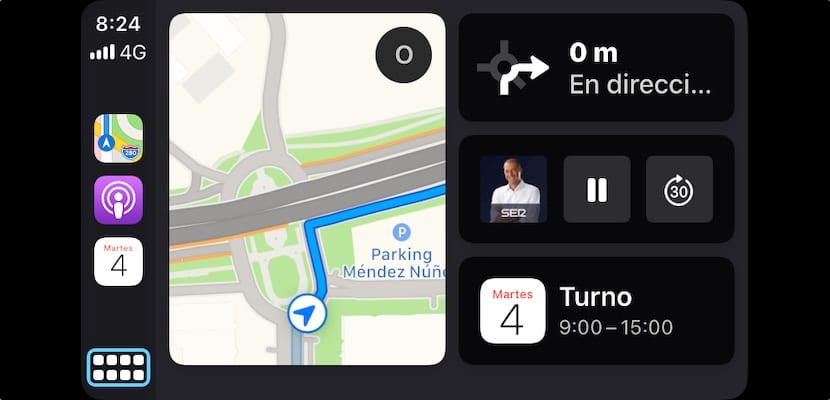
But there is always a "but", and in this case it is that iPhone must be connected to a car USB using a cable. It's not like it's a huge "but" either, but once you have something you always want something else, and in this case I would like to be able to use CarPlay with my iPhone on my coat, or just not have to go connecting and disconnecting every time I go up and down. I get out of the car on short trips, like when you go shopping. However, my vehicle did not even give the option of acquiring wireless CarPlay, not even in the most equipped models.
Wireless CarPlay, almost a chimera
Despite its launch about four years ago, Wireless CarPlay has not spread among vehicle manufacturers. Only a few high-end models that can be counted on the fingers of one hand offer the possibility of equipping your vehicle with this option. There are also equipment that you can buy and put in your car, but the bill is high, and it is not that I wanted to perform this installation on a newly purchased vehicle.
Why this little implementation of the wireless version of CarPlay is something many of us ask ourselves without being able to find an answer. But what I did find were several much more affordable solutions that at first generated the usual doubts, until I found the one that seemed the ideal solution: CPLAY2air promised to turn my CarPlay into a wireless version losing neither one of the system functions, with a very simple installation and a functioning as refined as the original system. So I decided to try it, and I tell you my impressions, anticipating that it has left me totally impressed.

CPLAY2air, details and installation
A small device, which looks like a USB adapter to read cards with connecting an HDMI, in a discreet black color and a plastic finish that is correct, without more. It has a USB connector that you must insert into the USB of your vehicle (the same to which you connect your iPhone), and a USB input that can be used to connect your iPhone when you do not want to use the wireless option and want to use the cable again .
The installation and configuration process is very simple and you can see it in the video that heads the article. Once connected to your vehicle, the configuration menu will appear on the screen. The process is the same as when you connect a handsfree, using the Bluetooth connection for this first contact. Once connected, Bluetooth is released and data transmission is done via WiFi connectionrequired for optimal quality menu navigation and data transmission. This WiFi connection is made directly between the iPhone and CPLAY2air, and also does not prevent your phone from connecting to the internet using mobile data.

Set up the first time ... and forget about it forever
The configuration process is very simple as I have told you, but you also only have to do it the first time, since everything is already configured, the connection and disconnection process is completely automatic. You get into the car, with your iPhone with Bluetooth and Wifi activated, you start up and in a few seconds you have the CarPlay screen activated.
The use of CarPlay is the same as always, using the touch screen of your vehicle or the control knob, depending on your version. You will not notice any delay in the controls, the audio quality is the same as always and I have only noticed a slight lag of less than a second when giving music or a podcast to advance a few seconds. I do not know if the same thing happens in the "official" wireless CarPlay, I suppose it is because they are the things that happen with wireless.
In other models on the market I have read opinions in which it was said that the volume of the music was too low, or that it did not respond, or that the steering wheel controls did not work. Not a problem with CPLAY2air, everything (absolutely everything) works exactly the same as when I use it via cable. Of course, using GPS navigation, playing music and all this without your iPhone on charge supposes a battery drain that will leave you low on a trip of several hours. But even that is not a problem, because CPLAY2air allows you to connect a USB cable to Lightning and problem solved.

It's not a gimmick, it's 100% wireless CarPlay
The fear with these things is that Apple releases an update and stops working. Contacted the manufacturer, he assures that this is impossible, and that if it happened all the wireless CarPlay would stop working, something that obviously is highly unlikely to happen. CPLAY2air is based on the same protocol as the multimedia equipment that you can buy with wireless CarPlayOnly instead of having all the equipment, they only include the adapter, because the equipment in your car does the rest.
In addition, the system is updated and in a very simple way. You will not have to take the adapter home to connect it to the computer to be able to update it, they have even thought about that detail. With your iPhone connected you open Safari and in the web address you write «192.168.50.2» and a website will open in which it will tell you if there is a new version and if there is one, you can download it and update CPLAY2air in the same process.

Editor's opinion
If you use CarPlay and the cable is a nuisance, you are obliged to try CPLAY2air because you will see your wish fulfilled. Easy to install, it connects automatically and everything works as it should… you can't ask for more from a device that you will place in your car's USB and you will forget forever, which is the best that can be said for this type of accessories. And all this for much less than what it means to acquire a new multimedia equipment for your vehicle. The price of CPLAY2air is € 147,95 on its official website (link) but I assure you that it is worth every penny of what it costs.
Pros
- Easy setup and configuration
- Automatic connection
- 100% functional controls
- It also allows to use cable
- Upgradeable firmware
Cons
- Design too discreet


design too discreet as against ... and the 150 € is it worth? boy, I prefer to use the most economical cable…. If you have spare money, go ahead, not to say that you lose a usb to be able to use it as an mp3 usb reader ...
MP3 player? Welcome to the year 2020 where everyone carries their music on their mobile. It gives me that you have never used CarPlay and you have no idea what it is.
If you use the cable to connect the iPhone you also lose the usb ♂️
The € 150 does not take them into account because as it says, it is cheaper than putting on a new equipment, what it does not say is the price of the other options on the market, but it is clear that the last word to decide if it is expensive or cheap the buyer has it and in his case it is not expensive, for you it seems it would be expensive, for me too because I do not use the mobile in the car, but there are many people and many needs for each one
Exactly. If you don't mind the cable ... well, this is not an option. If you don't use CarPlay, much less. But if you've ever thought "I wish my CarPlay was wireless," this device will seem like a miracle.
Hi Luis,
Thanks for the article. One question: does it automatically switch to "night mode" when the car lights are turned on?
Thank you very much and greetings.
In my car it changes automatically when it is dark, either because it is night or because you enter a tunnel, regardless of the lights.
It would be perfect if it also charged wirelessly.
Since my car is old, it comes without a factory CarPlay, but I have a Pioneer car stereo with CarPlay. From what I have seen on the page of this device, it is also compatible with some brands of car radios with CarPlay, including Pioneer, so I am considering the purchase of this wireless adapter. Some questions Luis: do you notice a lot of lag with respect to having CarPlay connected by cable? Does it connect automatically when starting the car? Does this connection take a long time?
Thank you
It gives me that you have not seen the video or read the article too carefully ... because I answer everything you ask ... XD. There is no lag except when you spend a few seconds on a song or podcast. It connects automatically in just a few seconds. It hardly takes anything. In the video you can see how it connects from scratch, with the car turned off.
The price seems a bit high to me. Is it necessary to have Wi-Fi activated on the mobile to connect it to the device or is it just having bluetooth?
I always disable the wifi on the street. I save battery and avoid open and dangerous wifi.
Thank you
Yes, it works via WiFi
Hello, do you see the information of the song played and so on through the control panel display? Thanks
Thank you very much for the article Luis.
One question: when you teach how to do the automatic connection when you start the car, the iPhone is on and unlocked. I understand that even if the phone is locked, the connection is still made, right?
Thank you very much and best regards.
George
It works even if it is locked.
Exactly the same as Wired CarPlay.
I bought it and it has never worked for me as it says ... sometimes it does not connect and when it does it disconnects only after a few minutes. I have come across more than 10 emails with the technical service and I do not know if they are idiots or want to laugh at me, in the end I have managed to return it although I have had to pay the shipping costs and they will return $ 25 less than what I paid (just like that), I recommend you not to bite like I did with this ...
I have one from AliExpress and I am delighted, first I bought one with cable and then wireless, in my case for € 42 everything is perfect except that when going from song it takes two seconds to reproduce, and google maps, wace etc goes a few meters behind where I really go, a pain in the ass in roundabouts, where I have made a full turn around the roundabout and the GPS has not yet entered it, if I connect it to the cable this does not happen.
I have tried to download the maps, download the music, but nothing continues to have that delay.
I'm sorry it didn't go well for you… After about two months with it, it works for me without problems, as seen in the video.
My fundamental problem with USB is that the sound of the music is worse than the wireless connection (I am very purist with the sound). With this gadget, the music keeps coming in via USB, so it doesn't improve the sound, I guess, right?
I have NOT been able to start it, after many emails with technical service it turns out that it is incompatible with cars that have usb type C, it only works with type A, even though I connected it with a cable from A to C .. -In the blurb says my car, for the year, is compliant, fake. Then on the other hand the update address I do not know if I connect it wrong to the iphone, where do I have to connect it? for the usb type A that it has (male) or for the other? The address sheet that says in iphone safari does not open, since they cannot update it in this way, they also sent me an update file to do it through a pendrive, neither case, nor does it flinch. Anyway, it hurts money, I understand that it is a SCAM OR LIKE LITTLE MISLEADING ADVERTISING, I tried to return it but we go more problems impossible. NOT BUYING.
You say it yourself, you have a USB-c and that is the reason why it does not work for you. I did not know that there were cars with that connection ... but that you have had problems does not mean that it is neither a scam nor misleading advertising. It works perfectly as I show in the video and as I can see every day I use the car.
According to accounts the technical service has tried to solve your problem ... I don't know what else you can ask a product, really. Bad luck you had
the mercedes A of 2018 all carry usb c, in the propaganda they speak of the compatibility with mercedes of 2016-2019, therefore, misleading advertising.
The firmware update as they say does not work either and has nothing to do with the usb port.
The update as the article says works, because I have done it that way.
I bought it because I did not want to live connecting and disconnecting the iPhone that was the only phone that I could connect to the Peugeot 2008 ... I bought it but it does not work for me, before doing so I check the compatibility and it said that it was compatible with my car (year 2017) but there is no case, I connect it and the screen simply does not show anything and the light it brings is eternally red ... do you have any antecedents? but it was only lost money and it was not little
Hello, I have an Audi Q3 from 2006 with original MMI 7541 and non-touch, I would like to put the CarPlay, would it be worth it for my car ?????
Two questions:
Is there any delay or quality problem in phone calls?
Is it already known if the original systems that now mount wireless CarPlay also have this delay in some functions?
Thank you.
There is a minimum delay of approximately one second for calls over the wire. I have not been able to test a native wireless system for comparison.
Does the prodotto in question work only your car radio with android operating system or your tutti and tipi if car radio?
It works only there is CarPlay in your car