mame4iphone, the latest contribution from our dear friend Zodttd is now available on cydia. With this emulator you will be able to play the vast majority of arcade games in which you used to leave the money that your parents gave you every weekend.
Features:
- Based on MAME v0.37 Beta 5 emulator.
- Supports hundreds of mame roms.
- The sound is removed by default. go to «Now Playing» and activate the sound there.
- To press OK. Use Right, Left Right and Left.
- Games cannot be saved.
- Put the ROMs in the / var / mobile / Media / ROMs / MAME / roms / folder.
Thanks again to Zodttd for another great emulator.
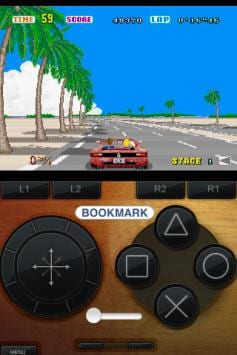
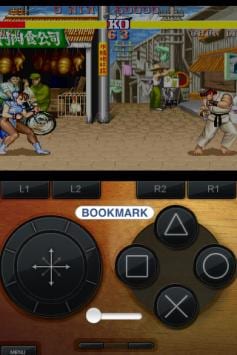

What good news! Right now I'm going to test it.
Can someone explain to me how to play those games (out run etc), that is, what steps should I follow to install emulator and games and where to download them from?
Thank you
I can't find it in Cydia, is it in the Zodtt repository?
Could someone tell which repository it is in? It doesn't appear to me.
Thank you!!
i can't find it in cydia either. i have firmware 2.1. a greeting.
I can't find it either, I've already created the directory and copied several roms in zip format and I'm waiting for it to appear in Cydia.
The truth is that this emulator promises to be very interesting, but I have 2.1 and I don't see it in Cydia, how can I get it?
You have it in the zodttd repository:
http://www.zodttd.com/repo/cydia/
The program is called mame4iphone. If you have put the repository you have to have it, give it to search and search for it and if not add that source.
Salu2.
it may be that the Zodttd page is down,
I get an error, that you can't find it
It's not that I can't find it, it's that the cydia doesn't work for me, is there any way to reinstall it without doing the whole pwnage move again?
somewhere it has to be able to download and put it by ssh, does anyone know?
Thank you
It already works, even the Zodttd page
The sound is not good for me, by default off, I try to raise the bar but nothing. Does it happen to someone else?
for the sound I activated it once by uploading it before loading the game, even though it never again slows down the game….
I have updated it today but I can not
load roms. I have about a thousand but none of them run. Can someone tell me where I can download roms that are there? Thanks
Hello,
Does anyone know how to create folders with iBrick to upload the roms to me?
On the iPhone I have a 'var' file in the main directory that is 3GB in size. I try to create folders var, var / mobile /, ... but it happens to me ... I don't know how to create the folders or navigate to / var / mobile / Media / ROMs / MAME / roms / because moving through any folder on the iPhone I can .
Does anybody have any suggestions?
Thanks in advance
A greeting!
I do not even know where to start to have that on my mobile, it seems that only those who know talk to each other ... but for those of us who only know that the iphone is used to send sms and talk what ?? and much you say read read read.
but if I don't understand naaaaaaaaaaaaaa
I also have no idea what to do and I would like to put those games as I enter to see the folders of my iphone?
Hello again,
I already managed to upload the roms. But with SSH ...
Txeto and Jonathan, in order to have the mame emulator for the iphone you have to install an application called Cydia on your iPhone. This application, along with another called Installer, and if you want to release it, you can do so by installing JailBreak on your computer. Look around, because there are manuals on how to do it. This program unlocks your iPhone and installs these two applications on your phone. After installing the mame4iphone from Cydia, you will have to use some other application to transfer the roms from the computer to the phone. I initially used iBrick, but could not upload them. Connecting by SSH I did it yesterday. There are also manuals out there on how to connect from computer to iPhone using these two methods, on various websites. Do not despair….
All the best
HELLO EVERYONE, DO YOU KNOW THAT THE IPHONE FOLDER IS INSTALLED WITH THE MAME EMULATOR ?, SINCE I MAY HAVE TO ADD A BIOS FOR THE STREET FIGHTER 3 GAME, ANY SUGGESTIONS?
THANKS…
Well, I'm testing MAME very well and I think it's pulling well ... the rooms are stuffed animals ....
DON'T MOM WEY
to be able to have from the quake to the mame in your ipod touch or iphone you must update to the 2.1 firmware…. automatically the cydia in their games will have the mame4phone
hey man you should make a tutorial to add roms to mame because the mere net that you put instead of helping confuses
It will be that someone can help me. I can't find
Where to download the games and the truth I do not understand
Much on the subject. please thank you.
beto.vanegas@hotmail.com
For those of you who are new to this, and I have not been long, I recommend you start with the word jailbreack, its definition and execution.
once "understood" open cydia go to manage and install some sources, see the packages it has and download some when you "master" that you will know what it is talking about, what it means and how it is done.
In short, this is the most basic thing but you hope to know everything at the moment it will always be trial and error like everything
ps: I hope it helps you
FOR THOSE WHO DON'T WORK THE ROMS:
I just discovered that only the roms whose name is in lowercase (example: "ddragon.zip") work if your roms are in uppercase (ex. "DDRAGON.ZIP") you just have to rename them in lowercase and GO!
Do they work!!!
P.S. It is true that activating the sound slows down the game a lot, the image jumps.
How do I remove the sound from MAME ?????? Because the games are very slow, the only one that I have been able to start is the NBA JAM the others mark me an error !!!!
I recommend using Iphone Explorer to open the guts of your iPhone. It is free software so you can search for it in google and you will find it right away. With this program you will not have any problem when it comes to removing or putting files on your iPhone.
I already installed the emulator ... but the roms that I brought do not work and I put more on it and they don't even appear on the screen
Where do the roms come from, tell me and I'll give you a rating 10 +++++++
I hope this luxury