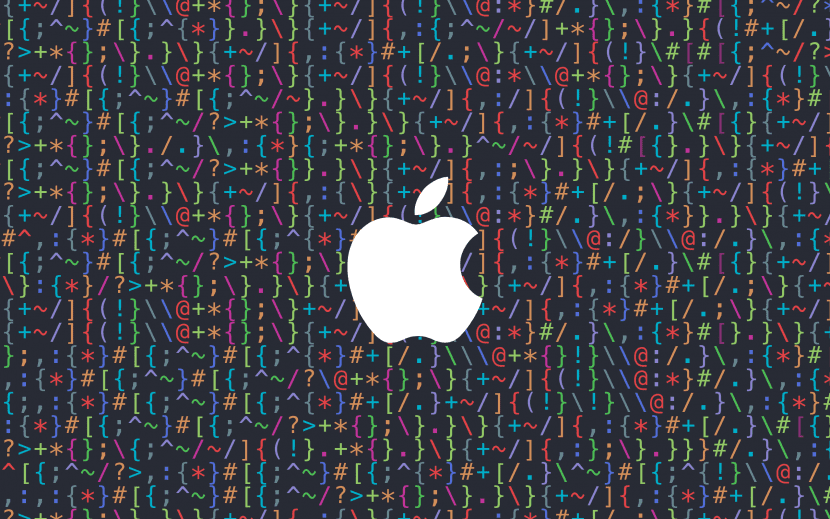
In a few hours a new keynote will begin, in which Apple will present us all the news coming to iOS, OS X, tvOS and watchOS next September. Any user interested in following this event can do so without any problem, regardless of the device or computer they use. Below we show you how you can enjoy WWDC on your PC with Windows 7, 8.x, 10, Android, Mac. IPhone, iPad….
Follow WWDC 2016 from iPhone, iPad and iPod touch
Obviously, any user of Apple products can follow the Developer Conference directly from their device, simply visiting the website that Apple has enabled to broadcast it.
Requirements: iOS 7 or higher.
Follow WWDC 2016 from your Mac
To be able to follow the Conference for Developers from a Mac, we just have to click on the following link, the same that we can use to enjoy WWDC 2016 from any device of the company.
Requirements: OS X 10.8.5 with Safari version 6.0.5 or later.
Follow WWDC 2016 from Windows 10
Since the release of Windows 10 and the Edge browser, this browser is perfectly compatible with the web page from where Apple broadcast the eventas it offers support for HLS.
Follow WWDC 2016 from a PC with Window
If you are not enjoying the latest version of Windows 10, and you want to be able to enjoy the keynote, you should use the VLC application. Once we have installed the version from its website, not from the Windows store. Next we go to Media> Open Network Stream and add the following address:
http://p.events-delivery.apple.com.edgesuite.net/15pijbnaefvpoijbaefvpihb06/m3u8/atv_mvp.m3u8
Then we just have to wait minutes before an hour and click on the Play button to start the playback.
Follow WWDC 2016 from an Android device
The procedure to follow the broadcast through an Android device is similar to that of any Windows computer, we must install the VLC application from the App Store and enter the following address:
http://p.events-delivery.apple.com.edgesuite.net/15pijbnaefvpoijbaefvpihb06/m3u8/atv_mvp.m3u8
Follow WWDC 2016 from the 3rd and 4th generation Apple TV
If you have the third generation device, you will only have to click on the icon that Apple offers us each time this date approaches. On the other hand, if you have a fourth generation Apple TV, you will have to take a walk through the Apple TV App Store and download the Apple Events application.