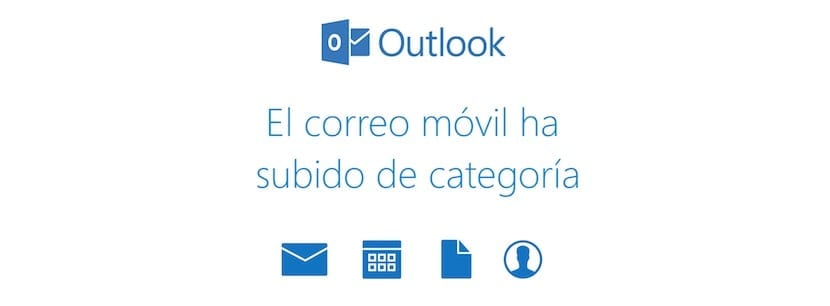
Microsoft has recently updated the iOS version of its Outlook email client with the enhancement for users of allow Touch ID when accessing the app. Outlook is the first of the major email apps on iOS, including Gmail and Apple's own Mail app, to allow app unlocking by fingerprint.
To support the fingerprint security functions for identification, you need to configure the Touch ID in Outlook, go to the "Settings" tab in the application, and then activate "Require Touch ID". In addition to the basic email functions, Outlook provides a calendar function and the ability to send and view documents through application sharing such as OneDrive and Dropbox, without having to exit the application. All of these features can now be configured for Touch ID support.
Now you can protect your inbox with Touch ID and get the privacy you deserve. Keep your messages away from prying eyes, demanding your fingerprint or device password in order to access your Outlook account. To enable Touch ID, take a look at the application settings in Preferences.
For anyone who wants to switch to Outlook to test the Touch ID improvement, the Microsoft app is compatible with other email services such as Yahoo! Mail, iCloud and Gmail. Other basic changes in version 2.2.2 of the application introduce profile photos of the attendees of an event with the message of the day and a shortcut for the day and 3-day view, which allows users to create a new event with a simple touch. Microsoft Outlook is available for free from the App Store.