
The holidays arrive and with them the disconnection of our WiFi network from home and work, and this is not necessarily good, because Not having internet also means giving up leisure activities that we precisely want to resume on vacation, like enjoying our favorite Netflix or HBO series. Use the data from our iPhone? It is not the most recommended because we would exhaust the rate immediately.
The operators increasingly include better extra data rates for specific periods without any type of permanence in order not to have to exhaust the rate of our iPhone or iPad, but how can we use that rate with our iPhone? Normal USB modems don't work for us, but There are other devices such as the TP-Link M7350 that creates a WiFi network to connect up to 10 devices at the same time.
Dual Band, 4G and sufficient autonomy
With a smaller size than our iPhone, this TP-Link 4G router delivers better than one might think. In addition to being compatible with high-speed networks (4G / LTE) It has the peculiarity that you can create a 2,4GHz network, with a greater range, or a 5GHz network that has less interference. Both networks are not simultaneous, but you will have to choose between one or the other according to your preferences.

It allows maximum download speeds of 150Mbps and upload speeds of up to 50Mbps. Obviously this will depend on the coverage you have in your area. The coverage you get with this mobile router is very similar to what you have with the iPhone, and the download speed achieved is also similar in the tests I have carried out. In my area the 4G network is not very good and the coverage barely reaches a line, with drops to 3G most of the time, and still the speed achieved is quite acceptable for most of the tasks you set out to perform. The range of the router is also quite good, getting coverage on the two floors of a single family home without problems.
The router has a battery so you can use it on your travels without having to plug it in. The official specifications speak of up to 10 hours of autonomy, but in my case they have come to slightly exceed 6 hours before he asked me to connect it to the load, and although it is a much lower figure than the official one, it is more than enough to make a trip by car or train. Thanks to the screen that it incorporates, you will be able to see at all times what battery you have left, as well as other information such as coverage, downloaded data or even the number of connected devices.

Very easy setup and operation
To start working with the TP-Link MiFi router, you don't need much, just your operator's SIM, activated, and little else. By default it will create a "TP-LINK **" type network with a preconfigured password, which is printed on the inside of the back cover. Of course, you can change this from a web interface that you can access from the address "http://tplinkmifi.net" connected to the router's network with the username and password "admin". You can also do it from the tpMiFi app that you have available in the App Store and that I definitely recommend downloading for this and other tasks.
From the application in a very simple way thanks to its interface we can modify all the parameters of this router, from the name of the network to the password, the PIN, the type of network we want to create, etc. We will also see information about the consumption we have made, set limits, consumption warnings, the status of the battery, and many other parameters.
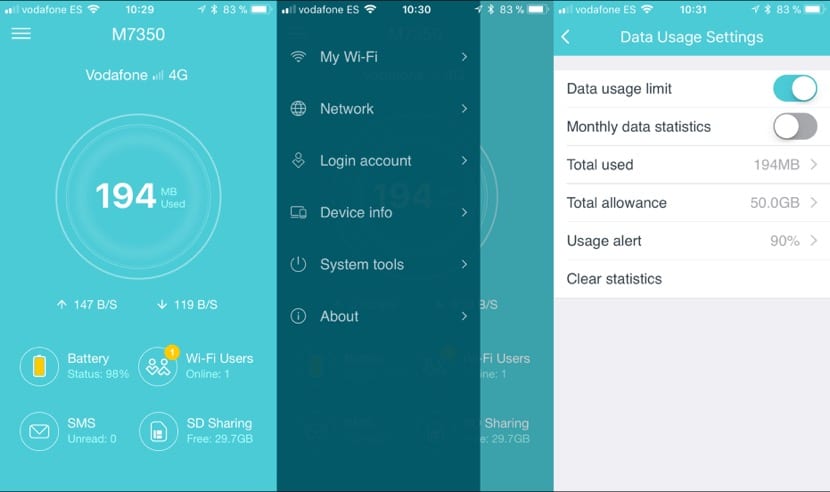
Your own media server
The TP-Link router also has a peculiarity that makes it an even more interesting option, and that is that you can introduce a microSD card up to 32GB (compatible with FAT, FAT32, NTFS and ExFAT) that you can access wirelessly to transfer or read files. I have used it to save the favorite movies of my little ones and that they can watch them on the iPad using any application compatible with network shared disks, such as VLC (free) or Infuse Pro (my favorite).
In this way, you will not only have internet anywhere you take this router, but also the little ones or yourself you can enjoy the movies or series that you have downloaded without spending a mega of your valuable fee. None of the films I have tested is very heavy, only files of a couple of gigabytes maximum, but they looked perfectly uncut.

Box contents
This little router comes quite complete in its box, since in addition to the obvious microUSB charging cable it includes the charger, which is not very common today. Obviously you can always charge it using any USB on your computer or any other compatible charger, but it is a detail that has its own included. In addition, another small detail is that it incorporates two adapters so that you can use any type of card, since the router only accepts SIM cards, and with those adapters you can use micro or nanoSIM without problems.
Editor's opinion
The small TP-Link M7350 MiFi router becomes an ideal accessory to enjoy the internet on all your devices when you are away from home. With the possibility of connecting up to 10 devices at the same time and the optional microSD card that can turn it into a multimedia server, enjoying your favorite series, movies and being connected anywhere is more than possible, also for a quite reasonable price. You have it available in Amazon for about € 93.

- Editor's rating
- 4.5 star rating
- Exceptional
- TP Link 4G M7350
- Review of: Luis Padilla
- Posted on:
- Last modification:
- Benefits
- Speed
- Finishes
- Price quality
Pros
- 4G and 3G compatibility
- Dual Band (not simultaneous)
- Simple setup and operation
- Compact design and integrated battery
- microSD (not included) for wireless file access
Cons
- Medium quality plastic materials
- 32GB microSD card limit







Hi Luis, in your article you comment that it is possible to "read" the files saved on the router's micro sd using the Infuse or VLC app. Could you please share a bit about how you do this specifically with Infuse? It only allows me to download the file from the router to my device but not "read" it using streaming. Help!
Infuse detects any hard disk shared on the network, you only have to insert the access data if you have it (username and password) and that's it.