One of the sections of the App Store that I like the most is "Photography" apart from music; the photograph it is part of my hobbies. And that is why I have many applications for editing photos with effects such as Snapseed, Camera +, FX Photostudio HD and others that allow me to modify only the settings of the (internal) photographs. I'm already waiting Lightroom Adobe for iPad with the ability to modify files RAW of the photographs.
But today I am not going to talk to you about applications to modify photographs through effects or modify contrasts, brightness, etc ... I will tell you about the first composition application of the App Store (called Moldiv) that I try and that serves me for what I want: to make "collages" of my photographs. Do you want to become professional "collageros"?
When we enter Moldiv we find a screen how are you:
The shapes that we see on the main screen are the holes where we are going to place our photographs to create special collages, we also have more than 40 completely free composition types and of good quality, that is, we will only have to select the photographs that we want to place in each egg and export our «collage» from Moldiv.
If we move our finger to the right we find a sidebar on the left in which we can see:
- in-app-purchase
- Tutorials on how to use Moldiv
- Share on Faceboo
- Post a review on the App Store
But now we are going to see how we can create a «collage». The first thing we do is select from all the free compositions (if we do not want to pay) and we access this page:
We will have the possibility of:
- FrameAdjust: If we press we can modify the size of the photograph, mold the spaces of the photograph, the corners ...
- Context: We can modify the background image of the frames from among all the textures that Moldiv includes or simply a flat color.
For add a photo to a blank space, click on the image and take a picture instantly or we select one from our gallery. So, with all the blanks. Once the composition is created, we can edit the photo with effects, rotate the image, delete photos ...
Once the touch-ups are finished, we can put text clicking on the icon: «Text editing» as in the following screenshot:
In addition, we can add factory photos like "Like" or "I love you" for love compositions. We can buy free or paid icons from the Moldiv store.
To save the image, we go to «floppy disk" and we can:

- Save it on the reel
- Send it to other applications
- Upload it to Instagram
- Post it on Twitter, Facebook, Tumblr and Flickr
What do you like Moldiv? Will you readers become the best collage composers in the world with Moldiv? Download it and give it a try!
More information - FX Photo Studio HD: Photo editor with many effects and a spectacular design
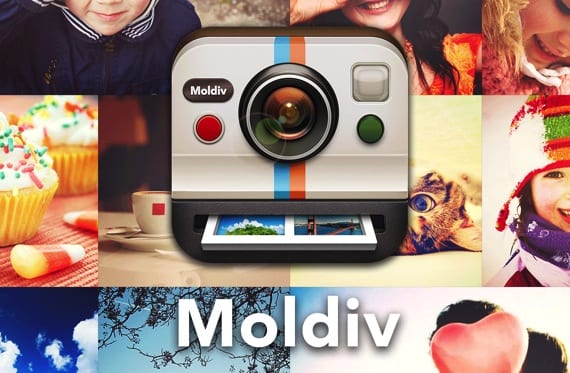

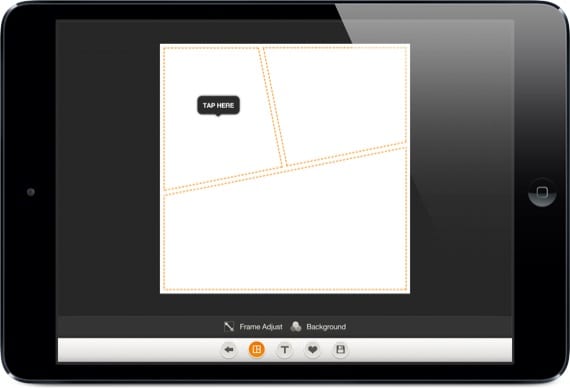

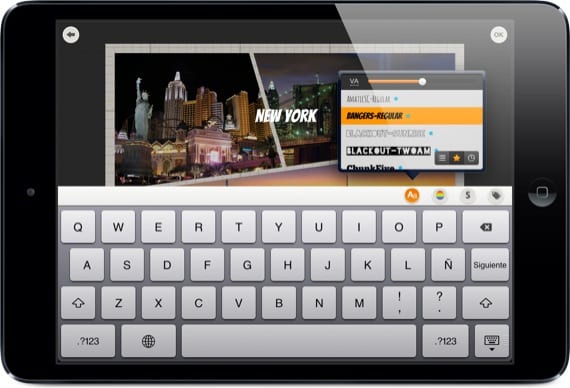

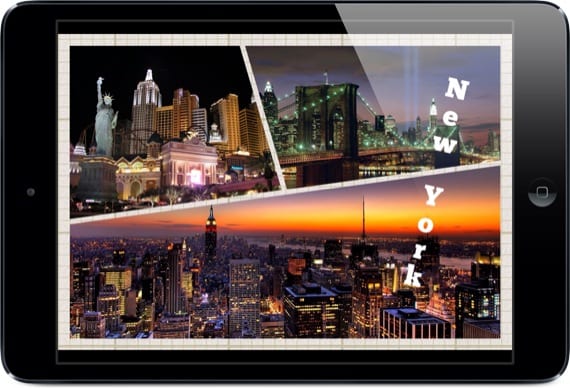

HELLO SOY POOLLLOO EN ESPAÑOL OSEA CHICKEN