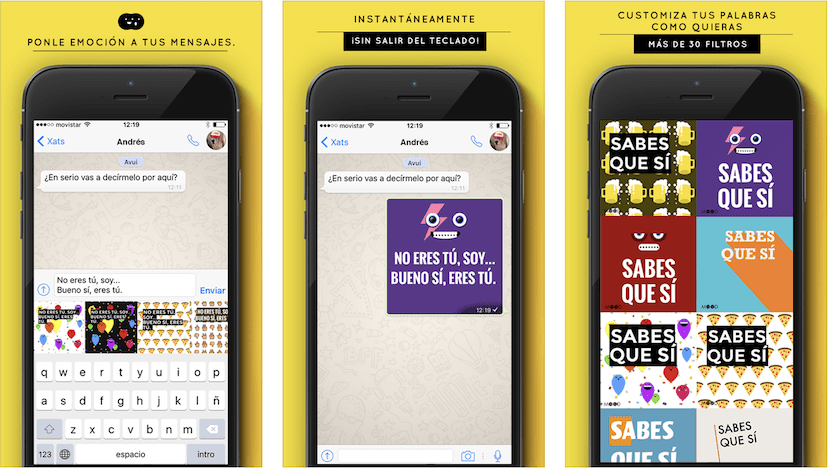
There are already a few third-party keyboards for the iPhone, so differentiating yourself from the rest is increasingly difficult. MOOD Keyboard achieves this by offering a system of message customization that we want to send through the main messaging apps (WhatsApp, Mail, Notes, Telegram, etc.).
To understand a little better how MOOD Keyboard works, the first thing we should do as soon as we download this keyboard is to activate it on our iOS device. To do this, you already know that you have to go to the Settings menu> General> Keyboard> Keyboards> Add new keyboard. When you are in that section, you simply select MOOD Keyboard and grant it the relevant permissions. Do not worry about the issue of privacy since from Notegraphy (app developers), they assure that this keyboard does not read or save the content we type on our iPhone.
Customizing text messages with MOOD keyboard
Once we have activated MOOD Keyboard on our iPhone or iPad, we just have to go to one of the applications that we mentioned at the beginning of the article and you will see that as we type, the keyboard offers us a series of designs with that same text, all in real time.
Below you have a small video demonstration of how MOOD Keyboard works so that it is much clearer what it offers us:
In total we have more than 45 different filters In order to send a suitable design for every occasion, even thanks to its latest update we already have templates that make a nod to Christmas or even to the Star Wars saga on the occasion of the premiere of their latest movie.
Now that the season of congratulations is so close, you will surely want to download MOOD Keyboard for send more personalized and unique messages to your family and friends.
To finish, simply remind you that iOS allows you to have several keyboards activated simultaneously, so if at any time we do not want to use this, we can always return to the original system by pressing a couple of te
Best of all, MOOD Keyboard it's completely free so you just have to click on the link below to download this keyboard for iPhone.
- Download: Click here to download MOOD Keyboard

Hi, is it only for iOS 9? Since I have iOS 8.4 (Jailbreak) and I configure the keyboard and it appears, but when I type something nothing happens, 4 solid colored squares appear (where each square is supposed to be a template) and when I type nothing happens, because can be? Thanks