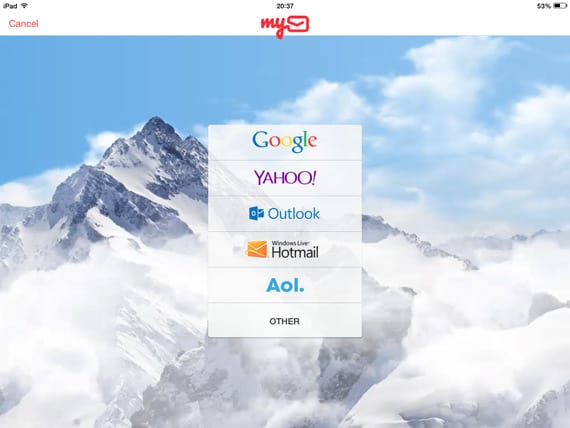
Yesterday we talked about Boxer, an excellent email application that allows attach all kinds of files located in the cloudBe it PDF documents, Word files or images.
Today we present myMail, free mail app available for both iPad and iPhone. Unlike other applications such as Gmail or Mailbox, which focus solely on Google mail, myMail It supports Gmail, AOL, Yahoo, iCloud, Outlook, Hotmail accounts as well as IMAP / POP3 accounts.
myMail is one of the few email applications that are well optimized to work on both iPad and iPhone. Part of its user interface, such as the navigation panel, reminds us of the Gmail application, although the combination of colors and the icons used give it a very different identity.
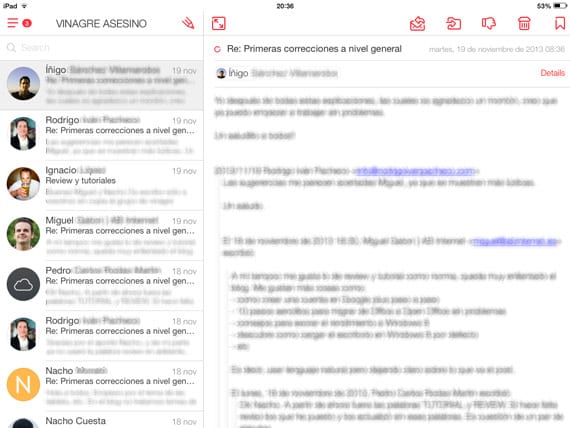
Managing the application it is quite intuitive and similar to any email client. To more easily identify the person who sends us the mail, myMail makes use of the images that we have saved in the contacts, or if our mail server allows us to add a photo of ourselves, it will be displayed in the inbox next to our mail. It is not necessary, as in other email applications, to have to associate the account with Facebook to put a face to emails.
From the inbox, where the mailing list is located, if we slide our finger to the left over the mail several options will appear: mark as unread, set a follow-up mark, send the mail to a folder to archive it, mark it as spam or delete it ... practically the same options as other mail applications.
May add multiple email accounts, which will appear on the left side of the screen, arranged in a column. To enter each inbox, we just have to click on the email we want.
If we go into the configuration of the application, we will find that we can configure so that activate push notifications (we can disable them), set the screen to rotate automatically, specify the maximum storage space and set a signature for each email.
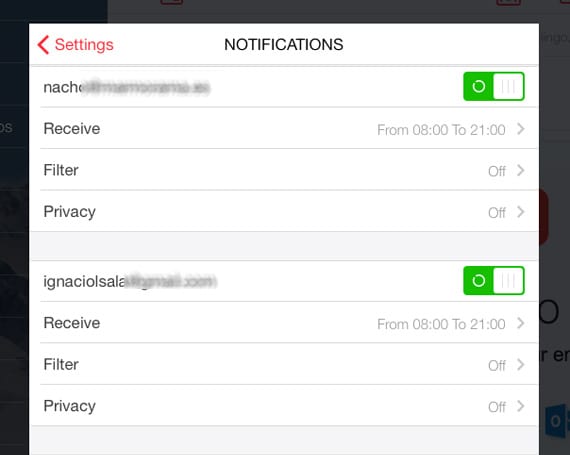
A curiosity, which until now I had only seen on Blackberry. The application has activated by default the option to that emails received between 21 and 08 in the morning are not notified by sound. We can disable it or change the schedule.
Disadvantages
Does not support conversation threads So if you are going to establish a conversation by email, it may be difficult to find all the emails related to the subject. Another drawback, if we want to call it that, is that it hides the name of the recipients by default, but it can be consulted by clicking on details.
myMail is a very good option to manage mail on our iDevices.
More information - Boxer email app adds Evernote integration and iPad version

HELLO, THE TRUTH IS THAT THIS APP IS GREAT, BUT I WOULD LIKE TO ASK A QUESTION. WHY DO I HAVE TO USE THE SOUNDS FOR NOTIFICATIONS THAT IT BRINGS, AND CAN I USE ANOTHER ONE THAT I LIKE?
How can you tell if an email sent through the myMail application is read?