Smart lights occupy more and more corners of our home, whether to illuminate a room, to create a relaxed atmosphere while we read or enjoy our favorite movie, or for purely decorative purposes. Nanoleaf offers us a lighting system that brings together several of these purposes in a single device, but also allows us to control our HomeKit environments thanks to the touch panels.
We analyze Nanoleaf Canvas Starter Kit, a system made up of nine luminous touch panels and everything necessary for its installation, with fixed, animated lighting, to the rhythm of the music and recognition of touch gestures for controlling the Nanoleaf Canvas itself and other HomeKit devices.
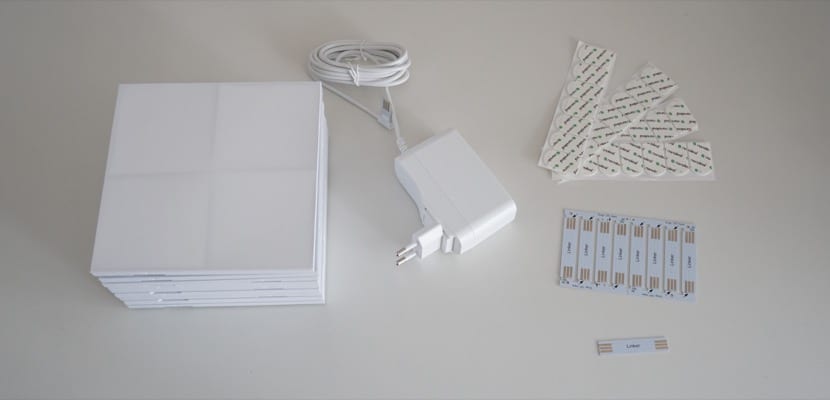
A complete starter pack
The "Starter Kit" contains everything you need to install the nine included light panels. A transformer that will supply you with power (up to twenty panels), the adhesives to place it on the wall or any flat surface and the connectors that serve to join the different panels and supply them with power. You will not need anything else for the installation of the system, not a single tool.
All panels are exactly the same except one, which is the system controller. It is easily identifiable because it includes some touch controls on one of the edges as well as a sticker explaining those controls. That special panel is the one that controls the entire lighting system, and is capable of handling up to 500 panels. Because this system is expandable by buying all the extra panels you want, taking into account those limits: 20 per transformer, 500 per controller.

Very simple installation
When one faces one of these kits, it is usually done with some fear, but nothing could be further from the truth. In addition to the fact that the mounting system is very simple thanks to the connectors and adhesives, we have the enormous help of the Nanoleaf application that we have available in the App Store for free (link). Thanks to the use of Augmented Reality we can create our design on the iPhone and see how it looks using the camera.
Two tips for mounting: create multiple designs, don't stick with the first oneSee how it looks in the area where you are going to place it, and then decide. When you have already decided on the assembly, first place the controller, connect it to the transformer so that it turns on, and then continue placing panels, with the system on, so that you can check that everything is correctly placed and the panels light up, avoiding having to re place one because you have not put the connector well.

Alexa, Google Assistant and HomeKit
We can control the Nanoleaf light panels through the three main assistants. Integration with HomeKit is complete and is configured in the same way as any other smart light, after the pertinent scan of the QR code that is included in the transformer and in the instruction manual. From the House application we can use it like any other light that changes colors, we can include it in environments, automations, etc. But we will not be able to use the multicolor function, neither the animations nor the “Rythm” function that makes it change color to the rhythm of the music.
For all this there is the Nanoleaf application, with which we can configure an infinite number of color combinations, or put a single color, create animations or download all the creations that other Nanoleaf users have uploaded to the application, and all this completely free of charge. There is something for all tastes, from relaxing ambient lights to disco animations. In addition to controlling the panels with the application, you can do it through the main panel, with the touch buttons that give you the possibility of quickly accessing the different functions.
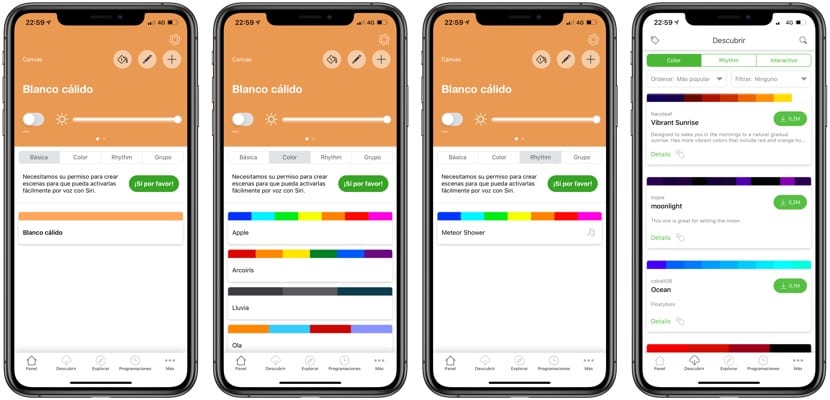
Nanoleaf also solves in a very creative way the limitations of the Home application, creating environments for each of the compositions you want. In this way you can control the lighting through the Home app, through Siri on your iPhone or on your HomePod. An environment for each color combination or animation and problem solved.
Touch controls
But without a doubt the most surprising thing about this Nanoleaf Canvas is the possibility of controlling it by touching each panel. You can manage the brightness by sliding your hand over the panels, and you can control the device itself and any other device you have in HomeKit by pressing on each panel. Each of the panels in this system is a configurable button to control HomeKit, with three actions on each panel: one touch, two touch, and one long touch.. Multiply those three gestures across all the panels and you will see that the possibilities offered by this Nanoleaf Canvas are enormous. Do you want to turn on the light in the living room? Turn off all the lights? Put a romantic atmosphere? Create the perfect lighting for reading? Well, all this can be done by this Nanoleaf Canvas.
Editor's opinion
Nanoleaf has created a lighting system that can go from elegant and extravagant, from relaxed to stimulating and from decorative to practical in a second. The versatility of Nanoleaf Canvas makes it the HomeKit accessory that has surprised me the most for now, because it is much more than just a decorative element for the wall. If only it had this function, its price of € 196 in Amazon I would make it a mere expensive whim, but with all the possibilities it offers, it is an accessory that It will make everyone in the HomeKit world fall in love.

- Editor's rating
- 5 star rating
- Spectacular
- Nanoleaf canvas
- Review of: Luis Padilla
- Posted on:
- Last modification:
- Integrated
- Driving
- Finishes
- Price quality
Pros
- Easy installation and handling
- Fun features
- Decorative element
- Unlimited expansion possibility
- Touch functions to control HomeKit environments
- Compatible with HomeKit, Alexa and Google Assistant
Cons
- High price