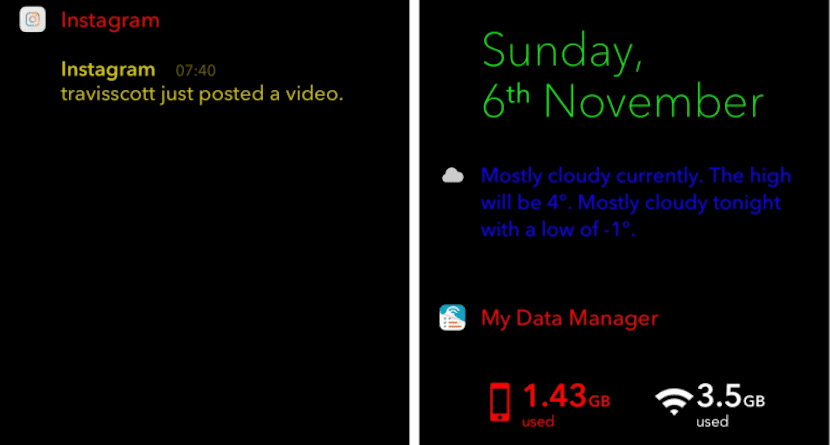
The possibilities that the jailbreak offers us are practically endless. Many are the users who only do it to be able to customize the colors, the backgrounds of the folders, how notifications are shown, the number of items in the dock, the background of the dock… The arrival of iOS 10 has brought us a large number of news related to the Notification Center, so that it takes more prominence for the user and allows us to access and manage notifications quickly without having to unlock the device many times. For all lovers of jailbreak and customization, NCTextColor allows us to change the colors of the texts that are displayed in the Notification Center.
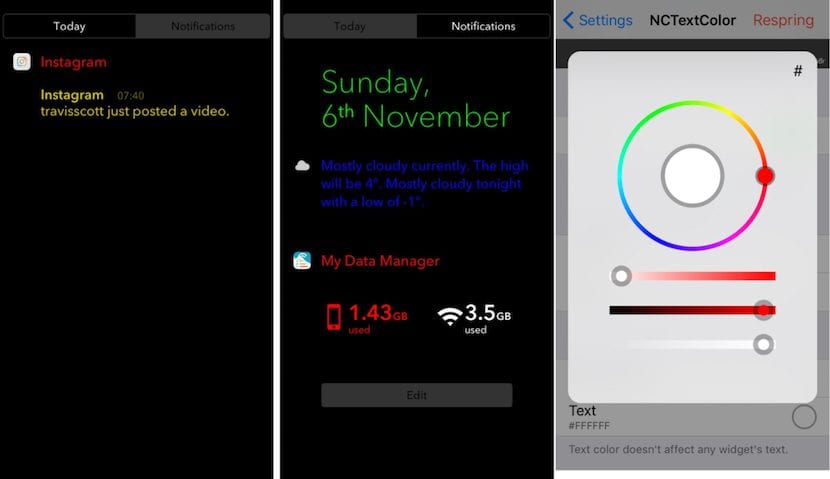
This tweak allows us to select the color of the text of the notifications so that they match the background that we have established in our iPhone, or select a color that contrasts with it, so that it allows us to read it without difficulties. It is also very useful for users who regularly use themes to customize both the background and the icons of our device.
Within the configuration options, NCTextColor we can set both the header and the text of the notification section, so that each one offers us a different color, but we can also modify the color of the text of the date that is displayed in the Today section, along with the text. Once we have modified all the colors with which we can customize our iPhone, we must do a respring so that the changes are applied.
The color selector, in a circular shape, allows us to choose practically any color that comes to mind, color that we can darken or lighten according to our needs or tastes. NCTextColor is available for free download through the BigBoss repository and is compatible with iOS 9 only.
