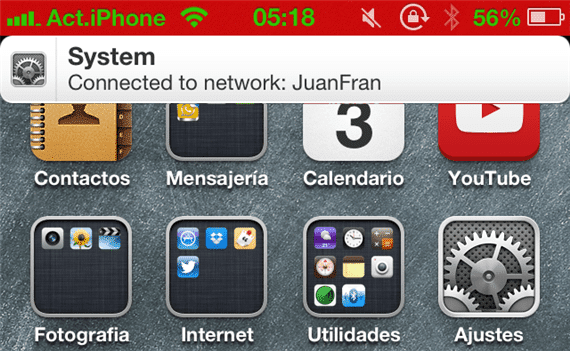
Here we bring you another new tweak from developer's cydia ichitaso called NotifyWifi. This tweak is compatible with iOS 5.xx and iOS 6.xx
NotifyWifi, is a new tweak that has appeared in cydia, this new modification It consists of notifying us by means of a banner the name of the Wi-Fi network that we have accessed.
I will start by indicating all the functions what this tweak gives us:
- Notification when connecting to a Wi-Fi network showing the name of the network.
- Automatically disconnect the Wifi if our device connects to a blacklist network.
- Automatic connection if network is whitelisted from the tweak.
After installation a new option within the settings menu of our device from which we can adjust the operating options of this tweak.
The settings that we can do are the following:
- Activate / Deactivate the tweak.
- On / off the option to copy the network name on the clipboard.
- Include our favorite Wi-Fi networks in the White list.
- Include networks in the black list.
- Activate / Deactivate on-screen alert.
Personally I see this interesting tweak, since we can have greater control over the networks to which our device connects. Many of you will say that this tweak is a waste of time since if you do not want the device to connect to a network, it is enough to deactivate the Wi-Fi, but and if we forget to deactivate it, because this tweak performs the deactivation for us whenever we have Put that Wi-Fi network on the application's black list, so that when it is automatically detected, the Wi-Fi of our device will be deactivated, so it will not connect to that network.
You can find this new Tweak in the repository of BigBoss for the modest price 0,99 Dollars.
More information: ActionsNotifier: Notifications for various system actions (Cydia)

Interesting. Thank you.