Smart locks are gradually reaching the home automation of our homes, but they face many reluctance on the part of users due to doubts regarding security, fear of a complicated installation and, above all, the inconveniences that it means having to change the original lock of your house. Nuki offers us his smart lock that wants to put an end to all these problems, since It has the security that HomeKit offers, its installation is very simple and you can also keep your original lock, without changing the key. We have tested it and we explain everything below.
We have been able to test the complete Kit that consists of the Nuki Smart Lock 2.0 (intelligent lock), Nuki Bridge (bridge) and Nuki FOB (remote control). The only thing really essential is the smart lock, and both the bridge and the controller are optional.
Nuki SmartLock
Nuki's smart lock brings home automation to your door without having to perform complex installations or change your lock, something that is a success in my opinion. It is true that its design is somewhat more "rough" than other models, but it is a minimum price that is paid with pleasure from the moment you have finished the installation in just 5 minutes without having to change the keys of the whole family. In the video you can see the entire installation process explained in detail. Once installed, we maintain the manual opening system, like any conventional door, but we will also have the possibility of using our iPhone and HomeKit, so it is ideal for those houses where lovers and skeptics of home automation coexist.

In the box we have everything you need to install it on our door, and on your website (link) we can see if our lock is compatible, something highly recommended that you do before purchasing it. The lock connects via Bluetooth 5.0 to our iPhone, for which obviously we must be close to it, and if we want to integrate it into HomeKit, it also connects to our Apple TV, iPad or HomePod, which will act as central for remote access. It works with four AA batteries, easily replaceable. It also includes a door opening and closing sensor.
Nuki Bridge
It is a bridge that connects to your lock via Bluetooth and your WiFi network, allowing remote access to the lock without the need for HomeKit. If you have HomeKit, the bridge is not essential, but it does offer you some additional functions such as notifying you that you have left home without locking the key. We can summarize it as if you want to use the iOS Home app, you don't need the bridge, but if you want to use the Nuki app and its functions while away from the lock, you need it.
FOB Nuki
A small remote control that allows you to open and close the lock without keys, ideal for giving to a guest or children and opening the lock without needing the keys or the smartphone.
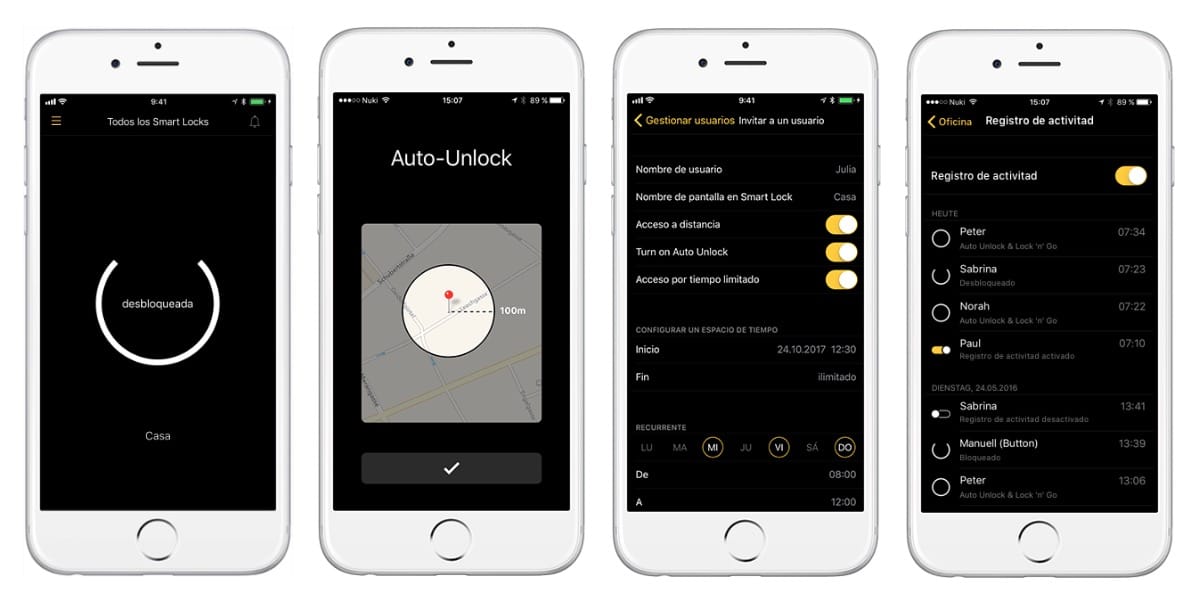
Nuki app
Nuki offers us its own application to use the lock. With it we can open and close, but we will also have other more advanced functions, such as the ability to automatically open when you are close, without having to lift a finger, allow other people to open temporarily or indefinitely, view the log of openings and closings by user, receive notifications every time the door is opened and closed, or program the lock to close automatically when you leave. All of these advanced features are what the Nuki Bridge is for.
The operation of the application is quite intuitive, and as soon as you navigate through it you will be able to configure it to your liking using the functions you want to use, and deactivating those that you do not. The response of the lock is fast, although you have to wait for the motor to open the door, which takes a few seconds longer than if you did it yourself with the key ... as long as you don't have to rummage through your bag or backpack. Also when you have finished opening the lock, it also opens the "latch" for a few seconds so that the door opens or you simply have to push, so if you have your hands full you will have no problem entering.

HomeKit
The integration with the Apple platform is done through its usual accessory centers (Apple TV, HomePod or iPad). Connecting it to the Apple platform means being able to create automations along with other accessories, such as say “Good night” and all the lights go out and the lock locks. NFC tags to open the door and turn on the lights, use Siri to control the lock with your voice ... all the possibilities that HomeKit offers are valid with Nuki, and that is great news. Also, as we said, if you use HomeKit you don't need the bridge for remote access.
As a security measure, you can only open the Nuki lock from your unlocked iPhone or from your Apple Watch placed on your wrist and unlocked. This is not the case with the HomePod, which can close it but not open it, since it cannot know if the person giving the instruction is authorized to open the door. To allow other people to open the door with their iPhone you will only have to share your house with them and give them access.
In this review we have focused on its compatibility with HomeKit, but Nuki is also compatible with the other two great home automation platforms, both Amazon's Alexa and Google Assistant.
Editor's opinion
The Nuki smart lock has managed to overcome the main drawbacks of other models: easy installation, without changing the lock and with the security that HomeKit offers us. It is also very important to know that if technology ever fails, you can always use the usual manual opening mechanism. A very smooth operation and a fast response, and the large number of possibilities that HomeKit offers us in terms of Environments and Automations complete a device that can only be hit with the fact that it makes noise when opening or closing, something that does not mean on the other hand no problem. The price varies from the Kit we buy:
- Nuki Smart Lock 2.0 € 229,95 (link)
- Nuki Smart Lock 2.0 + Nuki Bridge € 299 (link)
- Nuki FOB € 39 (link)

- Editor's rating
- 4.5 star rating
- Exceptional
- Nuki SmartLock 2.0
- Review of: Luis Padilla
- Posted on:
- Last modification:
- Integrated
- Installation
- Operation
- Price quality
Pros
- Easy installation without changing locks
- Compatible with HomeKit, Alexa and Google Assistant
- Ease of handling
- Advanced
Cons
- Noisy
Can it be opened from the outside with a key?
Clear
If you have to leave a key in the cylinder for it to work, how can you insert a key from the outside if it doesn't work.
For that the bowler has to be a safety one. In other words, you can open the door from the outside even with a key inside. Essential!!!
In my lock I have a high security light bulb which if I have the key on the inside, they cannot put the key in, tell me what possibility I have with this other light bulb. I would like to know if the whole lock is opened from the outside with the mobile or with the remote control, including the slip, thank you, I would also like to know if it works with Android and iPhone at the same time