
If you are one of those who anxiously awaits a new WhatsApp update that finally takes advantage of the new features of iOS 8, it is best to take a very comfortable chair and wait seated, because the mobile messaging application does not seem to be in a great hurry to add these news to your iPhone application. Luckily for those who have Jailbreak a new tweak has just appeared in Cydia that adds the quick response to WhatsApp. His name is Nuntius and he allows you respond to the WhatsApps you receive from the notification itself, without having to open the application. We have tested it and we give you all the details below.
Nuntius is still in beta, but its operation is more than correct in the tests that we have been able to perform on an iPhone 6 Plus. The application has no configuration menu, no icon that appears new on the springboard. It is a tweak that is installed and already works without taking any further steps. Receive a WhatsApp message, slide the notification down and the box will then appear to write your reply. Once you finish writing, click on "Send" and your message will reach the recipient. All this without having to open the application at all.
It still has aspects that could be greatly improved, such as adding the quick response function on the lock screen, or that when responding the WhatsApp icon does not continue to mark the unread message notification, but these are aspects that will undoubtedly be polished as tweak development progresses. As we have said before, Nuntius is in Beta phase, and you will not find it in the official repos. You will need to add your developer's repo to Cydia (http://sharedroutine.com/repo/) and install it. It is completely free, so what are you waiting for to install it on your iPhone?
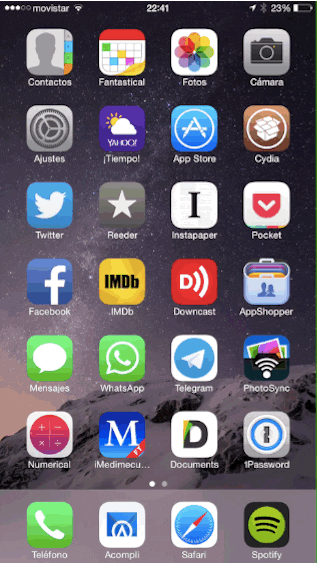

Hi, tested and if the application is open multitasking fine. But as soon as you close it, you receive the messages but the ones you send don't arrive. I don't know where the problem is that no one can do it….
I finish checking what you indicate and it does not work for me either
Who sends me a message to see if it works xD
is it for ios 7 too?
Well, what they write does not appear to me, I slide down and only the bar comes out.
Is it equal to interactive message notifications? I have it and it works better bn
Hi Jose, Does Interactive Message Notifications work well for you with WhatsApp? When I close the multitasking app, it doesn't send me messages. And if I have to enter to check I do not win anything with that tweak.
This could already be done with magnet
The thing that works when you close the multitasking app
I have done several tests again with Nuntius and IMN and when you have been writing for half a minute, even if you do not close the WhatsApp multitasking, the messages are not sent. Does anyone know how to make it work? Am I the only one that happens?
In iOS 7 it does not work
On iPhone 5S not working? At least not me.