
Microsoft has been doing its homework very well in recent years, especially on other platforms that are direct competition, such as OS X and iOS. Its office suite has been available for a long time on Mac computers, and recently it has been updated to a new 2016 version of Office for Mac to which it is adding functions little by little, already marking a great distance compared to the suite of Apple, abandoned and adrift for a couple of years. Also on iOS it has worked very well, to the point that in the presentation of the iPad Pro the tests were carried out with Microsoft Office, not with iWork, the Apple platform. But what happens if we compare the different versions of each platform? Is the iOS version ready to meet the needs of the most demanding? We give you the details below.
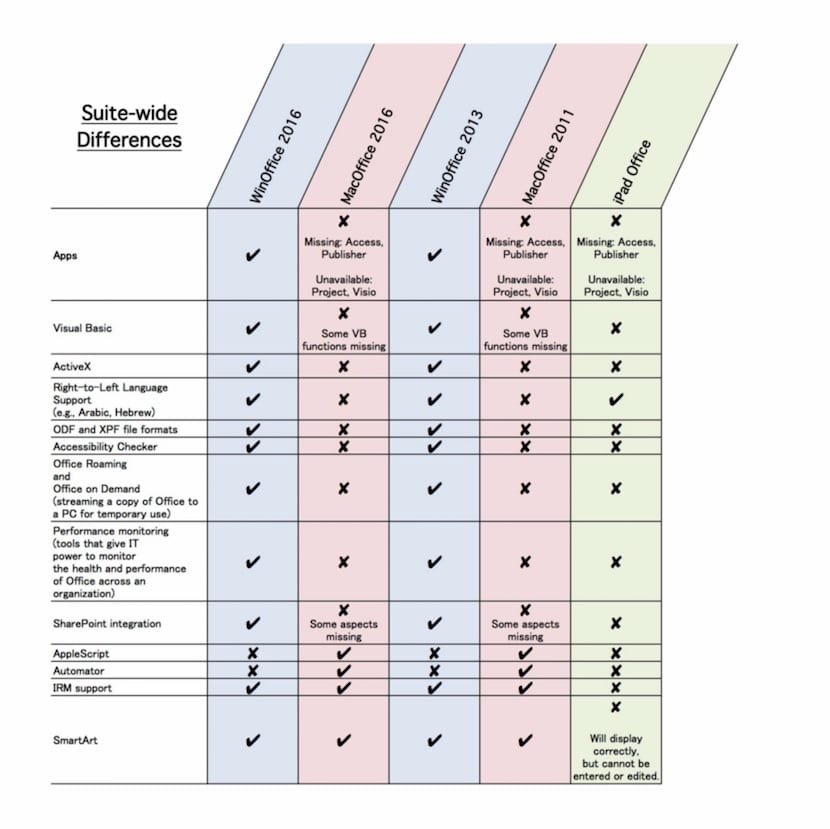
It was Kurt Schmucker, who works for Parallels, the well-known application that allows you to create a Windows virtual machine on your Mac. The extensive comparison shows what features you have in each of the versions (Office 2016 and 2013 for Windows, Office 2016 and 2011 for Mac and Office for iPad). One of the most annoying absences for Mac and iOS users is Access. The Windows application lacks its equivalent for OS X and iOS, which is why many users choose to install Windows on their Mac (via virtual machine or Boot Camp) in order to use it. But there is much more that is missing in applications for Apple platforms: lack of support for Visual Basic, ActiveX, right-to-left writing.
But if we look specifically at the iPad versions there are two things that stand out from the rest: the iPad does have support for right-to-left writing (the OS X version does not), but it lacks support for multiple selection. in PowerPoint, something that is essential for many users. Schmucker himself, who worked with the Office for Mac development team, assures that its ideal version is Office 2011 for Mac, with version 2013 for Windows installed in a virtual machine created with Parallels, and that on the iPad, in order to use all the features of Office, you use Parallels Access, an application that allows you to use Windows on your iPad and thus you can use Office for Windows on the Apple tablet.
Apple has created its iPad Pro as a tablet that aims to replace the laptop in the professional sector, but the reality is that, Except for some very specific cases, the new tablet still has many weak points. The best thing is that most are at the software level, because the hardware is exceptional, so it is in the hands of Apple and the developers to provide the iPad Pro with everything it needs to meet its objective.
