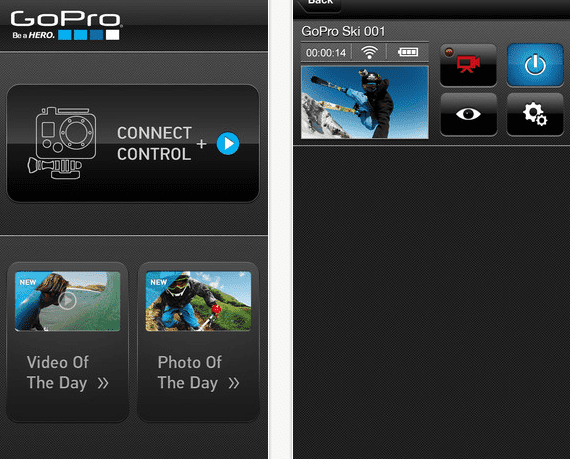
During the last weeks we have had the opportunity to test the camera GoPro Hero3, launched on the market last October and that can capture spectacular images. The camera allows us to record in high definition formats such as 4K and 1080p with the frame rate per second that we choose (which, for example, allows us to make video games by adding "slow motion" later in editing). The GoPro Hero 3 camera is available in three different models: White Edition ($ 199), Silver Edition ($ 299) and Black Edition ($ 399)., the latter being the one that offers the most possibilities of recording formats.
All the new cameras integrate Wifi, so that we can control them with a remote control (included in the case of the black model) or from the iPhone. And it is that navigating the camera itself is quite complicated, since we have countless options and we only have two buttons to move between them and confirm: very confusing. The controller is a solution to this interface problem, but without a doubt, having the GoPro application for the iPhone is the best alternative.
La application will allow us to change, quickly, all the settings of our camera without having to touch it or remove it from its housing on duty. With the iPhone application we can set video quality, frame rate and megapixels of the images we take.

The application, which connects to the Wifi established by our camera, it does not show the videos we have recorded, but it does show, with a few seconds delay, what we are capturing at the moment. In this way, the iPhone not only acts as a remote control, but also acts as a viewfinder. This saves us having to buy the GoPro camera screen, which is sold separately.
In short, if you are thinking of acquiring a GoPro Hero3 or you already have one, you cannot ignore this free application.
More information- This is the GoPro Hero3 camera

hello this application is only for iphone or also for other cell phones such as samsung s3 ??? because I would love to buy it but I don't know if it will be compatible with my samsung s3 ... greetings
aaah another query… .. can you see the photos that are taken with this application through the cell phone ????
The gopro hero 3 white edition is the one that I have and the truth is that I am very happy with it I am taking lots of photos and videos, it is giving me very good results, if you want to see some of the videos that I have made you can visit my channel Youtube: http://www.youtube.com/user/EnInternetGanas?feature=mhee
I have the camera and the app but I have a problem and it is that I do not know what to do in what way I can take the photos and videos and be able to see them on the mobile
The same thing happens to me as Antinio