
The storage of the iPhone, that widespread controversy. It is true that the impossibility of using microSD cards to expand the memory of the device, makes those who have not been able / wanted to access devices with higher storage, find serious problems if they are addicted to videos or suffer from «Digital Diogenes». On the other hand, the iPhone 7 has 32GB of storage for its entry version. However, for those who have 16GB or even 32GB devices still suffer from storage problems, We bring you some tricks to optimize the storage of our devices.
Even though Apple is boosting the iCloud Drive system quite well, it is still not up to scratch when it comes to ease of use, so we still can't count on it as an expanded memory on our phone. Apart from this, another negative system is the ridiculous data rates offered by most telephone companies in our country, despite paying the most expensive rates in Europe. Let's go with the tips to optimize the space on our iPhone to the fullest.
The first thing is to analyze where the real problem is

We have the possibility of managing storage, a place in the settings section of our iOS device that will allow us to know by heart which applications are making excessive use of its memory. To analyze which applications cheat us, we are going to go to the iPhone Settings application, to navigate to «General" Y "Storage and iCloud«. Inside, we will see the possibility of «Manage Storage»In the internal memory, and upon entering, we will see a list with all our applications.
In this list, the applications that occupy the space in our memory will be ordered from highest to lowest. Here we will get the first surprise, applications like Instagram, which weigh relatively little, take around 400MB of «Documents and Data«, That is, content in Caché that they use to store offline the data they want to show us. However, we are not free to get rid of this data, a weak point, since it would be ideal for Apple to include this possibility in its settings menu.
Do not forget the downloaded content, or you will say goodbye to your memory

Indeed, applications such as Movistar + or even Podcast, allow us to download the content that we are going to reproduce later. In this way, we view this content when we are traveling, for example. Nevertheless, we usually forget to get rid of itThat is why we recommend that you take a tour of those applications that allow you to store downloaded content, and begin to erase everything that is considerably out of date or that you are not going to use.
The same thing happens with the offline lists of Spotify and Apple Music, they take up a lot of space, and make no mistake, we generally don't have time to listen to our 10 music charts. Keep only your two or three favorites, the rest you can listen to when you have a WiFi connection and thus save space on your mobile device, which is worth its price in gold.
Do you browse a lot with Safari? Get rid of the cache
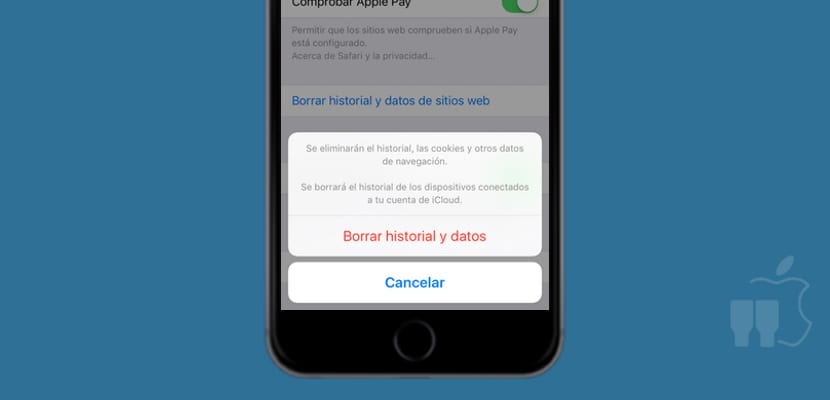
It is something that will also save us a lot of space. If we go to the Safari Settings within the normal configuration of the device, we will have the possibility to delete browsing history and data. It is a pity not to be able to delete only the navigation data, but hey, if we get rid of this information we will save a lot of space also in neutral iPhone.
Other specialists often recommend removing the data stored by web pages, but they do not usually exceed 10MB, a negligible amount, so I do not recommend eliminating them, total, they will appear again shortly.
Recently removed, that great forgotten
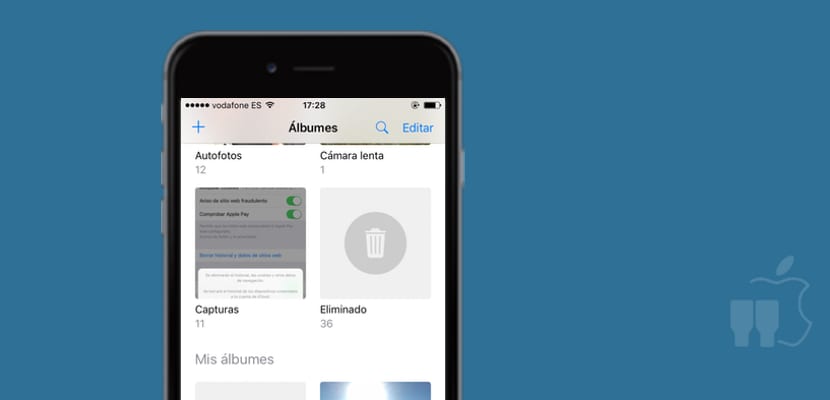
Apple included a kind of recycle bin in Photos of iOS, in this way, when we delete something, it is stored for 30 more days in this folder. It is a folder that we often take for granted, but sometimes 60% of the device storage can be there. We recommend from time to time to empty it completely, since perhaps in those 30 days that the content is automatically deleted, we still need that space.
Here many times there are long videos that we do not need or photographs of the same style, so do not worry, I believe that its real function is to recover content deleted by mistake, it does not make sense to store it for thirty days.
WhatsApp, a villain of memory
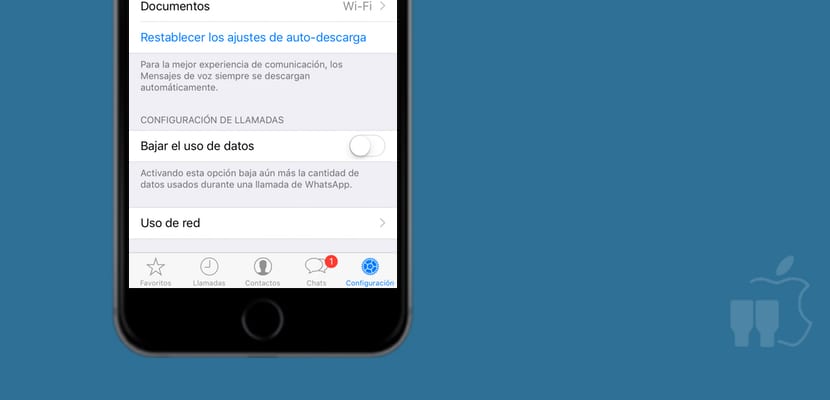
Most users have the option to automatically download WhatsApp content activated by default. This made sense when we did not have eight groups and the viral content was not so classic. Now we can find the same and funny video in several groups at the same time, as well as photographs or audios, for that reason it is recommended that we do not have the automatic download activated.
A few days ago I received a 70MB video in a group, and I am grateful for having disabled the automatic download option, I do not want to imagine the rest of the colleagues who lost 70MB of their data rate without being asked, in a doubtful video rational interest.
Therefore, in the WhatsApp settings, we have the possibility to manage what data we want to be downloaded automatically, in order to safeguard the memory of our device. Another effective method is to "empty" directly those chats that lack relevant content. To deactivate the automatic download, in WhatsApp Settings we have the «Use of Data«.
Optimize space in iOS 10
We hope these tips have helped you, and we also encourage you to tell us which ones are yours in the comment box. Another valid advice is that of optimize space storage in Apple Music and iCloud Drive, a function of iOS 10. Thanks to the tutorial that we have linked in this LINK.

You download iDoctor device and it has a function to free up the memory that fits all the apps, I don't understand how Apple doesn't put something like this in settings and we have to do it through an app.
Wasn't it supposed that with iOS 10 it was going to be possible to download only the version we needed of the apps? Without data from devices other than ours?
Someone tell me if I hallucinated please haha
Hi miguel. That's right, yes, since iOS 9. What is explained here is for different.
A greeting.
Could you make a special of some program or programs for Windows or Mac that clean our devices automatically? It would be great for 8/16 and 32 gig devices especially.
A home trick that you surely know to empty the temps is to force the cleaning process. You can do this by trying to buy an itunes movie that takes up more of the free space you have (obviously, this trick is usually valid for 16gb iPhone users).
To do this, if you have less than 2 gb free, you can open iTunes, look for the movie "The two towers" and click the buy button (this movie has a weight of 2,30gb). If you have less than 2GB, don't be afraid to hit the "buy" button. After a few seconds a message appears indicating that the purchase cannot be made as there is no space. By pressing «OK», the cleaning process is carried out. If you exit iTunes, you will be able to see how some icons are being «disabled» and instead of the name of the app it says «Cleaning».
Go back to check the free space of your iphone, I have come to recover 1 gb!