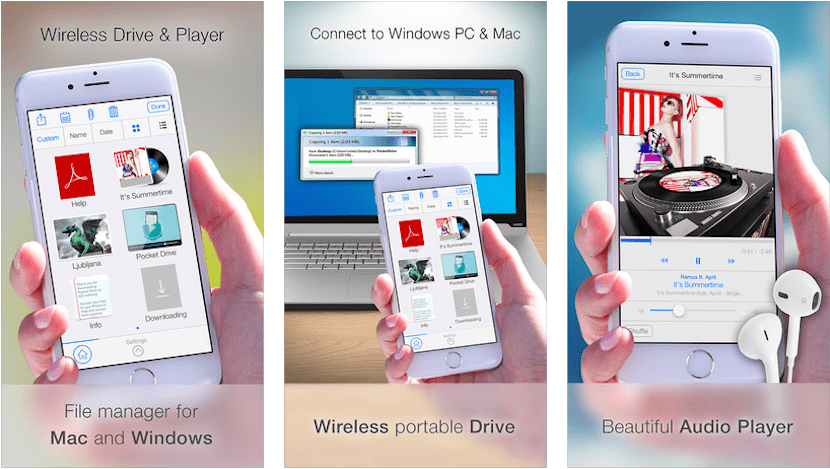
Would you like turn your iPhone or iPad into a storage drive external? The Pocket Drive application allows us to achieve this so that we can store any type of file in the internal memory of our iOS device.
After installing and running Pocket Drive on our iPhone, we have to make sure that the mobile phone and our computer are connected to the same network Wifi. If you have a Mac and you meet this requirement, you will see that a new shared drive automatically appears in the Finder with the name of our iPhone. Simply access it and drag the files that interest you so that the transfer starts wirelessly.https://www.youtube.com/watch?v=VTw_9SFOBuE
If you have a Windows computer, you also have to make sure you are under the same local network. In the case of using the Microsoft operating system, access to the memory assigned by Pocket Drive involves writing the device name or IP address in Windows explorer, data that we can see from the application itself. Anyway, if doubts arise there are a couple of tutorials with videos so that we can configure it correctly.
Once we have access from our computer, we can transfer any type of file to the iPhone. If it is about images, music, documents, ZIP files or some other video, Pocket Drive incorporates a display so that we can open them from the application itself without having to resort to another. Here are the file formats that Pocket Drive for iPhone supports:
.pages, .keynote, .numbers, .doc / .docx, .xls / .xlsx, .ppt / .pptx, .rtf, .html, .htm, .pdf
.txt, .jpg / .jpeg, .png, .bmp, .gif, .tif, .ico, .xbm, .mov, .m4v, .mp4, .mp3, .zip
Another interesting feature of Pocket Drive is that we can set a password or even restrict access by touch ID to the application, so the content we save will be protected from other people's eyes.
La free version of Pocket Drive only gives us 512 MB storage, which may be sufficient in some specific cases. If we want more, we will have to unlock the different plans that are offered through in-app purchase:
- 4 GB for 1,79 euros.
- 16 GB for 2,69 euros
- 32 GB for 3,59 euros
- No limits for 4,49 euros
You can download Pocket Drive for iPhone from the App Store by clicking on the following link:
[app 773111079]