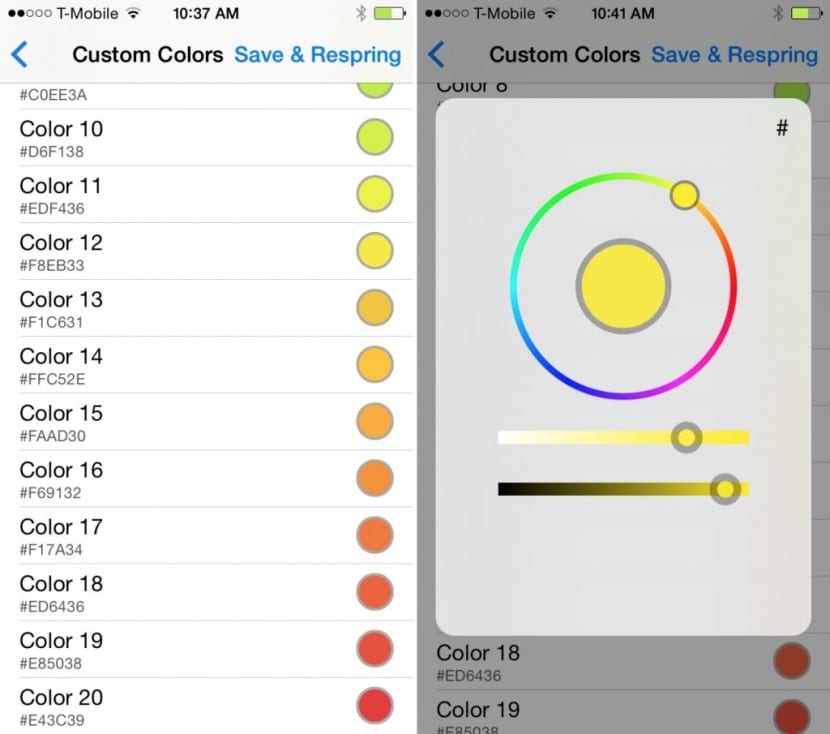
On many occasions in our blog we have talked about the possibility of taking advantage of the jailbreak to install tweaks that allow you to personalize your iPhone. It is true that in many cases, the only thing they modify is the appearance of a logo, or a small visible part of your screen. However, because of how closed Apple's system is and because of its emphasis on preventing users from deciding, these types of downloads are among the most used. Today we go with another of that style. Today we introduce you to Powercolor.
And what does the tweak do Powercolor if you install it on your mobile terminal with jailbreak? In reality it is a tool that does not complicate, nor complicates you, too much. The only thing it will allow you to do is customize the icon of your mobile phone's battery as it loses charge. That is, you will be able to place a different tone than the one that comes by default and decide the gradient that it will have while you are using it and there is less autonomy.
La Powercolor tweak installation It is really simple and within the options it presents are to enable and disable it, to activate the color chosen by the user and advanced options in which you can change the chosen color gradient to your liking so that your battery is tinted with it. . Every 5% will drop a tone, so that it will be much more graphic to consult the total remaining battery you have left. What do you think of the proposal?
Powercolor is a tweak that can be downloaded completely free from the BigBoss repository. Once installed and customized, you will need to restart the terminal for the changes to take effect. Simple as that! Do you dare to try it on your iPhone and color your battery icon?

Do not install these things that the only thing you are going to achieve is to slow down. IPhones no longer have the fluidity of iOS 5 or iOS 6 where, even if you had 6/7 tweaks, the performance was not affected. With iOS 7 and iOS 8 this is no longer the case. It may seem like the iPhone is doing perfectly, until you compare it to one that is not jailbroken or has just a couple of things installed.