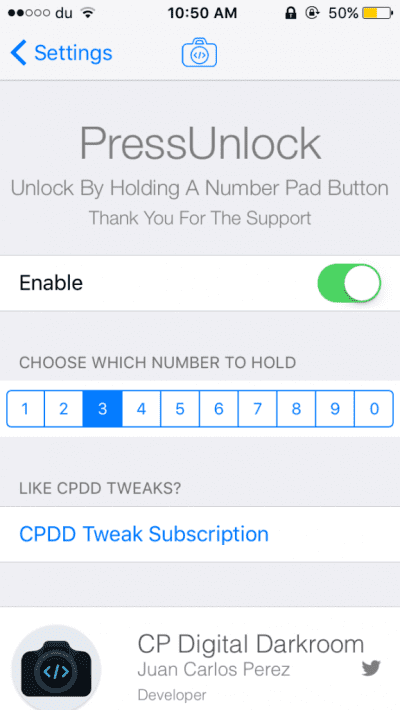
Although there are many more functional tweaks of those that almost everyone wants to have on their mobile, sometimes we are left with some of those that have a very specific function and nothing vital for your iPhone. It is precisely how not very vital and how highly customizable these services offer is what makes users interested. As you may have imagined, today we are with one of them because we are going to introduce you to PressUnlock in case you don't know him before.
PressUnlock is a tweak that, as its name suggests, will allow you to unlock the screen of your iPhone in a different and original way. What happens with this tweak is that instead of using the formulas that Apple proposes for unlocking the screen, as well as those that you can install with other tweaks, they add to yours. In yours you just have to define a number that will be the key to unlock by holding it down for a long time. It may seem unsafe, but who will know you use this tool if you don't tell anyone?
It should note that the PressUnlock tweak It does have a configuration menu although it is really simple. Once installed you will have to open it to tell it what number will you use to unlock your phone. Remember that you must hold it down for a while for the unlock to take effect. If you are interested in the idea, you can download this tweak from the BigBoss repository completely free of charge.
Yes, PressUnlock will stop working if you restart your terminal or if you refresh it. At that moment you will have to start the configuration from scratch so that it returns to offer you the function for which this tweak has been designed. What do you think of the proposal?

Good morning, I am new to iPhone and I am interested in these tips but few times I managed to download them because I did not know about topics such as the (BigBoss repository).