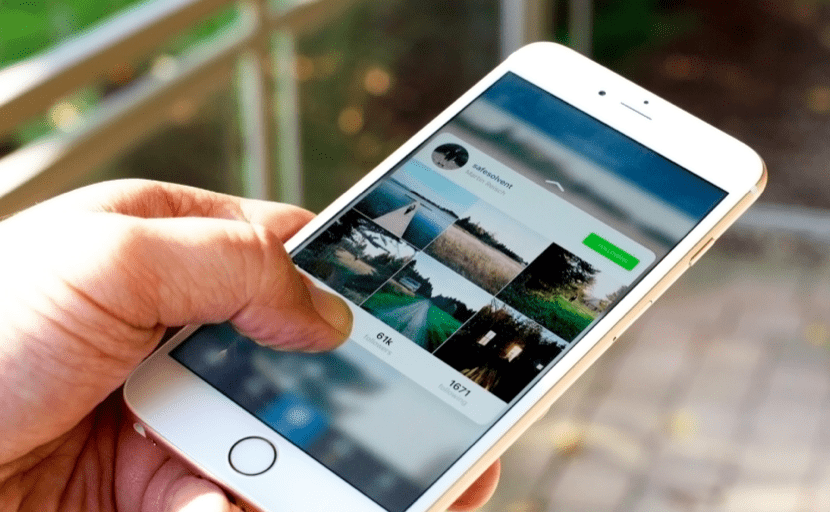
3D Touch has been with us for more than a year after the arrival of the iPhone 6s. With iOS 9 few were the uses that we could give to this new technology, shortcuts in the icons of the applications and little else. All this has changed thanks to iOS 10, with whom 3D Touch has gained tons of new features which we continue to discover little by little tinkering with our terminals.
One of the things we can do now thanks to the ability to tighten our screens is to export documents and web pages as PDFs. Before the process was to export the documents to a third-party application and then share it, but now with 3D Touch it is a lot easier to export and share these documents. iOS 10 now allows you, using 3D Touch the possibility of exporting anything that is printable (either texts, images, text + images ...) to PDF format and sharing it as the "Save in PDF" option on computers. How to do it? we will tell you.
- Go to anything that allows you to print it as it can be a web page, image, documents etc.
- Press the C buttonshare.
- Go all the way to the right and press print. Once the document is previewed at the bottom, you have to do peek and pop until the document appears as if it were a PDF.
- Now we click the share button again and we can do what we want with that document in pdf format: print, send by WhatsApp, save to Dropbox ...
If we are using an iPad or a device without 3D Touch, step 3 can replace Peek and Pop with zoom in on preview document. So devices like the iPhone 5s that supports iOS 10 can also do it without the need for this new technology.
