If yesterday we saw how to add shortcuts to applications from the Notification Center with the AppTray modification, today we are going to see something similar for the Control Center, but with many more options.
QuickActivator is a Cydia tweak that add new buttons to the bottom of the Control Center, and allows you to modify the current ones. With them we can open applications or perform actions, the tweak is loaded with options and is highly recommended.
To begin with we can configure two actions for each button, one when pressed and another when the icon is pressed for a while. The most interesting are the options that we can configure in these buttons, we can not only open applications by pressing it, we can execute any activator action, and as we have two keystrokes (short and long) we can configure even more possibilities.
By example: We add a new icon, we put the drawing of the Twitter bird and we configure it so that when you press it, Twitter opens. Very obvious, but it is not all we can do, now we configure another option so that when you press and hold it, the pop up opens to write a tweet quickly. This way we will have unified the Twitter actions in a single icon.
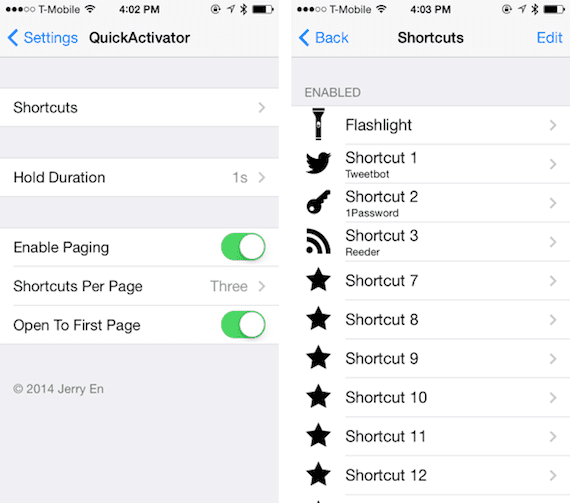
We can add as many buttons as we want, order them to our liking, choose the icon that we want to show and add the two options. Among the options we have are Respring, screenshot, turn WiFi or Bluetooth on or off, etc.
You also have other options to activate the display per pageso see the individual icons; to make that every time we open the control center the first icons appear or that it is shown where we left it previously. It also allows configure the number of icons we see, from 2 to 5.
Endless possibilities and actions that are worth having on our iPhone.
You can download it by $ 0,99 on Cydia, you will find it in the BigBoss repo. You need to have done the jailbreak on your device.
More information - Apptray: shortcuts to the applications you want from the Notification Center (Cydia)

It is very interesting… .Could you tell me if it is compatible with CCControls? To buy it or not. Thanks and best regards.
Yes, it is compatible, in the video I indicate it 😉
Thanks Gonzalo for the reviews, they are very helpful.
A silly question, I understand that on an i5s with fingerprint lock the shortcuts of both this tweak and apptray do not open anything if you do not remove the lock, right?
I think that's the case, when you press it asks for your fingerprint or password.
Thanks again.
Hello:
With CCToggles I do the same and everything integrated (app launcher, ON / OFF buttons, screenshot…) and free. Although it must be said that on my iphone 4 sometimes it does not access the control center when sliding in an application, but I do not know if it is due to the tweak or another matter.
regards