
Real Racing 3
The App Store of XNUMXth generation Apple TV it will allow us to do (almost) anything on the big screen in our living room. Logically, the first thing that many of us thought about when it was presented last September were video games. Actually, I think that developers are begging to upload their applications, so some are arriving later than we would like but, in any case, little by little more and more interesting applications are arriving. The last one is a game, a very famous one on iOS, since Real Racing 3 has reached the tvOS App Store.
Sometimes, as there are many iOS apps that are the same that on Apple TV, I look in the "purchased" section if there are any that I acquired on the iPhone or iPad and that I now have available in the set-top box, but it was not the case with Real Racing 3. With this game I found out last night, from a comment from Jaranor (thanks 😉). A few minutes ago, I connected my Apple TV 4 and, indeed, there was the famous car game waiting for me to start burning the wheel. Well, we will burn it!
Now you can play Real Racing 3 on your living room TV on a split screen
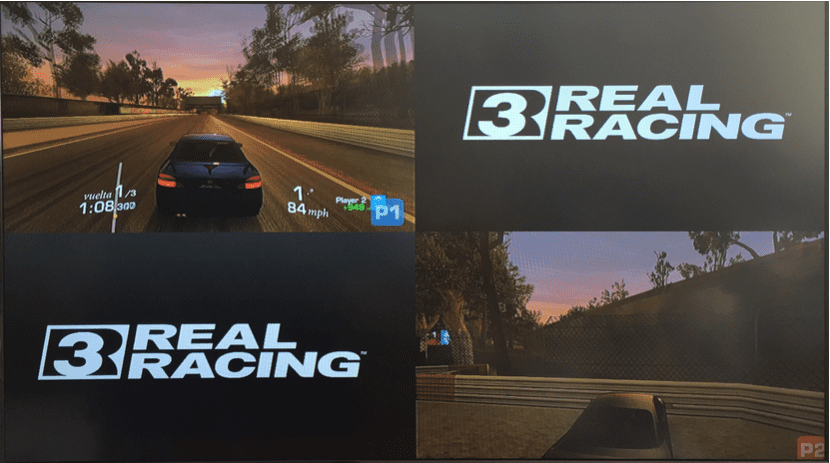
Playing on a large screen has its advantages. In addition to seeing everything bigger, we can play with a friend or family member split screen with an MFi remote or with another iPhone. For everything else, Real Racing 3 for Apple TV is practically traced to that of iOS. The only differences I have noticed have been the logical small image changes due to the use of the Siri Remote, where a glove appears constantly (not while playing) indicating that we have to touch the touchpad to move forward. This has its positive side and its negative side. The positive part is that the game has the same quality as the iPhone 6s, saving the distances, and the bad news is that we have the same business model that has received so many critics in which we will play what we will consider a few minutes until they ask us for money to repair the car or we will have to wait a while to be able to return to play. And not only that, in Real Racing 3 they will ask us for money (or coins) almost even for breathing, something for which I do not have it as one of my favorite games. I prefer that they sell it even if it is expensive and I can play without worrying.
On the other hand, as Apple forces developers to create a game mode in which the official Apple TV 4 remote can be used, we can control the car in three different ways: one with the remote Siri Remote, another with an MFi remote and another with an iPhone, iPod Touch or iPad. Having tried all the options, I think the best is to use an iPhone, since it has an accelerometer and it looks more like a steering wheel than the Siri Remote, which is too small.
There is also another small difference, depending on the speed of our connection: since at the moment it is not allowed to upload very heavy applications to the tvOS App Store, the first part of the game will be downloaded and we will download more parts as we move forward. These parts are usually of about 200mb each and it will stop to download more times when we start playing. Later, when we have most of it downloaded, we will play normally.
So, if you like car games and you are fans of the RR saga, you cannot miss the opportunity to download it and spend some time with overtaking, drifting and victories.
Alternative download: Real Racing 3 for iOS (supports tvOS)

Hello, how do you configure the iphone to be able to play with the apple tv 4?
All the best
Hi David. I haven't tried it, but you can. In Crossy Road you have to have the game on the iPhone as well and from there choose the Apple TV option.
A greeting.
On the iPhone, the real Racing 3 game is started from the iPhone and below in controls there is an option that says Bluetooth Apple TV or something like that and that's it. And then in the real Racing 3 in the appletv there is an option above with a control icon and there it is to play up to 4 players with iPhone, siriremote, mfi control, iPad and the controllers that are connected come out p1-p2-p3-p4 .
Hi Jaranor, how are you?
You know that I just bought a 4th generation apple tv and I have an iphone SE and a mini ipad 2… My interest is to play real racing 3 on the apple tv using the iphone or ipad as a remote control. I play both on the iPhone and on Apple TV .. ??? I ask you this because I already tried to connect the iphone using the option "Bluetooth Apple TV" and it did not connect with the apple tv…. (I have not yet installed real racing on the apple TV).
Sorry for all these concerns but I am totally new to using apple tv
Hello! Does anyone know how to change the views of the race? I mean, it started with being in sight from inside the car and I don't know how to change it. Thank you all!! And keep it up.
With him siriremote horizontally sliding the touch up the view is changed and with the mfi control with the R1 trigger
Hello, I have the real racing 3 app on the Apple TV 4th generation. I try to log in to face and I get a window saying that I have to enter a code in face. Can someone tell me exactly where to enter the code in face? Thanks