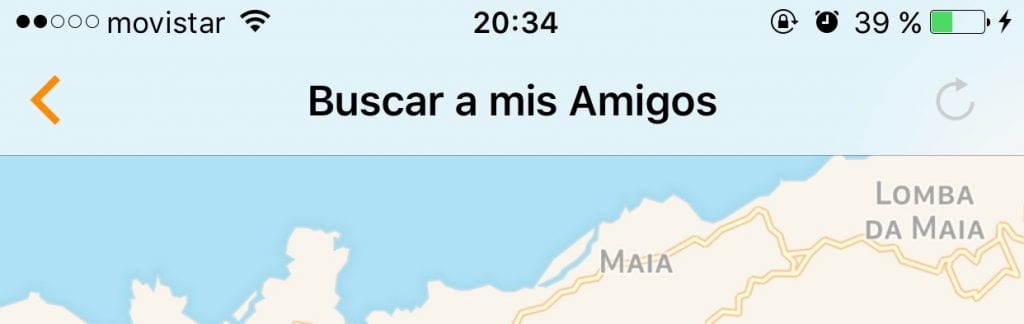
With iOS 10 we had the possibility of eliminating (rather hiding) the native applications that Apple has always included with its operating system. One of those applications that perhaps most have been deleted is Amigos, an application that allows you to see the location of those contacts who have enabled to share the location with us and thus know where they are at all times. Some will find it very useful, others simply very controlling (and neither of them is wrong).
Since the application was launched non-natively for the first time, Amigos has been including new possibilities and features, getting to have a widget that allows us to know the population in which the friends who have activated the location with us are. A quick way to find them if, for example, we are all on a trip and we have left at different times and we want to know where they are going without having to call.
But let's imagine that Friends lets us know when someone leaves their house towards that point where we have agreed, the "I'm out now, it takes me five minutes" is over. Or simply let you know when your children have come home and you can stay calm at that dinner that you are. Well, these possibilities are given to us by Friends and we are going to teach how to configure them.
How to find our friends with Friends
- Enter the app Friends that you can find in the App Store if you have deleted it initially.
- Walk into Add top right to add friends. Here we will have to send Apple ID email that our friend has to receive our request.
- Once our friend accepts, it will appear on the main screen of the app below the map.
- We will click on the friend's name chosen and it will appear located on the map at the moment we look at it.
How to receive notifications of a friend's location
We can also receive notifications of when they have arrived or left a point on the map as follows:
- We will click on our friend in the main list again.
- We will now click on Notifyat the top of the screen.
- We can choose between Go away from o I arrived at, depending on whether we want to know when you arrive or leave a site
- We will look for the address where we want to arrive or leave and we will reduce the radius to our whim to choose the area.

Ready. once configured, we will receive a notification on our device when the selected condition is met. And you, do you see this functionality useful or does it seem abusive to you?
