
For a while now we all seem like conspiracy nuts with every new piece of news about state surveillance. It seems that until the NSA has come to the fore and put before the public part of the functions of espionage to civilians that he performs, it is as if it did not exist, indeed, those of us who considered it were called conspiracy lovers or simply that "we watched a lot of movies."
But the truth is that our environment is driven by the value we can contribute. In case of being a threat to the state or its citizens it is evident, but there are other so common assumptions that we have them internalized, it is the case of the advertising, each click is tracked and assigned in such a way that shortly the computer will tell us what, when and how to do the online transactions.
The dichotomy of «If I do nothing wrong, I have nothing to fear" is a fallacy if there is no consent Previously, it is not correct for Facebook to keep all our information, to have our images and to spy on our conversations, and it is not the only one, but the first that has crossed my mind.
Following the NSA's request for user data from Apple, users have woken up and are a bit concerned about their data. Tim Cook has stated that Apple does not work with any government organization and that it does not provide customer data (unless it is under a court order, which in this case everyone to obey).
With the iPhone 6 you can restrict some options that allow a use «more private»From the terminal.
Diagnostic and usage data
It consists of a compilation of almost everything you do on your iPhone, and when it's activated, everything is sent to Apple as «anonymous»In an effort to improve the iOS experience, but by enabling this feature you give Apple permission to track everything you do so you better turn it off.
The route is Settings > Privacy > Diagnosis and use. Then select «Do not send»
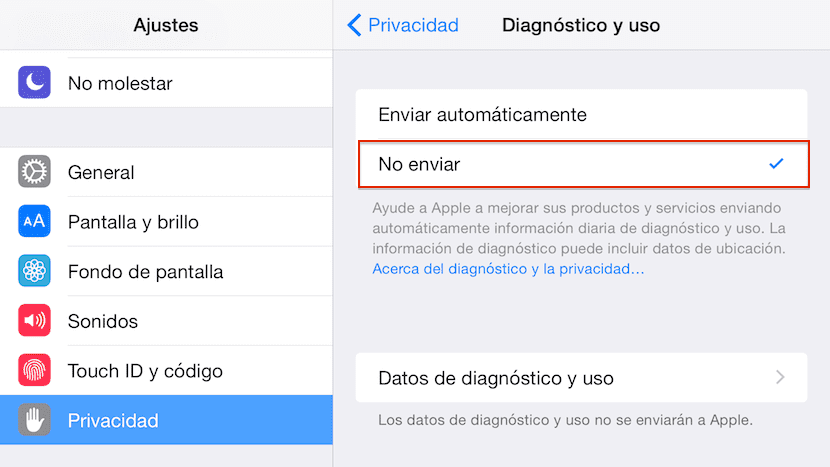
Geolocation
By default, every time you take a photo is recorded location and, together with other technical data, all the information is stored within the so-called EXIF data of the photo. So if you send that photo to someone else, they can see where you took it. If you send them to friends it will not be a problem, but if you you publish, anyone can access your usual locations and even deduct your address and wait until you are on vacation to pay you a visit.
To deactivate the setting go to Settings > Privacy > Photos. Here you can select the applications that you want to have access to the location of the image.
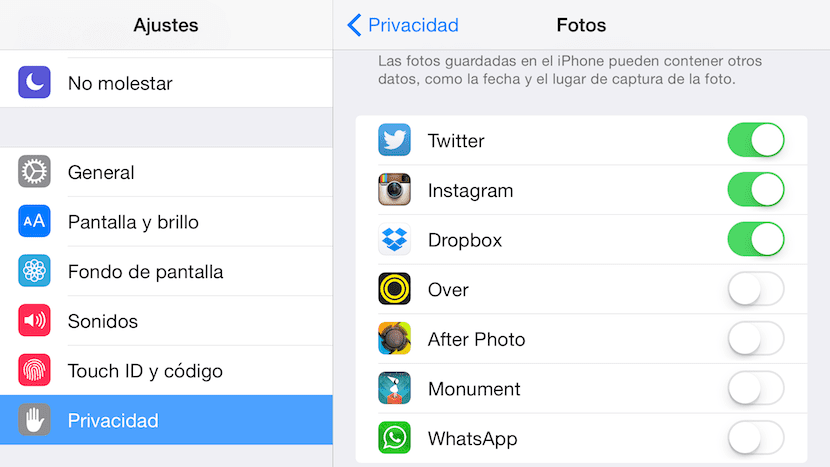
Location-based advertising
iAds has been around for a couple of years, it provides location-based advertising services although they don't necessarily use the exact location and Apple does not give this information to advertisers. In any case, it is one more theme to deactivate since it does not offer anything to the user.
Opens Settings > Privacy > Locations > System services. You will see a list, search «iAds by location»Flip the switch over and turn it off.
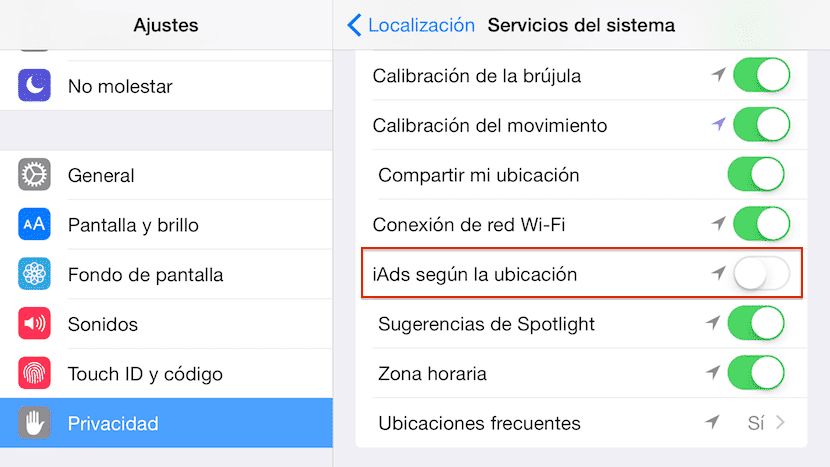
Scroll down to «Diagnosis and use" and in "Frequent locations»And turn them off as well.
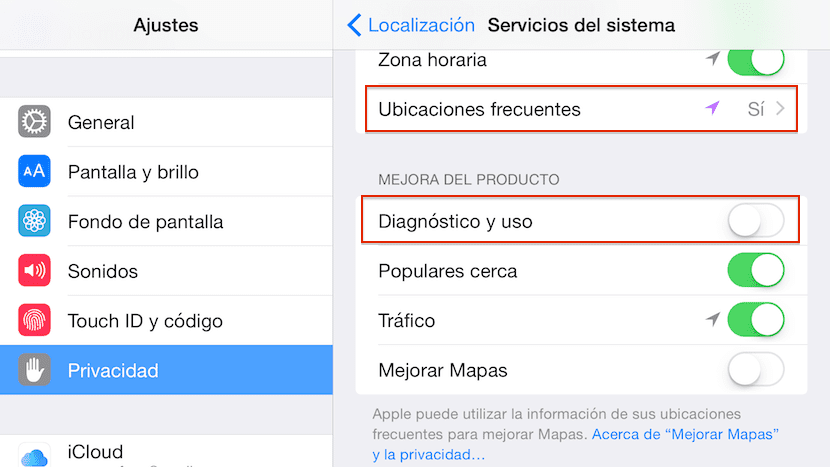
Ad Tracking
Ads can track everything you do, to avoid it go to Settings > Privacy > Advertising, here you will have to activate the Limit tracking. Beware that it is double negative and can be confusing in Spanish, it has to be activated in this case.
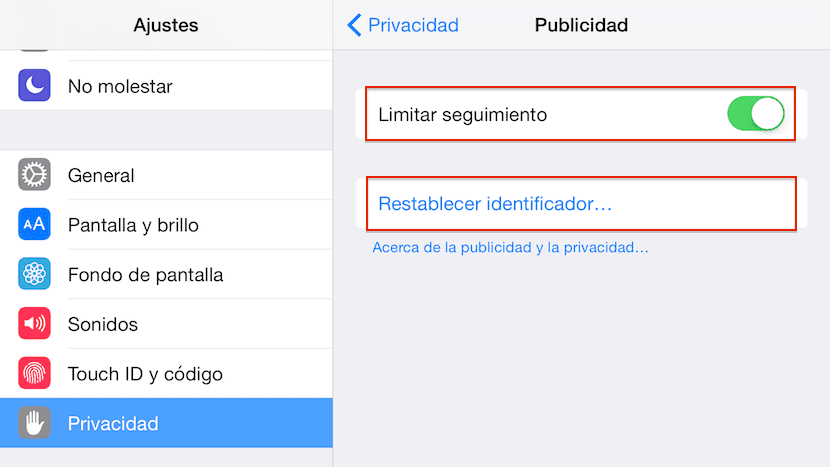
Es recommendable take advantage of the fact that you are on this page to Reset advertising identifier, this way you start from scratch, as a new user.
Do not track in Safari
Do Not Track is an initiative that allows users to prevent advertisers from being able to track your browsing habits. Safari allows you to opt out and prevent your browsing history from being exposed to advertising agencies.
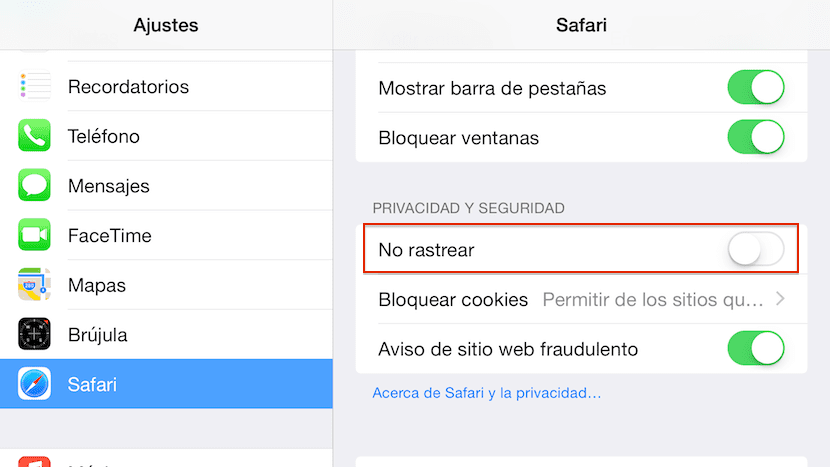
To unsubscribe, open Settings > Safari > Privacy & Security, and here activate the Do not track option, it is also a good resource for block pop-up windows.

Very good article. Thanks
Good article!
I think that in the safari part "do not track" you have to leave it activated, that is, in green.
Do not?
Nestor, if you look closely ¬¬… it says «and here activate the Do not track option». Greetings
This copywriter always writes mediocre and poorly written articles, but this time I have to say that she has done a VERY GOOD job.
Whether someone does something wrong or when they do it right, it is our obligation to let them know. So that, very good article 🙂
Good article, thanks 👌