
Now that iTunes 11 is already on the streets, Apple has taken the opportunity to launch some updates to the applications that depend on it. One of them has been Remote, application with which you can control your iTunes library wirelessly.
What is Remote for?
Remote is a application specially designed for iPhone and iPad that allows us to manage various aspects of our music collection wirelessly.
For the application to work properly, the iOS device must be connected to the same network as the computerotherwise Remote will not detect it.
Another essential requirement is to grant the relevant permissions in iTunes to allow remote control of the application from other devices. Once we have linked our iPhone or iPad, the iTunes library will automatically appear on it.
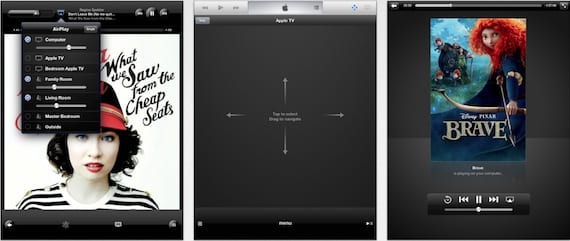
From this moment on, we can use our iOS device to control iTunes playback wirelessly. We can explore all our albums and playlists, search, start music playback, go through songs, raise or lower the volume, ... A whole universe of possibilities opens up instantly.
This is especially useful for not having to occupy space in the internal memory of the iPhone or iPad unnecessarily. If we are at home, in a matter of seconds we will have all our songs without occupying anything.
Another interesting function is the power control music playback from other rooms in the house. By using WiFi, the operating range is wide enough to start listening to music from other rooms.
Finally, this application allows operate Apple TV using gestures, something ideal for users of the Apple set-top-box.
What's new in Remote version 3.0?
As we have already mentioned at the beginning of the post, Remote has received an interesting update after the arrival of iTunes 11.
The main novelty has been the incorporation of a new visual interface for iPad that is consistent with the appearance of the computer application.
Also added afmore advanced search function and the ability to view and edit the songs included in the "Up Next" functionality.
If you have an iPad or an iPhone, download this application becausee you will be surprised by the possibilities it offers Its use.
Our assessment

More Information - Apple launches iTunes 11

The app is very good, I have it for iphone and ipad, and it is wonderful, it really is essential
all the best