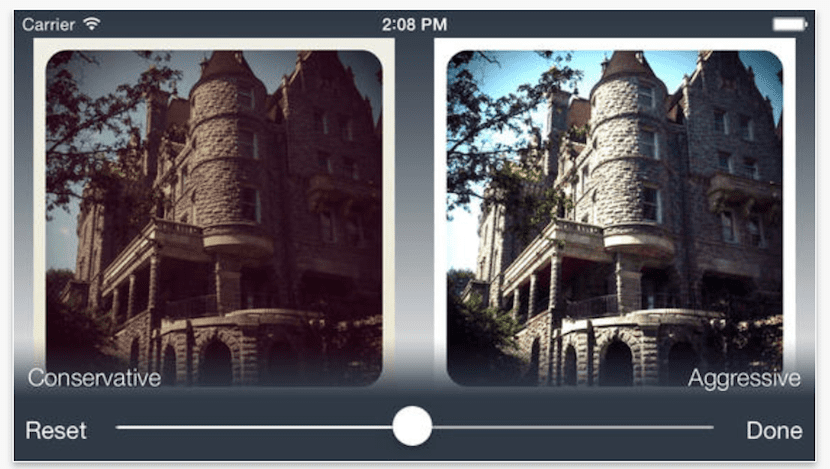
It will not be the first or the last time that our criteria change and that photo we took in black and white, we would like more in color. For these cases, all is not lost, we have several options for remove those annoying filters.
We have two origins of the filters to review in this post, those that come in the application of Photos and those that come from Instagram.
Photos
Revert these filters It is very simple, you just have to follow the steps below;
- Open the photo in the app Photos.
- Tap on Edit in the upper right corner .
- Click on the button Filter (three intersecting circles).
- Scroll through the filter list to the right until «None»And select it.
- Click on Apply and then Save.
You already have the original photo on your reel of pictures.
In this case we need an application extra to help us reverse the applied effects, this app is called normalize.
Instragram filters and other retro apps can be fun, but they can also be seen excessive and annoying when applied to all photoss. In this case, this app will fix it with a couple of taps.
Normalize can access the photos from the clipboard or the reel, in any case you can select the photo and the algorithm of the program will remove any filter automatically.
In the same application you can pinch with two fingers to see the difference or tap the edit button to adjust the aggressiveness of the de-filtering process. When you have finished editing, you just have to save the image again.
