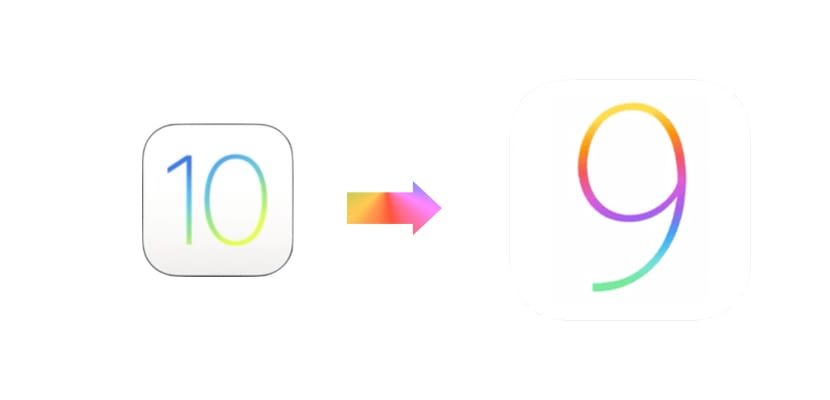
We all welcomed the first beta of iOS 10 with open arms, the truth is that we love to test the news that awaits us in the future version of iOS that will arrive between September and October. However, as we often say here, betas are not fully polished versions of the software, so it can cause problems in your daily use. Thus, many users wonder how they can go back from the first beta of iOS 10 to iOS 9.3, and that is precisely what we are going to explain today in iPad News.
Performing this downgrade to the operating system is easier than it seems, but first we will take some security measures. First of all, we hope you have a backup copy of iOS 9.3 stored in iCloud or on your Mac / PC just before updating to iOS 10, because we remind you, that iOS 10 backups will not be compatible with older operating systems. That said, if you don't have backups, it's a good time to store your WhatsApp chats, your photos, and any relevant content.
- We will download the latest signed version of iOS before the beta, although there are several websites available for it, this is my favorite place: LINK
- We put the iPad in mode DFU: To do this, we plug the iPad into iTunes, and once connected we turn it off in the usual way. Now we will start the device by pressing Home + Power at the same time, and just when the apple appears, we will stop pressing Power, we will only keep the Home button. There we will see an iTunes icon that indicates that the device is in DFU mode.
- Once iTunes reads the iOS device and we have downloaded the iOS .IPSW, we will click on the iTunes "restore" button at the same time that we press "Alt" on macOS, or SHIFT on PC.
- We select the iOS 9.3 file and the installation will begin.
We can only wait, and we will have the corresponding version of iOS 9 installed on our device in just a moment. Once started, we can restore our backup copies in the usual way.