
Whether we want to use it as a security camera, surveillance for children or even animals, iCam is available to us, for a price that is worth it, taking into account the utility it offers us: monitoring what we want.

For those users accustomed to programs of this style, comment that it is not a streamer simple and ordinary video. icam goes further, offering us the possibility to carry out streaming directly from our computer to our iPhone / iPod Touch. Indeed, this is the feature that makes iCam (Webcam Video Streaming) special.
Some of us may find it difficult to operate, but below I will explain how to make this application work correctly.

First of all, we will have to download a source file (for free, of course) from the application developer's website: SKJM. This source file can be run from a PC or MAC, which makes icam more special and good, the fact that it works on different types of computer.
Once we have downloaded the file, we will execute it, accessing an installation screen with several options. The most important thing in this step will be to select our camera (webcam) and create a unique identifier and password.
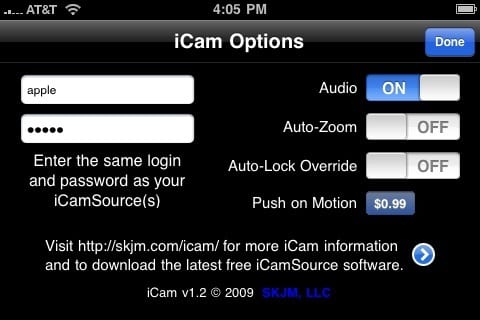
With these two simple steps, we can start the application from our iPhone / iPod Touch. We will enter our identifier and password that we configure in the stage of installation of the program on the computer, and we will be able to enjoy seeing what ve our webcam. As simple as that.
The best of icam is that it will not be necessary to be on the same subnet as our computer. This feature is what makes this application special. What's more, we can connect via Wi-Fi, 3G or even EDGE. You have read well, EDGE. Although the image may be slower, it is possible to do streaming via EDGE.
But the benefits of icam they don't end here. The application supports up to 4 webcams at the same time. (Of course, with 4 webcams I do not recommend using the EDGE). We can monitor 4 sites that we choose and see them strictly direct from our device. The screen of our iPhone / iPod Touch will be divided into 4 sub-screens to be able to correctly view the four screens. If at any time we want to see a single of them in full screen, we will simply click once on the screen we want to view, and that's it.
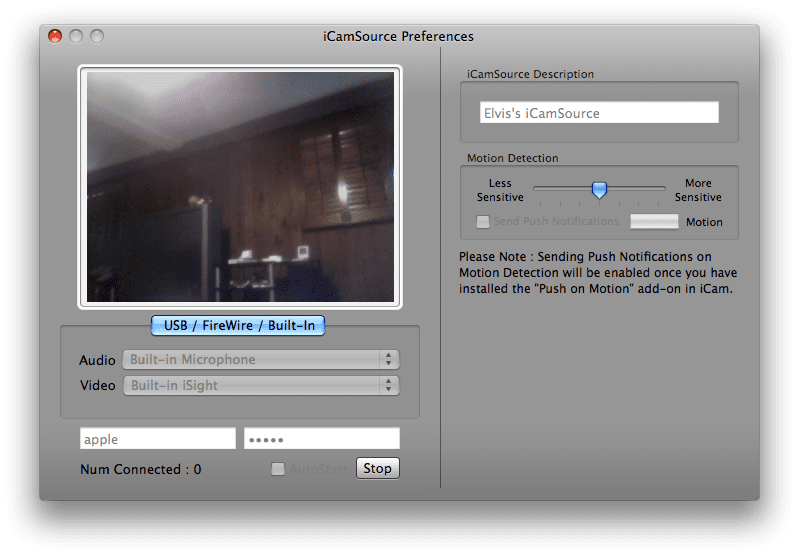
If there are any of you who have used iCam Webcam Video Streaming You may have noticed previously that it could not bear sound. Well, this is another of the improvements that the developer has included SKJM, as promised when launching the first version of the application.
Last but not least, is that with the release of firmware 3.0 for the iPhone / iPod Touch and its corresponding notifications push, we can receive on our device any movement that is detected in any of the 4 cameras that we have configured. This is where icam it is really efficient as a video surveillance application.
In conclusion, a video, which is always worth more than a thousand images:

Is it possible that the option to receive Push notifications must be purchased separately? As one more complement?
Indeed, ChoPraTs. With a single payment of € 0,79.
Good hears a silly question ... I know that the iphone needs wifi, 3g or edge but the computer has to have internet, right? Greetings
Elementally…. the webcam signal is not sent through time and space 😀
I try to connect but it tells me:
Source Connection Error. One or more of the iCamSources returned by the iCam Broker Server could not be connected to. »
Is it necessary that the computer where the webcam is connected is turned on? Or could the computer be off? As long as you are connected to the Internet
I have been using it for a long time and it seems like an excellent application. congratulations to the developer.
Well, I can't get anything to appear on the iPhone. I always get the same error as Alex “Source Connection Error. One or more of the iCamSources returned by the iCam Broker Server could not be connected to. ”
With imac 24, it gives me the same error as the previous partner. I have entered the same login and pass, I am under the same Wi-Fi network, but nothing: S
I got the image, but I think the push notifications have not yet been approved by apple, that's why I get: can't contact itunes store when I try to buy this service: Is that so?
It works really well, configured on two computers and without problems.
It works perfectly for me, with push notifications included.
regards
It works excellent for me, every time my daughter moves I get a notification, what I would like is maybe to see the image on my PC that is on the same network as the PC that has the camera, is it possible?
query tells me no source found there are currently no running icamsources associated with your existing and password I do not understand to see if someone can explain what happens thanks
Does anyone know how you can control the webcams from outside the office, that is, see them by 3g? is that it does not leave me !!
regards
wave! I have a problem and it is that I cannot connect my icam with my computer via 3G, it only leaves me via wifi! How can I make it work for me over a 3g or edge network? Thank you very much and happy holidays.
I see them on the web but on my iphone I get the error “Source Connection Error. One or more of the iCamSources returned by the iCam Broker Server could not be connected to. ”
What can be?
It has stopped working for me since yesterday. I was going perfectly until I don't know why it stopped working. I put in the icam source that it sends me push notifications to the iPod and in the iPod it is also set and it does not send them to me when it detects movement. It is more after putting that it sends me push notifications in the icam source gives me an error message saying that the notifications have been deactivated since there is no associated to that account a push on motion icam in the iPod, when there is because I can see live from the iPod the webcam of my iMac. Has someone happened to him that it worked perfectly, suddenly he stopped giving him that error ???
regards
Couldn't someone answer the problem of the failure of
connection with 3G ????