
The new Apple TV is already on sale and the first units are reaching those of us who were in a hurry to buy it. This new Apple device comes with the promise of changing the way we understand television. Streaming content, games, applications and menus that are friendlier and easier to handle than what traditional Smart TVs have offered us so far. Has Apple done it? Is the new Apple TV the device we've been waiting for? We will tell you below with a video that shows its main features in operation.

Design and features
Apple has opted with this new Apple TV for maintain the same design that has characterized it since the second generation Apple TV. Small, discreet, in piano black, practically identical to previous models except for its size, since this Apple TV is taller than previous models (3,5cm by 2,3cm of the previous models). It may seem bland, or many of us may have liked a different design, in aluminum, with different colors like iPhones, but the truth is that it is a device that goes unnoticed in the living room, perhaps it is better that way.

What has changed is the remote control, or as Apple calls it: Siri Remote. It maintains a similar aesthetic, smaller than conventional remote controls, compact, with an aluminum back, and with more controls on the front. The directional buttons of the previous model have now been replaced by a trackpad that occupies the upper third of the remote and that is by means of which we will move through the menus, in addition to serving to control many games. To the traditional Menu and Play / Pause buttons (which remain) are also added a button dedicated to Siri to give you our vocal commands, another start button to return to the main menu and controls that allow you to raise and lower the volume of your TV without having to use another remote.
Siri Remote has accelerometer and gyroscope, so it can be used as a control controller for video games, two microphones to give orders to Siri, Bluetooth 4.0 connectivity and of course an infrared transmitter. It works with a rechargeable battery through a Lightning connector and a Lightning-USB cable is included in the box, like that of the iPhone or iPad.

There are also minor changes to the connections that we have available at the rear. The 10/100 Ethernet connection and the HDMI (which is now 1.4) are maintained. The microUSB connection is replaced by a USB Type-C connection and the optical audio connection is eliminated. Despite this the new device has 7.1 audio output (via HDMI) compared to 5.1 of the previous one. To complete the Apple TV specifications, it has Bluetooth 4.0 connectivity and WiFi a / b / g / n / ac.

Apple TV Settings
Once you have connected the Apple TV to the electrical network and to the television using an HDMI cable (which is not included, by the way), the configuration could not be easier and faster. Forget about having to enter data and passwords because thanks to your iPhone you can skip all this process. You just need to choose the option "Configure with device" and bring the iPhone to the Apple TV with bluetooth activated. The new device will use the data from your iPhone to configure your Apple ID and iCloud data, the password to connect to the WiFi network and will only leave a couple of steps pending to start working with your Apple TV.
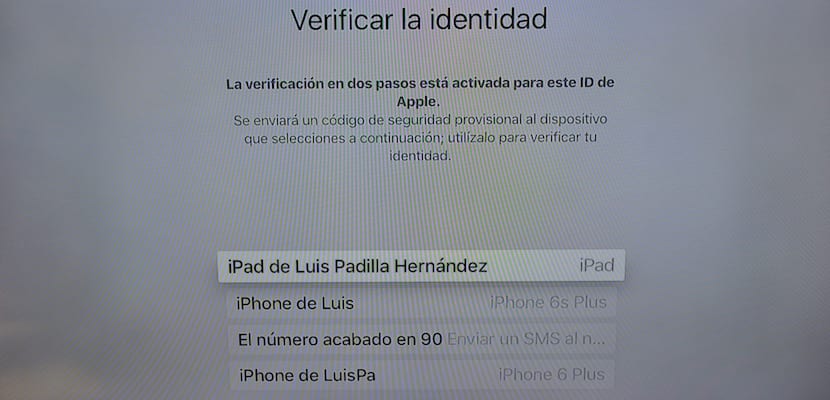
By supuesto all this is done with maximum security and you will have to confirm that you want to activate this Apple TV with your account by means of the pertinent message that will be sent to your trusted device. Then enter this code on the Apple TV using the Siri Remote.

The App Store finally on our TV
It is what makes the difference in this new Apple TV: the App Store. Being able to download your favorite applications to watch streaming content, play your favorite games on your iPhone and be able to continue the game on your Apple TV when you get home, or enjoy the most spectacular video games with a "real" controller like in the usual game consoles it is already a real possibility in the new Apple TV. Although the catalog is not yet very extensive, if we consider that it is a device with only two days on the market, the future is more than promising.
Many of these applications are adaptations of the same for the iPhone or iPad and you will not have to pay for them again. Others are specific to Apple TV and you will have to pay to download them. Be that as it may, moving through the applications using the Siri Remote's trackpad is very easy, and the only thing that can be missed is being able to organize them through folders, something that is not possible at the moment. Yes, you can move them to place them in the order that you like the most. But the best thing is that you take a look at the video to see the Apple TV in action.
Conclusion
If you were one of those who already used an Apple TV to watch content on it thanks to AirPlay, the iTunes Shared Library and the content that Apple offers you through its iTunes store, without a doubt this new Apple TV will suit you love. If, on the other hand, you are one of those who thought that the Apple TV was not a useful device, now you should rethink the issue because the new App Store that it contains and the compatibility with controllers for video games offer enormous possibilities.
We will have to wait for developers to launch their applications for Apple TV, but surely the application store will grow like foam. Media players such as Plex or Infuse have already confirmed that they are working on applications for the device, and the arrival of other services like Netflix to Spain finally allows us to enjoy quality content in streaming whenever and wherever we want.
In the absence of polishing the system, and solving some inexplicable incompatibilitiesLike not being able to connect a bluetooth keyboard, or that the Apple Remote application does not work with this new Apple TV, we can say that Apple has finally abandoned its hobbies and has taken the device seriously, as it should have done long ago. . But better late than never.

Yes, but it does not have an optical output to listen to music through a computer
No, everything must be through the HDMI
A QUESTION THAT I AM NOT VERY UNDERSTOOD ABOUT APPLE TV… CAN I BROWSE BY SAFARI OR BY SOME KIND OF AVAILABLE BROWSER? WHAT IF YOU CAN EXECUTE VIDEOS WITH FLASH PLAYERS? THANK YOU
At the moment there is no browser available
Where is the app to follow the apple keynote? Where is the app of the itunes london musci festival?
Those apps only appear when there are special events. Hopefully they will update them.
Can you enter text via Voice Dictation to Siri without requiring the use of an on-screen keyboard?
Not for the moment
I'm glad to read this article… just yesterday I saw this one on ZDNet and I started to doubt whether to buy it or not.
http://www.zdnet.com/product/apple-tv-2015/?tag=nl.e539&s_cid=e539&ttag=e539&ftag=TRE17cfd61
I have had all the AppleTVs that have come out and I have been waiting a long time for a twist like the one that occurs with the AppleTV 4, so I was a bit disappointed to read the article I mention.
Apart from this ... I had doubts if the 32Gb would be enough.
If the applications have a size similar to that of the iPad version for example, I understand that it will be enough considering a reasonable use and download level of apps, especially now that there are not many or very good ... For example I have seen in an image that the Jetpack Joyride occupies 108Mb, Beat Sports 176Mb… and these are games that generally take up much more than non-recreational applications such as Airbnb, etc.
I bought it today and when I turn it on it does not recognize the new control and if the old one. Any solution?? ?
If I press the menu key on the control again and the play / pause key for 10 seconds, it recognizes that command. But not the rest = (
I can't find the Apple RADIO and PODCAST from my previous Apple TV that came by default. Especially because of less RADIO because it allowed me to continue listening to the station by going to the main menu and seeing photos.