

Sam Fisher's great mission begins by choosing the difficulty of the game: cadet, agent and Splinter Cell. From this choice the levels will get complicated.
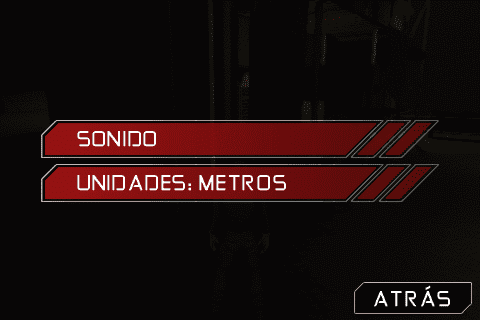
Among the options we have very little to choose from, the units of measurement and the sound. Later we will discuss what is missing.

Throughout the game they will guide us through the levels. The indicator will tell us how far we are from the next target. In addition, on the walls of different objects they will remind us at all times what we must do in the missions. Without a doubt, a good method to avoid forgetting or misleading us.
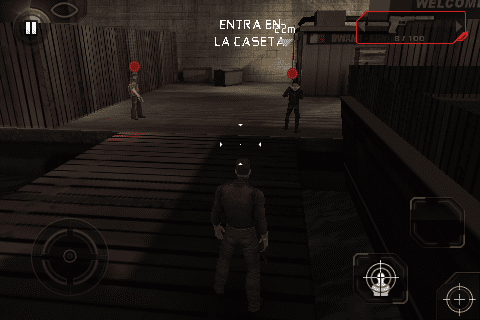
Although it is already explained in the previous post, the automatic setting and elimination of objectives will help us a lot to eliminate the enemies that remain relatively close.
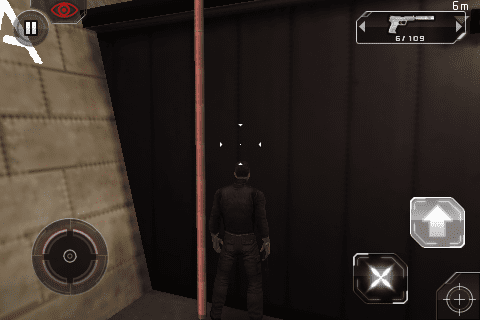
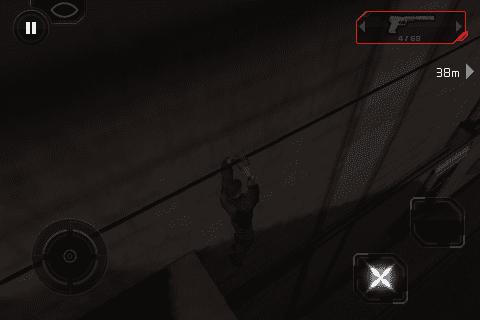
I hope you do not have vertigo because Sam Fisher climbs wherever there is a pipe, cable or wall. Use the up arrow button to go up to different areas.
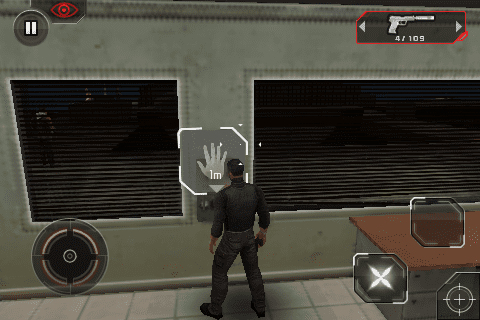
On many occasions we will have to use our little hands to deactivate bombs, lights, cameras or hack systems, to do this, stand in front of the hand symbol and press it, so it will do the actions that are needed.
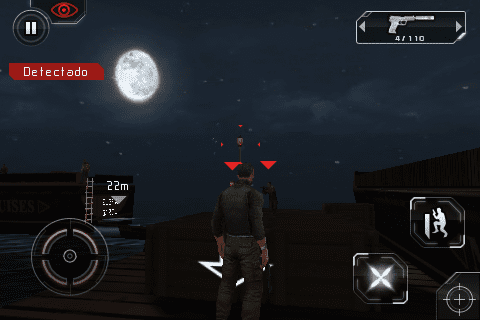
A big part of being a spy, as we have commented, is to remain as hidden as possible, for this we can hide behind objects or shoot at streetlights so as not to be detected so easily. You can also shoot the cameras but this, in some levels, will activate the lasers.
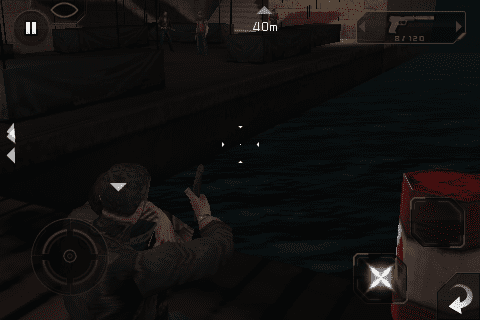
If you do not think you are able to eliminate all the enemies without going badly, sneak up on an enemy, in the secondary button (from the bottom, the one that is higher, or rather, the one that is not to shoot) will appear a shield, press it and you will hide behind an enemy, thus you will protect yourself and you can kill all the enemies. To finish with the one you have taken, press the arrow at the bottom right.

Sniper, a classic from Splinter Cell. You must kill all distant enemies with the rifle. The scope will turn red if you are aiming as it should be, also to the left you have to adjust the zoom, in case you want to see your enemies up close.

Not all missions are at night, you also have Call of Duty-style missions (let me compare). Grenades and speed are essential on these screens.

Gameloft has worked very well the ability to interact with the stage. On several occasions we will be able to use the submachine guns on the stages, on the ships or on the rooftops.

In these boxes we can reload our weapon, since so many shots end up taking their toll.
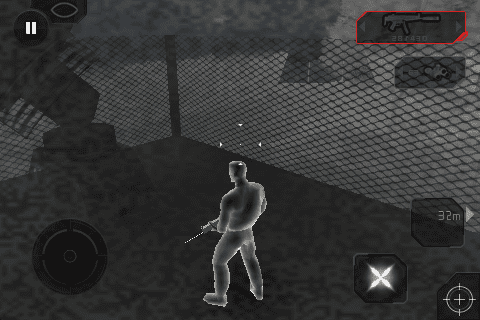
I keep remembering Splinter Cell for the Motorola V525, it was addictive and I loved the night vision. Using it on the iPhone is a luxury and it will help you on many levels. The glasses have a timer, so as not to abuse them as with the Detective Vision of Batman: Arkaham Asylum.
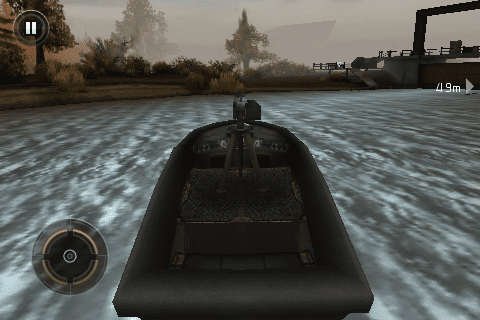
In the last missions we will use the boat to access the areas and deactivate the generators to avoid being detected. Very entertaining to use the boat or shoot while others drive. Without a doubt one of the best missions in the game.
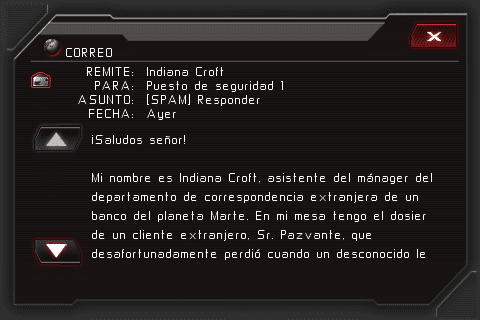
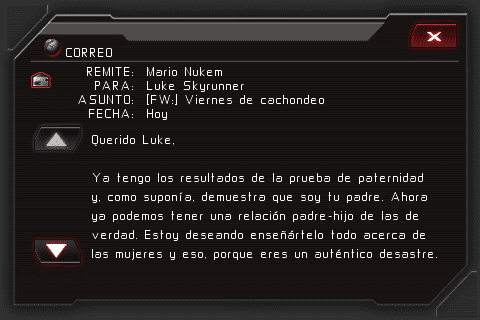
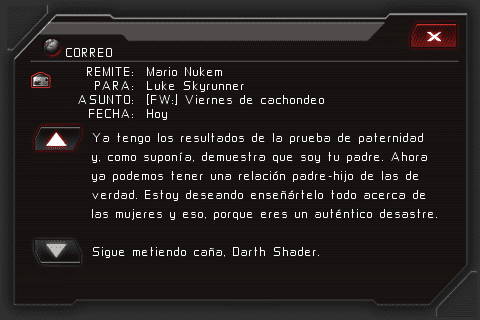
The game is not lacking in details. Among the emails that we see when the systems are hacked, we can see how they refer to several movies: Star Wars, Indiana Jones, Lara Croft. Comical touches make the development of the game stand out more.
There are even more details, on the home screen when we open the App, the background will change depending on the mission in which we are. It's the little details that make this game shine.
The well-crafted graphics, the interactivity of the scenarios, the weapons, the sonic vision, the controls make this one of the great Gameloft games at the level of NOVA. It is a highly recommended game.
- We like:
- Graphics
- controls
- Comic gags
- History
- Weapons and tools
- Missions
- Pretty much the whole game in general
- We do not like it:
- The game videos are of very poor quality.
- The videos are subtitled, they do not dub into Spanish.
- Not being able to rotate the screen, I don't understand why they keep putting the volume buttons down by default, so the speaker is covered and if you have the headphones it bothers you a lot to play.
- Having had a 3G to test it, this game needs the 3GS to play as God intended, it shows that the games have higher quality every time and the 3G is falling short. I will definitely play it again with the iPhone 4.
Developer: gameloft
Updated: 15 / 07 / 10
Current version: 1.0.2 (compatible with iOS 4 with multitasking and Retina Display)
Size: 510 MB
Languages: Multi (Spanish included)
Recommendation: Highly recommended
Price: €5,49
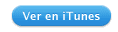

the images are taken from an iphone 3G ?? because they look really good.
What firmware version did you use to run this game?