
This morning a new update of SBSettings, arriving at version 3.0.1.
Version 3.0 was the one that already made it compatible with the 3.0 firmware.
In order to install it, you must have completed the jailbreak on the device.

The only improvement is in the Toggle "Processes", which from now on allows you to free up memory "Free Up Memory".

For those who do not know, apart from the utilities that it brings when it is installed, there are many more that can be downloaded from Cydia and Icy: look at "Added SBSettings".
Here you have some screenshots of them:
SBSettings is an application Delivery to Italy takes one or two business days and can be downloaded from the category "System" de Cydia o Icy through the repository of BigBoss.






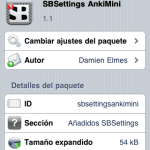









of the best of the jailbreak 🙂
But is it compatible with 3GS now or not yet?
Hello, first of all a greeting and thanks to all of you who make possible a website as great as this one (hehe what a ball) and my question is: see if you can say even some like that above what those applications that you put that are used for they can add. Thanks
supposedly sbsettings was always 3gs compliant.
Does it happen to someone else that the free memory button does not usually free memory?
I just did the SBSettings update, along with other programs suggested by Cydia, but after the restart, some applications do not work, including Cydia precisely. That is, the application opens and closes after two seconds. I already tried restarting the iPhone again, freeing up memory, but nothing.
I appreciate any help.
I miss the one that allowed you to close the email application in BossPreff….
good, I'm trying to install it on my iPhone 3GS and I'm not able to give me a series of errors, I don't know, if someone already installed it in 3GS. THANK YOU
Consultation:
I have the NORotation for SBsettings, but it doesn't work for me with safari, do you know what the problem could be? or do you use someone else?
Thank you
I have read that the rotation thing is not going very well, that you have to activate and deactivate it several times for it to work ...
And I already installed it on the 3GS without apparent problem, you never know you have to try all the applications and functions of the phone to say that xD
Walker Walker
As a precaution, I always install the applications individually, since if errors or problems appear, I know which application is the one that produces it.
You should uninstall the latest apps
Berlin.
The story is that I cannot enter Cydia, then I cannot uninstall anything, from there. I don't know if there is any way to do it outside of Cydia.
I would like to know if I can reinstall Cydia in some other way.
If you cannot enter Cydia, it means that some application will have created a conflict for you. If you have any cracked, remove it.
You can reinstall cidya by passing the redsn0w again, but if you have any conflict, it will most likely continue
hello, how can I enable or disable sbsettings in the terminal.
Hello. I just reinstalled my iPhone 2G with SW 3.1.2, because the first time I couldn't install anything with the Cydia or the Icy. Now that is going well, but I have installed SBSettings and I do not see an icon and I do not know how to start it. The reason for installing it is to cancel the GPRS data connection, which Movistar gives me a few careful claws ... Can you give me a hand? Thanks!!
Fixed application startup. Now I just need to enable the GPRS. Any indication?
Thanks again!
Javier
In SBSettings go to More - Set Toogles and deactivate Edge
I do not know if that Toogle works well since I have never deactivated and tested it
Now if what you want is 3G, it's another Toggle
I have deactivated EDGE, · G (my iPhone is a 2G, but just in case…), Location and Phone (which appears with an airplane icon, so I imagine it will be to enter flight mode), and it continues to connect through GPRS when there is no WiFi. So I don't get anything out of this ... Any clues?
But you have checked.
When you give the safari for example it opens.
If it doesn't open, it won't
if it opens, go to Settings - general - network - and delete mobile and MMS data,
Andariego Caminante, I have the same problem, I installed the sbsettings, it does not enter sbsettings and now I cannot enter cydia. If anyone knows how to solve this I will be grateful.
I installed this but it doesn't work for me.
I have an iPhone 2g, when I installed it it seemed to work, but within an hour I had already realized that the computer was still connecting only to the Internet.
Apparently it is because I have version 3.1.3
Does anyone know if it should work with that version or do we have to wait for an update?
Regards!!
Miguel Angel
it works for me
berllin, where are you from?
The truth does not work for me, I installed it and it was still connected to the internet.
Do you have to take something into account when installing it? Or do you have to block something else from EDGE?
Regards!
Miguel Angel
Try downloading FakeAPN from the ispazio repo. It's a Toggle for the SBSettings
berllin can you get me some doubts ...
if you can add me to msn construcid@hotmail.com
Thanks for your help!!!!!!
berlin
So I would have to have the FakeAPN with SBSettings together?
I tried the fakeAPN alone and it works for me, but I am left with zero option to use EDGE apparently. Are they used together?
Miguel Angel
FakeAPN with SBSettings is a toggle that can be turned on and off from SBSettings
berlin
It worked very well !!!
Thank you very much for your advice… it worked so well… that now I can't connect to the Internet through EDGE… must I have some mechanism to deactivate it ?? .. must I restart the iPhone or something?… If you know, let me know !!! Please… the idea is to connect from time to time.
Thank you very much for your help !!
I think it's a great program, but I think it sucks a lot of battery because if not, I can't explain that having everything turned off and in standby mode I sucked 30% of the battery in one night and part of the day, we go about 15 hours. Is that normal? (iphone 3gs)
stone
It doesn't suck as much battery as you say unless you have other apps, notifications, and the like turned on.
I go to bed with the 3Gs at 100% and I wake up at 100% or 99% and I have it installed since it came out more than a year ago in the 2G, 3G and 3Gs