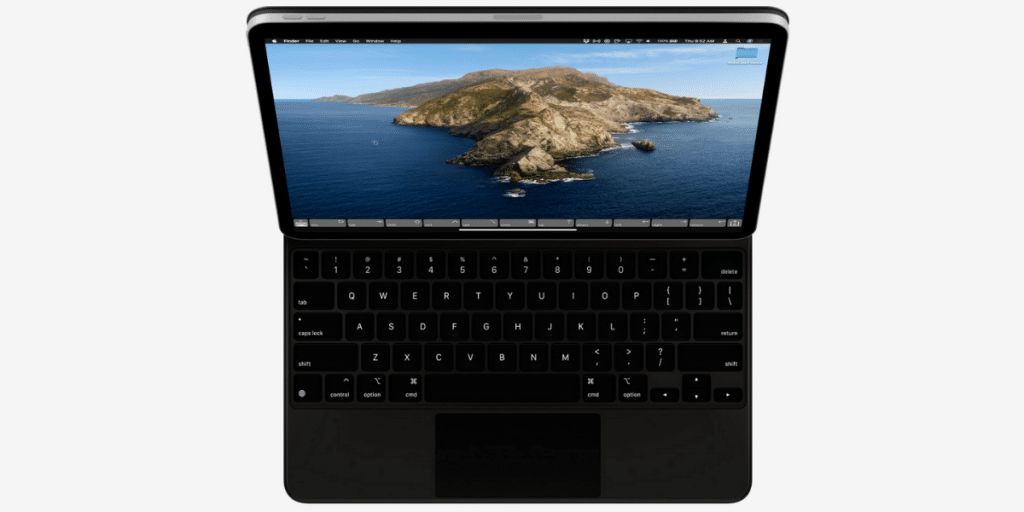
The advent of iPadOS 13.4 and the Magic Keyboard have revolutionized developers. Dozens of daily updates come to the App Store adding to your applications with the enormous functionalities that this implies. Apple says that a totally new experience has been created specifically for the iPad by transforming the pointer and the trackpad itself into interface elements. One of these latest apps is screens, to control your computer from your iPad, which has added the possibility of using the application itself in all its splendor with an external trackpad or mouse making use, yes, of the latest version of iPadOS.
The fever for external trackpads and mice comes to Screens
As people use an accessory as a pointer, iPadOS automatically adapts the pointer to context, providing rich visual feedback and just the right level of precision needed to improve productivity and simplify common tasks.
A few days ago Apple launched iPadOS 13.4 and with it the launch of a new keyboard for the iPad Pro called magic keyboard, with backlit keyboard and trackpad. This allows us to open up the possibilities in the tablet itself, making it more and more similar to a Mac. The use that we can give by integrating a pointer, a mouse or an external trackpad in iPadOS 13.4 is quite similar, although not the same, in terms of functionality that macOS.
Now it is the turn of the developers who have to integrate the possibility of using external mice and trackpads on iPadOS 13.4 updating your apps. One of the first apps to do so is Screen. This application allows you to work remotely on different computers, wherever we are and with total freedom. The integration of mice and trackpads as external pointers is essential for this app, since the user experience is increased because the ultimate goal is to use the iPad as if we were working with a real computer.
The Screens 4.9.13 release notes allow the following actions with one of these external accessories:
- Left click
- Double right click
- Right click
- Drag
- scroll