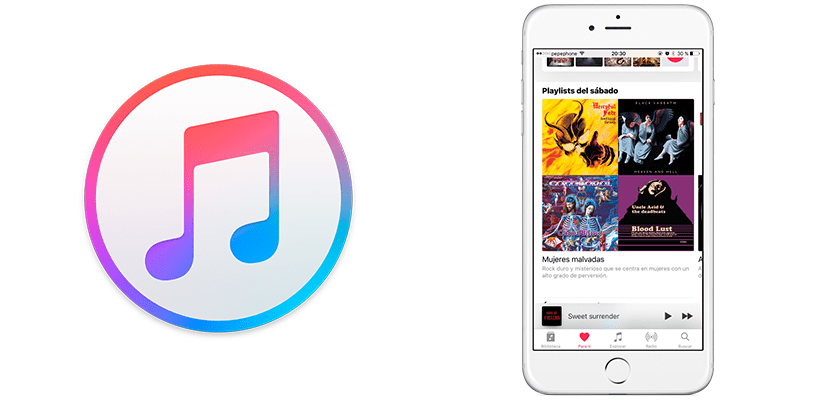
iOS 10 has brought with it many changes in the Music application that mainly affect Apple Music users. A completely renewed interface with new functions, among which stands out the possibility of being able to view the lyrics of the songs without having to use third-party applications or having to enter them manually, which until now were the only way to do it. With just a couple of taps on the screen of your iPhone or using the 3D Touch you will be able to see the lyrics of most of your favorite songs. We explain how it is done with images.
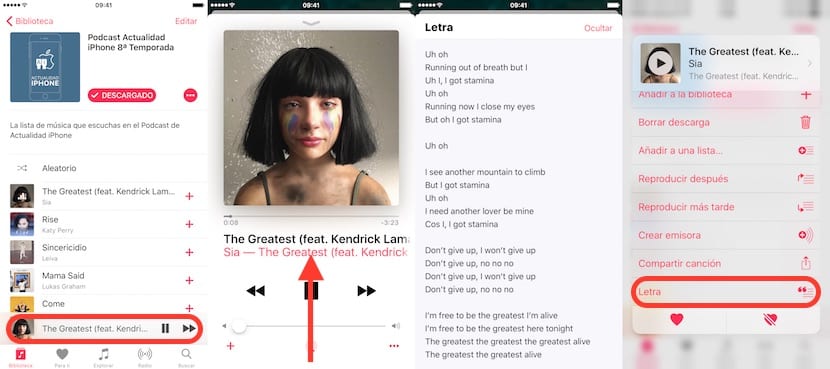
The procedure is really simple, and it is not even necessary that the song is playing, you can even see the lyrics of songs that are not in your library. There are several ways to do it, perhaps the one that may be most interesting for most is the one achieved with the song being played., in order to follow the lyrics along with the music. Press at the bottom of the screen to display the current playback window, and once it is displayed, swipe up. The letter will appear right at the bottom. If you want to see the lyrics of any song, without having to play it, you can use the 3D Touch on the song anywhere in Apple Music, and a window with options will be displayed, including seeing the lyrics of the song.
This alternative to see the lyrics of the songs from the Music application itself is something that many users have been claiming for a long time, but it still has some shortcomings, such as that there are still some songs that do not offer this option, and above all, the one that nor there is no indicator that tells you where the song is going, something that other applications such as Shazam or MusixMatch do offer you, the latter even with a widget for the notification center.

Tested with a 5S and no option appears
Also tested with a 5s and NOT this option appears
We go by parts because saying it is very easy but proving it is more screwed, this is supposed to be subscribed to Apple Music or it has nothing to do with it, I have my own library and with the lyrics inserted from iTunes in their corresponding information and tab of lyrics and does not let you see them when you play, in fact not even the option of lyrics appears, so at least on an iPhone 6 Plus it will be no.
I say this at the beginning of the article, in the first paragraph… «Apple Music users». Maybe I should have remained clearer, in view of the comments it seems that, but I believed that it had become clear that way. I'm sorry.
You should put it in the title, because that way it is misleading I was going to comment the same as the previous ones.
That is, something else that has been loaded for not going through the box, they are fixing it and what I do not understand is in itunes when you select a song, and with the left mouse button, get information, lyrics tab, at the bottom there is a box where it says lyrics custom that is the one that you put in a paste copy and if you uncheck it, it disappears and says that the lyrics are not available there are no lyrics for this song, I do not understand this stupidity ???.
With the previous iOS everything was fine, I put the lyrics from iTunes, synchronized and ready (all that in a 5s). now, I'm on iOS 10.2 with an iPhone 7 and the lyrics option comes out, barely, in a couple of songs even though my library is the same
The same thing happens to me, I just bought an Iphone 7 Plus and it does not copy the letters that I have entered in the iTunes either. An application disaster.
I don't copy the lyrics of the songs that I have in my iTunes lists either, before if I did it on my Iphone 4 and now that I have switched to the Iphone 7 Plus it only copies some of the lyrics. A disaster.
These from Apple are a bitch. The applications are layering you so that you go through the box. I recently noticed that the apps to sync no longer appear on iTunes. Soon you will also have to pay to download the iTunes.
I said, some gulls.
Hello anyway and it serves you. I have the same problem but I realized that the lyrics only appear if your song is an mp3. If it's an aac, alac won't show it