
A few days ago we were talking to you right here about SemiRestore, an application presented by a little-known developer and that promises to be able to restore your device, erasing all its content, without the need to use iTunes, or having to use any firmware, which means that you stay with the same version of iOS that you have installed and with Cydia installed and working. A true marvel for those of us who have "modern" devices that cannot restore firmwares that Apple no longer signs, and that if they stop working we are condemned to update to the latest version available. Well, thanks to its developer, CoolStar, we have had access to the latest beta of the application, and after testing it on two different devices, I can assure you that it delivers on what was promised.
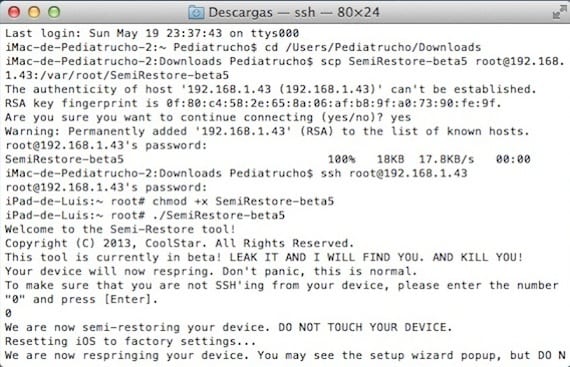
The application is not yet available because its development has not been completed, although it is quite advanced. The version that requires the use of Terminal and SSH access to our device is the only one that works at the moment, but there is no need to worry because the developer will create applications for Mac, Windows and Linux that will make the process simpler. However, the Terminal procedure is not complex, it only involves a few command lines. The process is the following:
- Your Mac and your device (iPhone or iPad) must be connected to the same WiFi network
- Find the IP of your iPad, for which you can go to Settings> WiFi and press the blue arrow to the right of the WiFi network to which you are connected.
- Download SemiRestore (when available) and leave it in the "Downloads" folder on your Mac
- Your iPad must have the following packages installed from Cydia:
- OpenSSH
- APT 0.7 Strict
- Open the "Terminal" application (Applications> Utilities), all the process that follows is done in this application. After each line of code hit Enter.
- We are going to transfer SemiRestore to your device using this command (replace my IP "192.168.1.43" with yours):
- scp SemiRestore-beta5 root@192.168.1.43: / var / root / SemiRestore-beta5
- When it asks you to enter a password, if you have not changed it, it is "alpine" without quotes and in lowercase
- Now we access our device (change my IP to yours):
- ssh root@192.168.1.43
- We make sure that SemiRestore is on our device, typing "ls" (without quotes) to show us the contents of the folder.
- We type this code:
- chmod + x SemiRestore-beta5
- ./SemiRestore-beta5
- When it asks you to type "0", do so and hit Enter.
This procedure will leave your device clean, as if you had taken it out of the box, with the same version of iOS that you had installed, and also with Cydia installed. Although it should be noted that the deletion process can be very long, (my 20GB iPad took up to 32 minutes), and that you have to have a lot of patience and a bomb-proof heart, because you should not touch anything during that time. It is not a risk-free process, it can fail and you will then have to restore to your official firmware. For all this, it is only recommended to use it as a last option. I leave you a video in which you can see how to perform the "semi-restore" of my iPad Mini. We do not yet know when it will be available.
More information - Soon you will be able to restore your iPhone to the same version of iOS without losing the jailbreak

iLEX RAT does all that and much easier than semirestore from the device itself.
SemiRestore is a plagiarism of the iLEX RAT developer's work that has been available for more than 1 month, the developer already said on twitter that semiRestore is a plagiarism of his idea.
A greeting.
I have not tried iLEX RAT, I can't tell you if they do the same. I do not know if what you say is true or not. Anyway, the more options, I think the better for the users.
I invite you to try it, it is faster, fewer steps, you do not need a pc or mac in between and it can be done anywhere even from the street and of course it is much more polished since the developer has been releasing updates for 1 month in which it has been improving little by little
I can't put links, it won't let me but in the forum of this website there is an iLEX RAT tutorial when you see it and try it, you will see that it is much better and simpler than semirestore.
I have not used either of the two but reading the instructions of both I agree with you. The bad thing is that you have to have it previously installed before something bad happens. I know that it works from comments left by users and that it takes about 5 minutes on an iPhone.
We have already talked about the iLEX RAT
https://www.actualidadiphone.com/2013/05/20/ilex-rat-elimina-el-jailbreak-sin-restaurar-directamente-desde-el-iphone-cydia/
As Luis says the more options the better
I am also of the opinion that the more options we have the better. The problem with iLEX RAT is that if Cydia fails you and you don't have it installed, it is useless. With semiRestore, when working from a computer, you will always have that option to restore due to Cydia failure. For everything else ..
The official page of the semirestore project no longer exists, it has been canceled due to copyright infringement, does anyone know something?
Host! :OR
Do you know anything? : S
Well, I can still access it.
Of course, the project continues at "65%"
Oh well, it won't let me get this: This domain name has been suspended because it was a victim of abuse.
Luis, you are right
I just opened it again, with the following message:
"This domain name has been suspended due to abuse"
And the iREX RAT repo is not going to do it out there either 🙁
They are with problems in MyRepoSpace: ok:
Now it enters correctly: ok:
This tool has to be tremendously useful ... but it could have been released a month ago, when I had to update my 4S to iOS 6.1.3 because there was no way to restore it without going through iTunes (there was no way that I understood xD).
Hello everyone, I would like to know if from the iPhone settings in the reset option I select the option to delete settings and contents, what happens?
Some time ago I did this to an iPhone 4 and left it as
If I just restored it but now I have an iPhone 5 in 6.1.2 and I really don't dare to do it again, has someone tried it?
Do you know if it requires having the SHSH (those of us in 6.1.2 do not have it) and if the SHSH of previous versions are required .. ?? (Some of us have the factory v6.1.2 or we have just started in Cydia from this version and we do not have SHSH) and for what problems can this method be used .. ahem:
I have an iphone5 they gave it to me with 6.1.2 from the factory and by chance I damaged it (the truth is, I don't know what happened to it) and it stayed on the block, it never charged and nobody could get it out that way (the volume up + did not work) power) and forcibly went up to 6.1.4 as you know I lost everything and even what mattered to me the most was the JB ..
Now with this method my iphone5 could be saved (I know that the downgrade exists but not for the iphone5)
«There was an error starting the semirestore service. This can be due to a permission error or a problem with the untetherer ».
I already thought that he had saved me, that he stayed in the block and does not start in any way, the shsh are not worth me ... 🙁