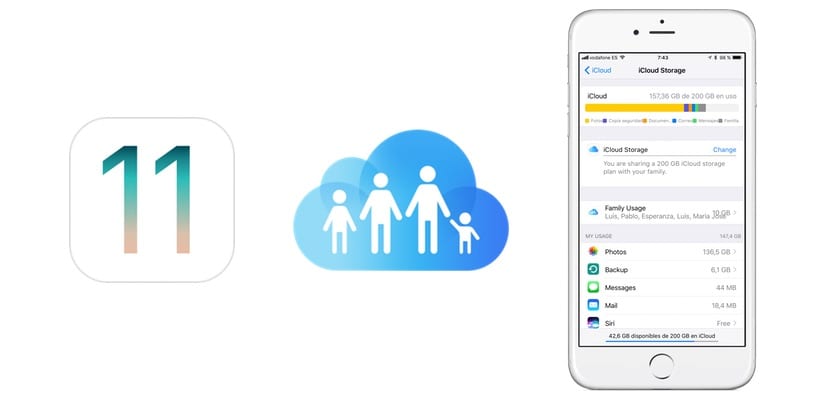
The launch of iOS 11 has meant by Apple a great bet for iCloud and his way of manage files. Among other novelties already highlighted in the article on iOS 11iCloud has undergone important improvements, giving this service a more productive use for the user and allowing us to get more out of our devices, especially if we have an iPad.
One of these outstanding novelties has been the possibility of share iCloud storage with your group «In family«. From now on, with iOS 11, the storage that we buy from iCloud can be freely shared with each of them.
Apple's iCloud service allows you to store all your information from our device in the cloud, having it available both from the iCloud.com web and from any other device registered with our account. We can store all our photos, Mail, contacts, calendars and reminders, notes, health data, keychain, backups, iCloud Drive, data from third-party applications and much more.
ICloud storage plans
The current plans, at the time this article is published, are as follows:
- The default and free plan is 5GB storage. This plan does not allow the option to share it with your En Familia group.
The next would be 50GB, for only € 0,99 per month And like the previous one, it does not offer the possibility of sharing its storage either.
The third plan is 200GB for € 2,99 per month. With this plan, we could already choose to share it with the members of our Family group.
Finally, the plan with the largest storage capacity has 2TB for € 9,99 per month, and of course, allows us to share it with our group.
As we can see, only the 200GB and 2TB plans are those that allow us to share their storage with our Family group, which seeing it from a productive side, it would make little sense to share 5GB or 50GB since they are plans with somewhat limited storage.
How to share your iCloud storage with Family group?
- The first thing we must have configured is the group In family, having the option to share iCloud storage enabled.

- Confirmed this step, we have to go to the section "Set up Family".
- Once there, we will have an option to manage storage with them: ICloud storage.
- Upon entering, a notice will appear to begin the process of this service, we follow the steps, remembering that we must have at least 200GB of storage, If not, we can increase our plan.
- Once this is done, all the members of our En Familia group will be able to enjoy the selected plan.
Number of members
The number of members with whom we can share our storage plan is limited, that is, we have a minimum and a maximum of members for it. The minimum number of members is 2, Whereas the maximum number is 6.

clarifications
- There is no way to establish how much each member will have, that is, all members will use a common "coat" 200GB or 2TB, as appropriate.
- Automatically, each member will be notified by Messages you have been added to this group and your plan will be modified. If any of them were already in possession of a storage plan, they will be switched to shared and therefore the monthly fee will also change.
- Even when the group is already made and sharing the storage, it is possible modify capacity both expand and reduce it, always from the same management screen.
- El storage of each of the members is private, so no one can view, edit or delete the content of another member of the group.
How to stop sharing your iCloud storage?
As easy as going to the same screen above and a button will appear to stop sharing. We simply click on it and confirm the option. In this way, we will put an end to the option to share In Family.
If even after reading the article you have some doubts or questions about it, we invite you to write it to us in the comments so that we can help you as soon as possible.

I do not remember where I read, that for example a family group is made
with 4 members all with 5gb for free. They could be put together to form 20gb, what is true in this, because right now I can't find where I read it.
hi, by mistake i gave icloud storage share and i need to stop sharing but i dont know how. You teach me?
Go to Family Settings and in shared functions you can configure it.