IOS 14 represents an important change in the Shortcuts with new options that we can include, widgets and an app for the Apple Watch. We show you some shortcuts for your Apple TV that will surely interest you.
Shortcuts has been one of the most important additions to iOS in recent years, but many users have never even set out to create one. It is true that very complex automations can be done with countless tasks included, but other quite simple ones can also be done and that they have very good results. The arrival of iOS 14 also brings us new possibilities thanks to the fact that we can include them in Widgets that we can place on our home screen to run them, and that we can run them from our Apple Watch thanks to the new Shortcuts app that is included in the Apple watch. .
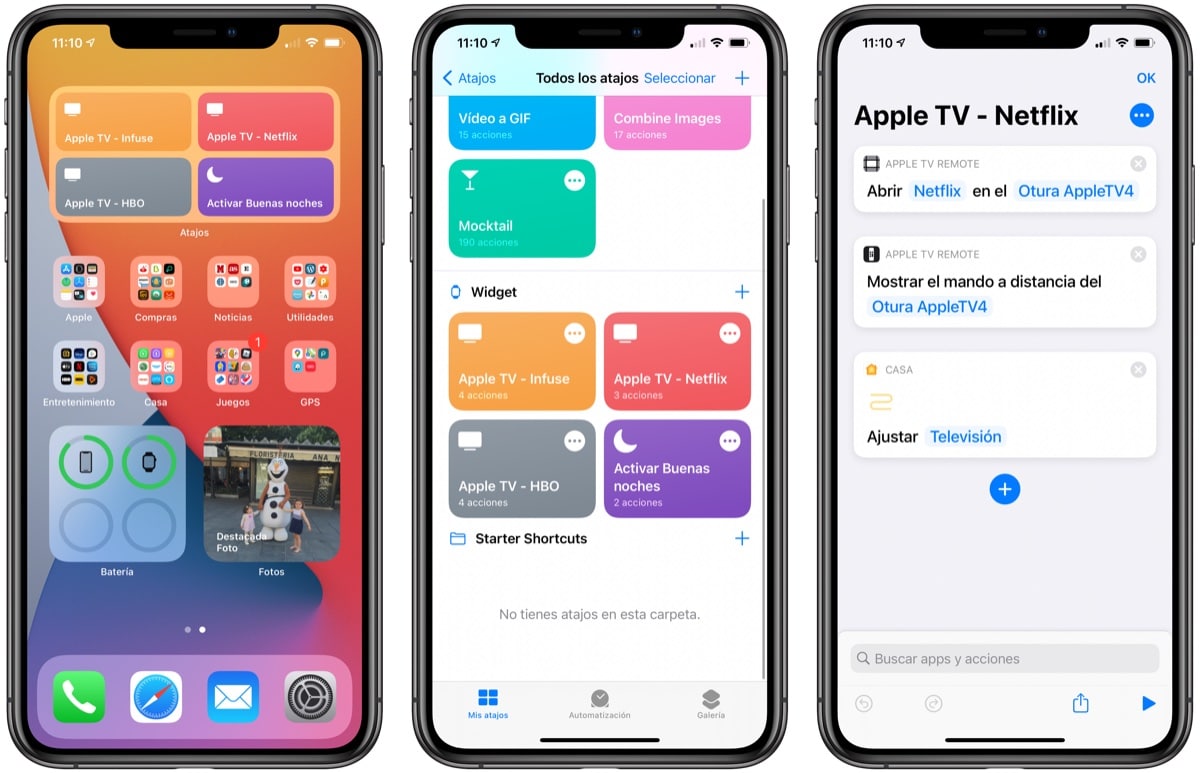
Do you have an Apple TV? Do you have a HomeKit compatible light? Well imagine turning on your Apple TV, your television, launching the app you want and setting the light in your living room to the intensity and color that you like the most to enjoy a good movie or series. And now imagine doing all that by pressing a single button on your iPhone, or on your Apple Watch. Imagine even more, controlling everything from your iPhone or your Apple Watch without having to look for the Siri Remote that has surely slipped between the sofa cushions.
All this can be done very easily through the Shortcuts application by following the steps that I indicate in the video, where you can also see exactly what that shortcut does. The creation of each of the steps that are executed and the configuration of their parameters is detailed in the video, so you can create your own shortcut and adapt it to your devices. For everything to work you must have iOS 14 and watchOS 7 installed on your devices.
