
The other day we were talking about various Cydia apps that helped improve the Pebble smartwatch a little more. Today we are going to talk about a application available in the App Store, for which the Jailbreak is not necessary, and that multiplies the possibilities offered by our Pebble, with updated weather information, the possibility of viewing the calendar, battery status, searching for our iPhone ... SmartWatch + is a true wonder of application that we pass to analyze further.
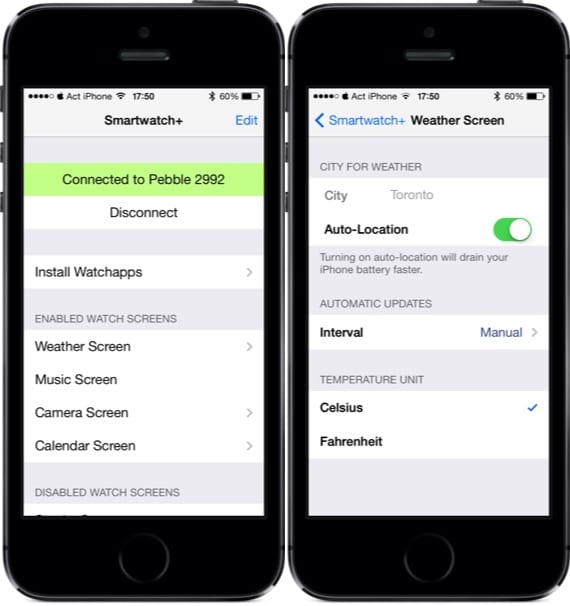
Once the application is installed on our iPhone we must connect our Pebble to it, which usually happens automatically if we already have it connected to the official Pebble application. The next step is to install the specific Watchapps to use SmarWatch +, for which we have to click on "Install Watchapps" and select the two available: SmartWatch + and SmartStatus, each with different functions. While SmartStatus is a "conventional" watch, SmartWatch + is not really a watch, but a series of functions that we can handle from our Pebble.

Once the Watchapps are installed, pressing the central button of the Pebble will access the menu where both will appear. In the center of the image you can see SmartStatus, as you can see with a large amount of information. The middle button updates the weather, the bottom button toggles between calendar appointments and music playback. To the right of the image you find what SmartWatch + offers, a menu with different functions that we must configure from the iPhone application, selecting which functions we want to appear on our watch and which ones not:
- Weather Screen: weather forecast
- Music Screen: control music playback
- Camera Screen: camera app control
- Calendar Screen: calendar appointments
- Stocks Screen: Stock information
- Bitcoin Screen: currency exchange
- GPS Screen: GPS information
- HTTP Request screen: for home device control ...
- Find My iPhone Screen: Your iPhone makes a sound
- Reminders Screen: Reminders
Some of these options literally drain the battery of your Pebble and your iPhone, like GPS, but others are really useful. Yes, I recommend configure weather tab with manual updates to avoid unnecessary battery drain.

Through our Pebble we can move through each of the options that we have activated, and by clicking on the central button select them. Two of the most interesting in my opinion are the ones shown in the image: the weather forecast and the calendar. You can now check all this information without taking your iPhone out of your pocket thanks to your Pebble.
There is a similar version in Cydia, therefore available only for devices with Jailbreak, with even somewhat more advanced functions, which we will also analyze in a future review.
More information - Get more out of your Pebble thanks to Cydia
You are the fucking master, thanks crack I was waiting for you
Thanks Luis for articles like this. Pebble and iOS users really appreciate it. In this case, this app already had it, but it has helped me to find out more about it. I would love to keep learning about new applications. Good work! All the best
I still have some pending and also soon the update to 2.0 that you are going to love. Thanks!!!
good article. I would like how to put the icon of the battery of the pebble. Thank you
Thanks for the info, my pebble thanks you, I was already leaving it relegated in a drawer
Like the user pasotatotall, I would like to know how to put the icon of the pebble battery, I only see the one for the iphone and no matter how much I look in the options I can not find anything!
Sorry for not indicating. I am using the Pebble 2.0 version and that is why it appears like this. In a few days it will be available to everyone.
Thank you luis for the clarification 😉
Luis when version 2.0 comes out? I am impatient.
Is there a departure date or just rumors?
Thanks for your input
Thanks!!! I don't know a date but soon, very soon.
Luis a query, with the release of version 2.0, the Smartwatch + application is still better? (more utilities) or with the release of 2.0 the Smartwatch + App has not been sanctioned?
There are still things that you cannot do with the normal Pebble application and that you can do with Smartwatch +, although it is no longer "essential". I still recommend it.
Thanks Crack!
By the way Luis, what version do you use? The one from the Appstore or the one from Cydia? I have seen that the Cydia version is even more complete, you have been able to test it (the Cydia version)
I have both. Cydia's offers more, such as Siri control, but of course, if you lose the Jail you are left without it.
Received Pedia 😉 Let's see if I get the Pebble this week and I get to work on it.