
It seems incredible, that after more than five months have passed since the iPhone X hit the market, we can still find apps that haven't been updated to be fully compatible with the 5,8-inch OLED displays with notch of the iPhone X.
Google has never been characterized as being one of the first in adopting with open arms some of the functions that come with each new version of iOS, just as it has not been characterized by adapting its applications to the new screen sizes of the devices launched by the guys from Cupertino. The latest application that demonstrates this neglect by Google is Snapseed, an application that has just received the long-awaited update to be fully compatible with the iPhone X.
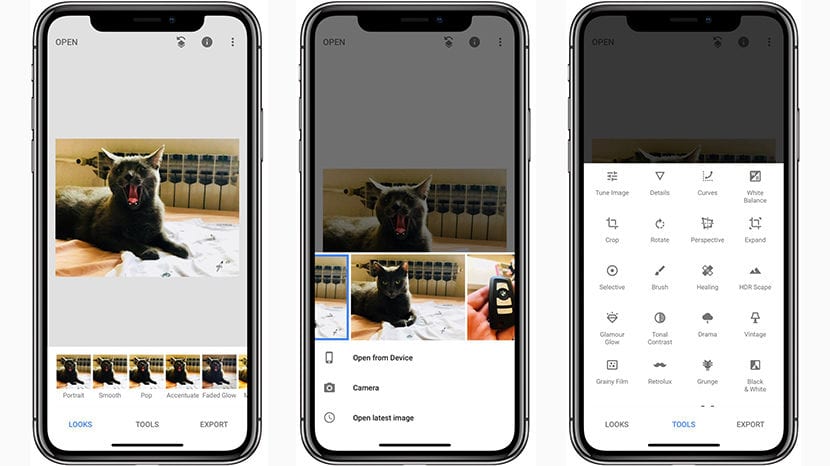
This policy of sloppiness or indifference on the part of Google and other manufacturers does not make sense, at least from my point of view, since if I use a specific application to perform a certain task and I see that it is not updated to take advantage of the entire screen of my new smartphone, I don't think twice when looking for an alternative, which in the end many people do and that ends up having an impact on the number of users who use it.
Adobe Photoshop Express is an excellent alternative which was quickly upgraded to the new iPhone X screen format, which has probably allowed it to gain a large number of users who are tired of waiting for the Snapseed update.
Once we update the application on our iPhone X, the blissful horizontal black bands that we found at the top and bottom of the screen will finally have disappeared and we will be able to get the most out of the screen with hardly any edges from Apple's flagship ship.
But just as Google has to be criticized in this regard, the internet sales giant Amazon, it is not spared either, since it has also taken its time to update the Alexa application, an application with which we can manage and interact with Amazon Echo smart speakers, so that it is compatible with the iPhone X.
