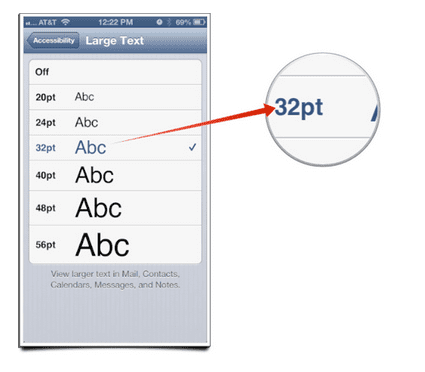
Without a doubt, iOS is one of the operating systems that more accessibility options offers so that all kinds of people can use iPhones, iPods Touches and iPads. If the text that is displayed on the screen of your iPhone seems too small or you have a vision problem, there is an option in iOS that allows you enlarge the default text. Today we talk about this little trick, for those who do not know it, and that only takes a few seconds to apply.
These are the steps you have to follow to enlarge the text on your screen:
- Open Settings.
- Go to General and at the bottom you will find "Accessibility". Then click on the option «Large Text«.
- Finally, select the font size that best suits your needs. If you have it disabled, it will stay with the size that iOS offers by default. From there you can expand it between 20pt, 24pt, 32pt, 40pt, 48pt and reach a maximum of 56pt.
This will change the settings of the text size by default in the applications e-mail, Contacts, Calendars, Messages and Notes.
In the 2×11 Podcast of Actualidad iPhone We talked to you about all the topics related to accessibility thanks to our special guest, Rosa Chacón, who told us how iOS adapted to her personal needs. You can listen to it from Actualidad iPhone.
More information- Podcast 2×11 Actualidad iPhone
Source- iMore
It is not valid in all applications.
calendars, messages and notes if it works instead email and contacts does not work.