
Sonos promised that its speakers would be compatible with AirPlay 2, and it has been a pending promise to fulfill until just a few hours ago, because anda is available the upgrade of the speakers that make them compatible with AirPlay 2.
How can the Sonos speaker be updated? What models are compatible with this update? What does this change mean? Why is it so important to Apple users? We will tell you everything below.
What models are compatible?
Sonos has provided AirPlay 2 support to the newest speakers in its portfolio. Sonos One, Sonos Play: 5 (latest generation), Sonos Beam, and Sonos Playbase. We do not know at this time if the company plans to add more speakers to this list.
How do I update my Sonos speaker?
It is really simple since when we open the application we will be notified that we have to look for a new update andYou will only have to follow the steps indicated to update the speakers. If it does not appear, first check that your model is compatible with the update and restart the application if it still does not appear.
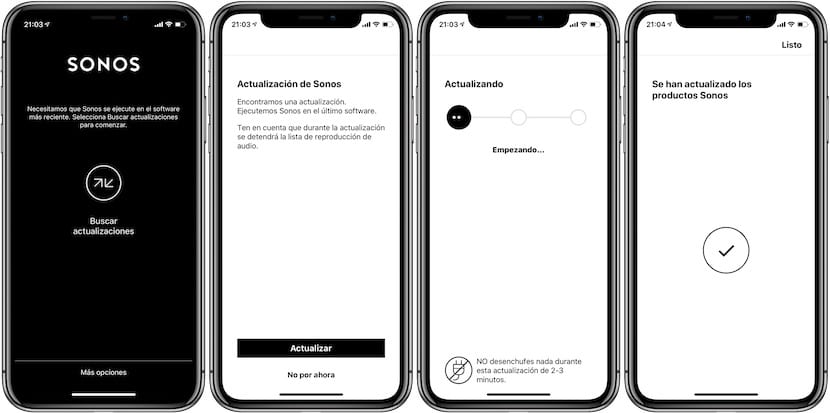
It is a fairly quick procedure, just 3 minutes including software download and speaker installation. Once finished, you will be told that everything is ready and you will be able to use your Sonos speaker with this new feature.
AirPlay 2 changes everything
In this video we talk about the Sonos Play: 5 before the update. This is not just any software update, we are talking about a radical change in how we can use the Sonos speaker. Until now, Apple users were condemned to use the Sonos app with its advantages and shortcomings, but above all, with the impossibility of using Apple Music directly on our Sonos speaker. Of course we could forget about using voice commands, since Siri does not allow the use of third-party audio apps.
From this moment we can listen to any audio from our iPhone, iPad or Apple TV on the Sonos speaker choosing the audio output in the device options. Netflix, Pandora, Apple Music, HBO, Spotify, YouTube ... any application installed on your iPhone, iPad or Apple TV can send the sound to the Sonos speaker.
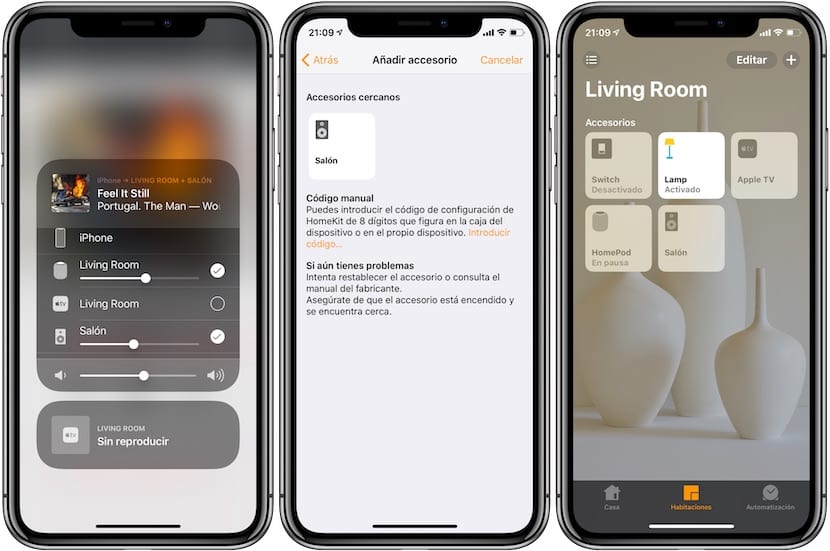
But not only that, but we will also have MultiRoom, that is, we can control the playback of the speakers in different locations from our device. We can send the same audio to the living room, bathroom and kitchen, and control the volume of the three sites independently or globally. This previously only worked between Sonos speakers and from within their application, now you can have a HomePod in the living room and a Sonos One in the bedroom, it does not matter.
And what's even better we can control the Sonos speakers with Siri. "Hey Siri, play my favorite music list in the bedroom" and the Sonos One in your bedroom will start playing your list of Apple Music favorites. Something that until now could only be done on the HomePod (and in English) is now possible with Sonos speakers in perfect Spanish.
What about my old speaker?
Sonos has limited AirPlay 2 to the aforementioned speakers for now, according to the company due to processor limitations in older speakers. But the good news is that If you buy a Sonos that is compatible with AirPlay 2, the rest of the speakers that are linked to it through the Sonos Controller app will automatically be compatible with AirPlay 2. Great news for those who already have a good Sonos speaker system set up and don't want to get rid of it.